Events#
The Events page allows to get a centralized view of all important system activities and changes. Track key events, quickly find relevant ones using filters and search options, monitor trends, and stay informed about critical updates in your cloud environment.
Find events related to:
-
Discovered resources — notifications about new resources detected in your cloud accounts.
-
Applied rules — logs of automation rules assigning resources or performing other actions.
-
New members — information about users added to the system or specific projects.
-
Imports — records of data or configuration imports into the platform.
-
Failures — alerts about errors, failed tasks, or unsuccessful operations.
Page overview#
To get the Events page find Events in the System menu.
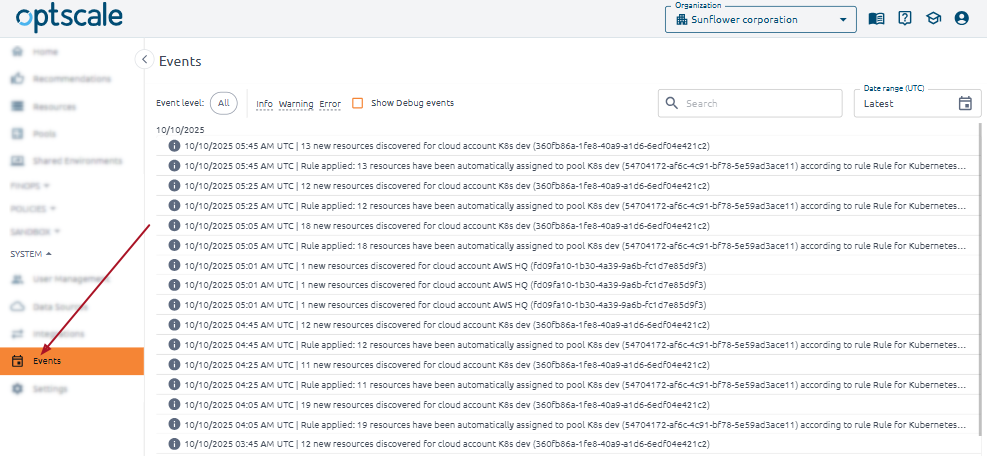
Determine the event type by the icon located next to the description: ![]() - information event,
- information event,
![]() - warning event,
- warning event,
![]() - error event,
- error event,
![]() - debug event.
- debug event.
The description contains the event time and a brief summary. Click on the event to get detailed information.
Filter#
By default, all events are displayed on the page.
Use the filter to narrow down or refine the displayed events. Choose Info, Error, or Warning, additionnaly on or off Show Debug events switch.
Use the date selector ![]() to choose a custom date range for the events you want to view.
to choose a custom date range for the events you want to view.