Settings#
Email Notifications#
The Email Notifications tab provides users with an interface to manage various email alerts.
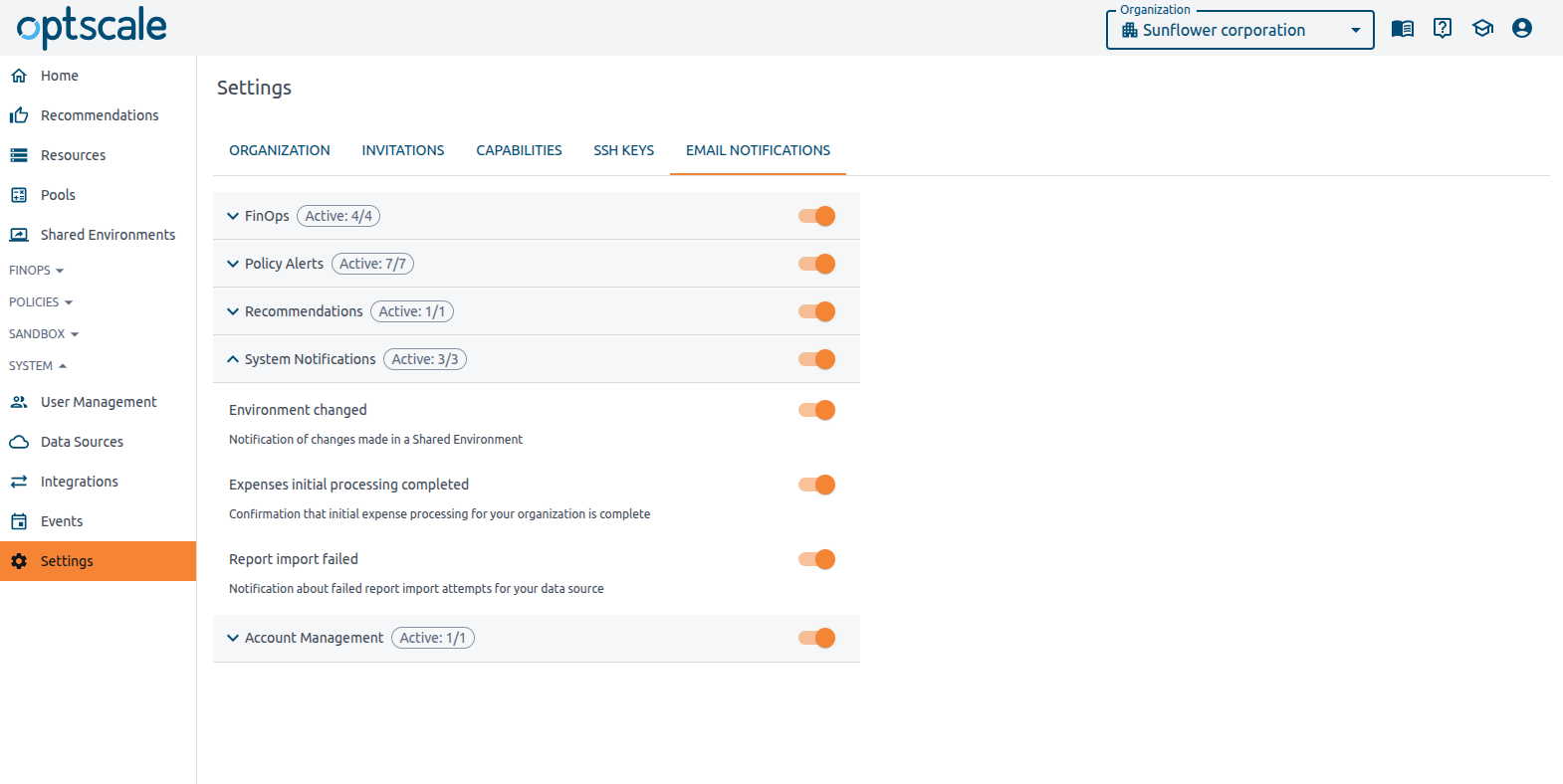
This setting is available to all users. However, users can only interact with email templates relevant to their role and permissions. Unavailable templates are not displayed in the tab.
Notifications are organized into collapsible categories such as FinOps, Policy Alerts, Recommendations, System Notifications, and Account Management. Each category includes a counter indicating how many notifications within that section are currently enabled (e.g., 5/8). This helps users quickly assess the status of notifications in each category.
Each category contains relevant alerts, allowing users to customize the email notifications they receive. Expand the sections to view and manage individual alert options.
Each category also has a title switch that enables or disables all email templates within it. The title switch is turned on only when all individual email templates in that category are enabled. If even one template is disabled, the title switch turns off. This feature allows users to easily toggle specific notifications on or off.