Kubernetes#
To track a new Kubernetes cluster Data Source in your OptScale account, please select the Kubernetes tab on the Data Source Connection page.
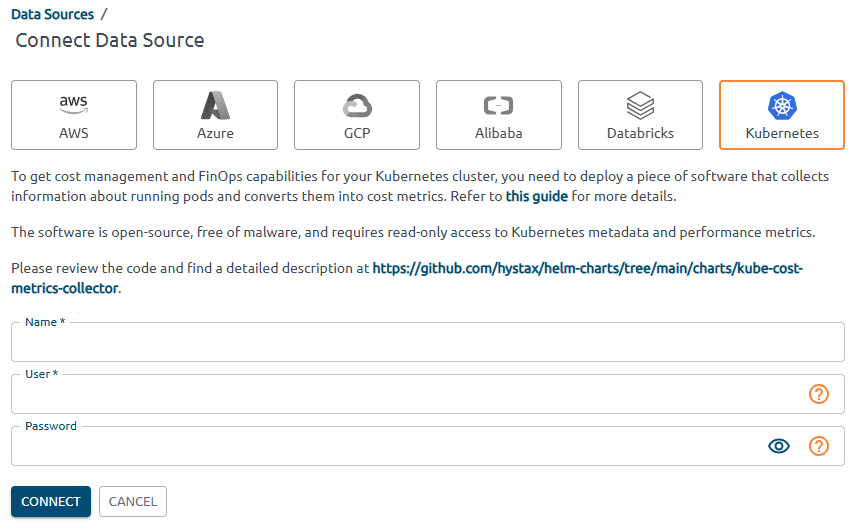
| Field | Description |
|---|---|
| Name | Specify any preferred name to be used for this data source in OptScale. |
| User | Specify a user for the cost metrics collector to use when pushing data to this data source. |
| Password | Specify a password for the cost metrics collector to use when pushing data to this data source. |
Use Connect to create a Data Source in OptScale.
Click on the newly created Data Source on the Data Sources page. The page with detailed information appears.
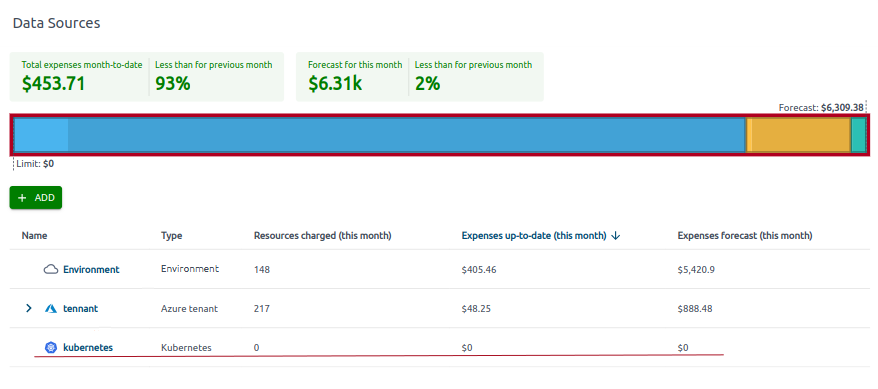
Use KUBERNETES INTEGRATION or instructions to get the instructions to install the software that collects information about running pods and converts them into cost metrics.
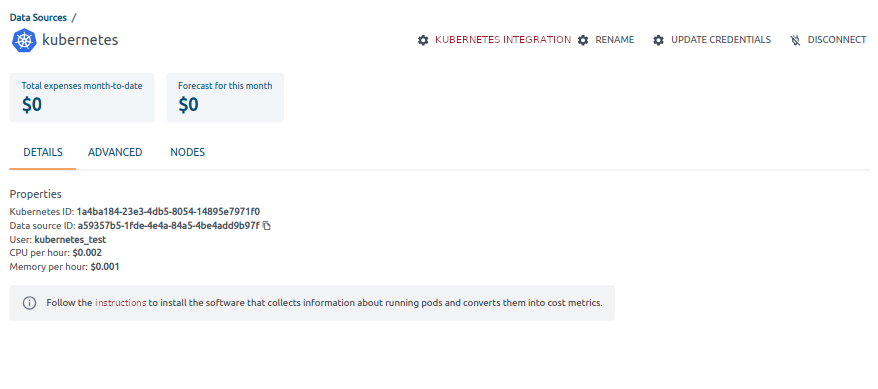
Software installation on a cluster#
To get cost metrics download and install helm chart on the Kubernetes cluster. Helm chart is created to collect Kubernetes resources information and share it with OptScale FinOps project. Install one release per cluster.
1. Download Hystax repo#
Use this command to download repo:
helm repo add hystax https://hystax.github.io/helm-charts
2. Install Helm Chart#
There is a difference in instructions when a Kubernetes Data Source is connected on my.optscale.com or on OptScale deployed from open source. In both cases, instructions given are adapted for a selected Data Source and deployed OptScale. All you need is just to copy-paste it and replace the <password_specified_during_data_source_connection> phrase with a user's password.
My.optscale.com#
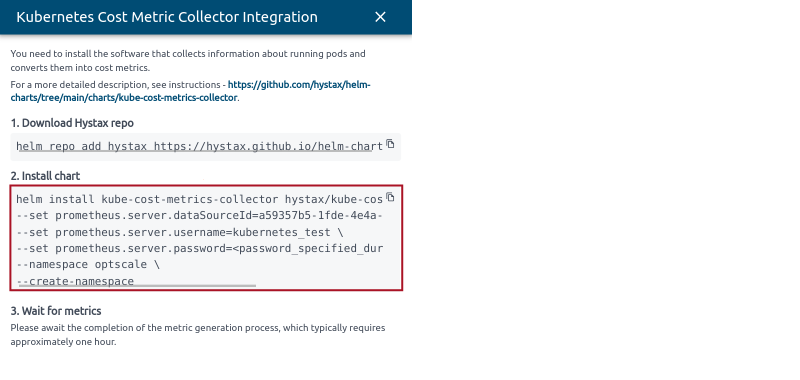
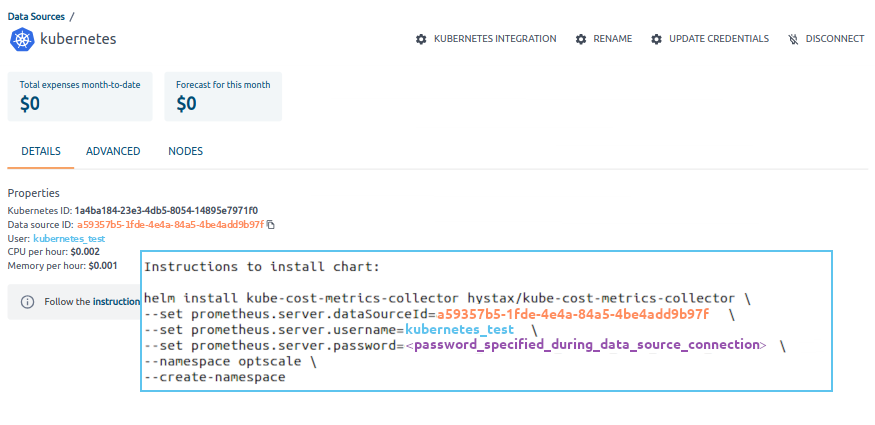
Note
Specify the user's password instead of the <password_specified_during_data_source_connection> phrase.
Warning
Please await the completion of the metric generation process, which typically requires approximately one hour.
Open Source OptScale#
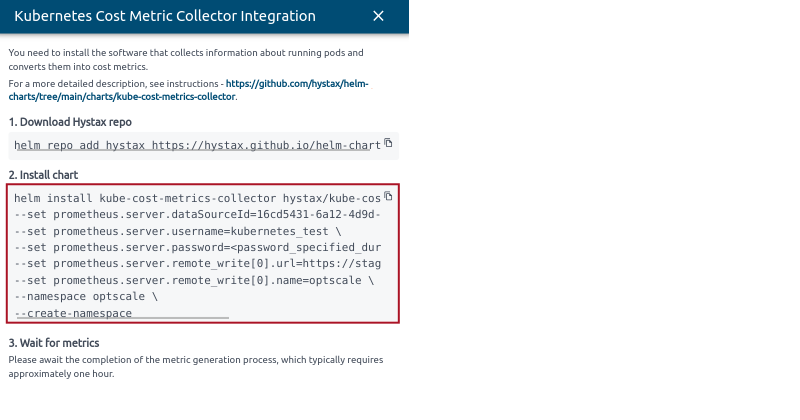
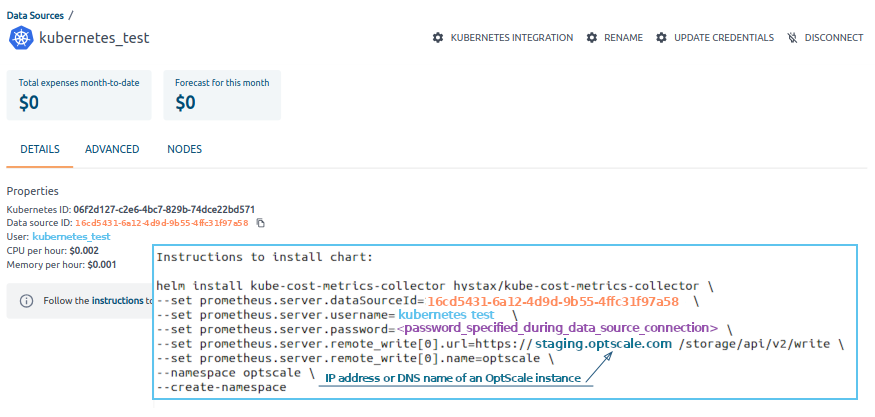
Note
Specify the user's password instead of the <password_specified_during_data_source_connection> phrase.
Warning
Please await the completion of the metric generation process, which typically requires approximately one hour.
For a more detailed description, see instructions.