Tagging Policies#
To create, manage and monitor tagging policies go to the Tagging item in the Policies section of the menu. The search box helps to quickly locate specific policies. Ensure that all resources are tagged correctly to enable cost tracking by team, project, or department. Poorly tagged or untagged resources are harder to manage and optimize financially.
Page overview#
Go to the Tagging Policies page to get a brief description of existing policies. Find its status, description, filters, and available actions.
Use the Add button to add a new policy. Only a user with the Organization manager role can perform this action.
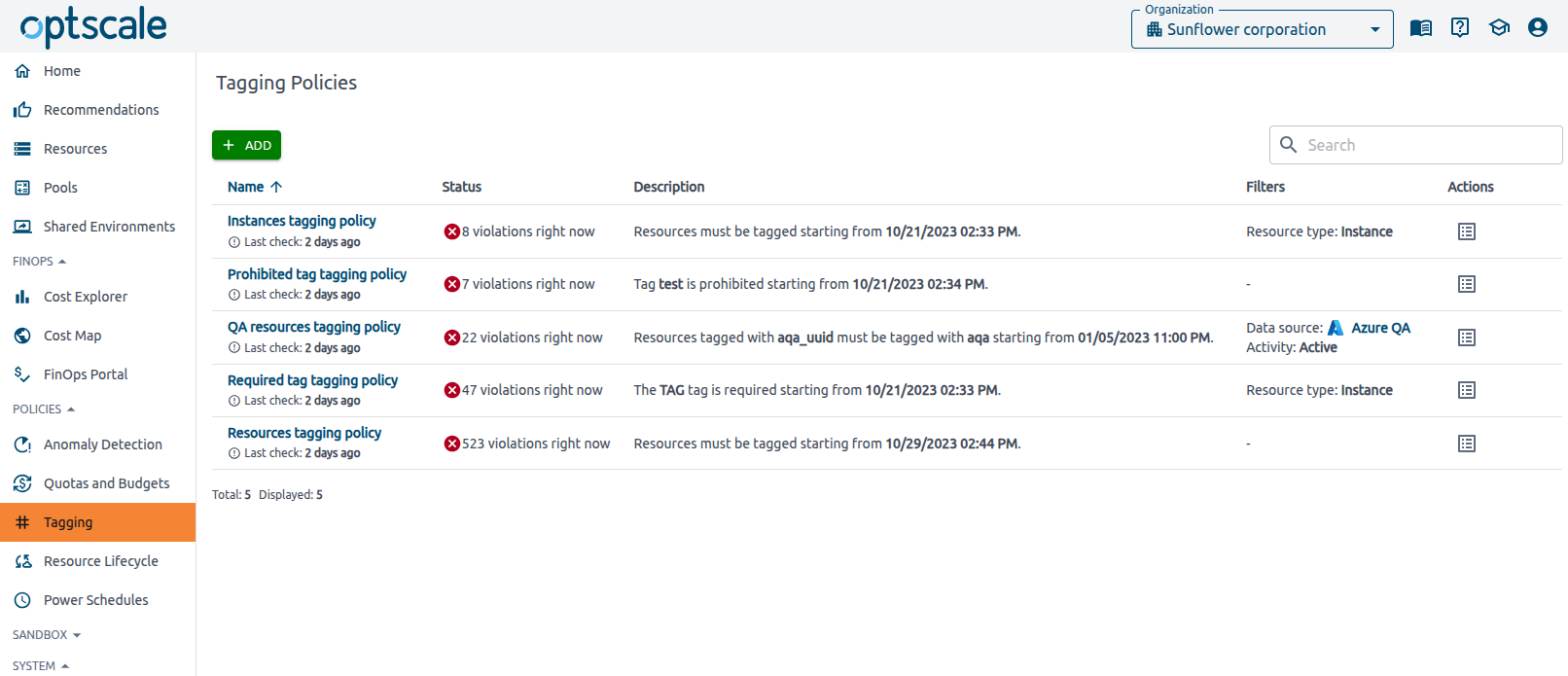
-
Below the policy Name, the time of the last check is shown. An exclamation mark
 appears if the restriction is violated. Hover over it to see a hint.
appears if the restriction is violated. Hover over it to see a hint. -
The Status field displays the current state of the policy:
-
 Indicates that resources violating the tagging rules have been identified.
Indicates that resources violating the tagging rules have been identified. -
 Shows that all resources covered by the policy currently meet its tagging rules.
Shows that all resources covered by the policy currently meet its tagging rules. -
No status information yet means that the policy is newly created and hasn't run an evaluation cycle, or the filters may exclude all current resources, resulting in no data to check.
-
-
A Description field informs about the rule’s scope, type, and enforcement timeline.
-
A Filter fiels indicates which specific resources the rule targets.
-
An Actions column gives quick access to manage policies directly from the table.
If a policy violates, the Organization manager receives a notification email. Click the Go to OptScale button to be automatically redirected to the solution’s Tagging Policies page.
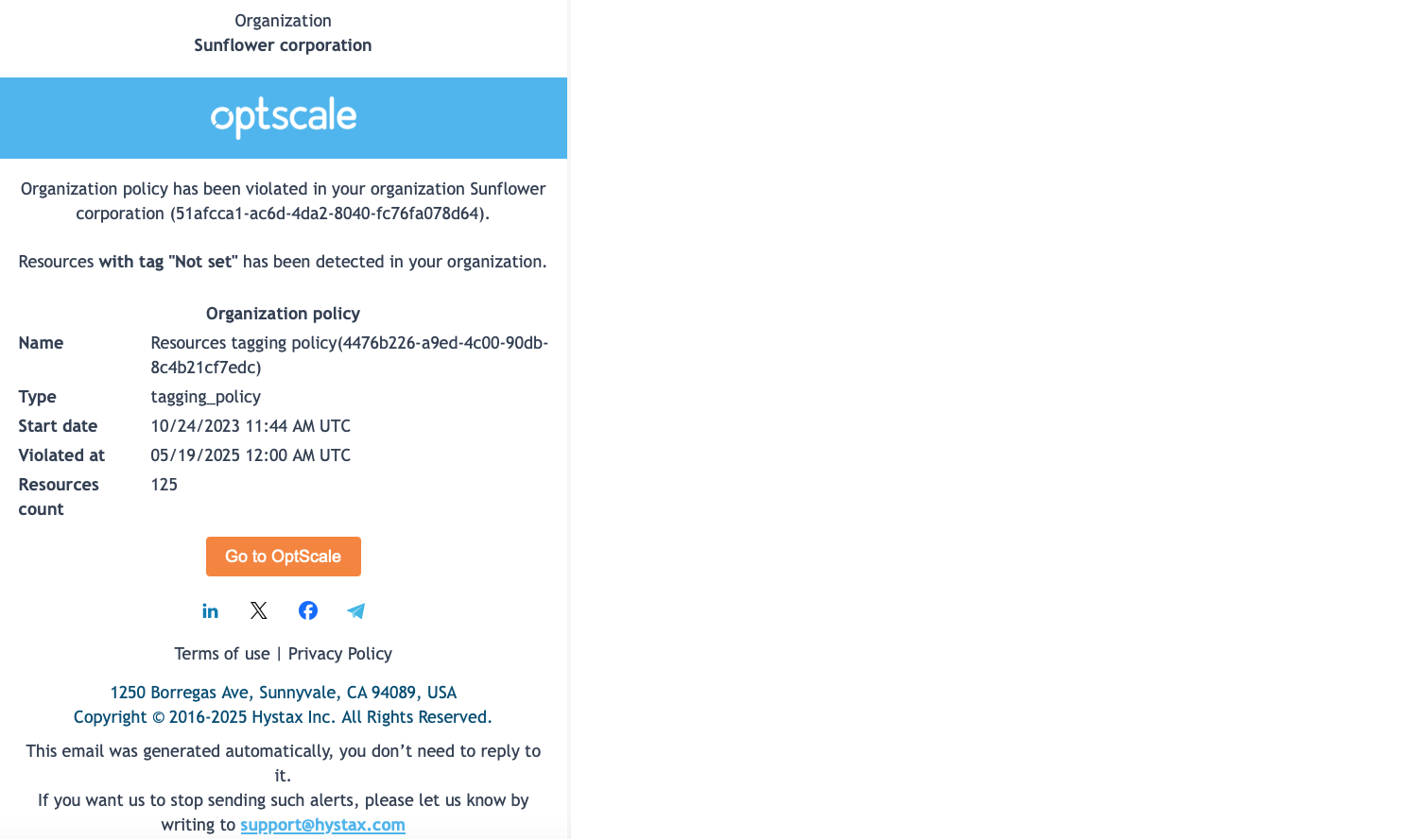
Add new policy#
To create a new policy click Add on the Tagging Policies page.
Note
Only a user with the Organization manager role can add a new policy.
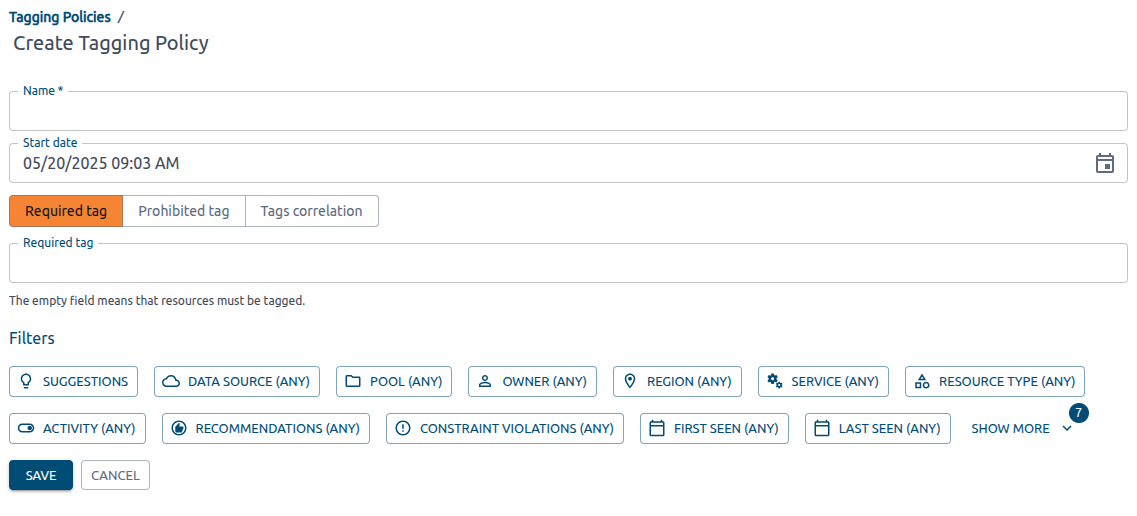
Enter the name, specify start date. Use the tagging rules tabs to enforce that certain tags must be present on selected resources. Select one of the following:
-
Required tag (default) and specify tags that must be present.
-
Prohibited tag and specify tags that should not be present.
-
Tags correlation and enforce logical relationships between tags: specify primary and correlated tag.
Use filters to apply stricter tagging rules to specific data sources, pools, owners, etc.