Google Cloud Platform#
To configure the target cloud, open the ACP. In the right part of the page, above the client list, click the Manage Clouds button. The page displays information about the target clouds. Use the available commands in the Actions menu to configure clouds. To add a cloud, click Add below the table with the list of target clouds.
Select the GCP cloud type.
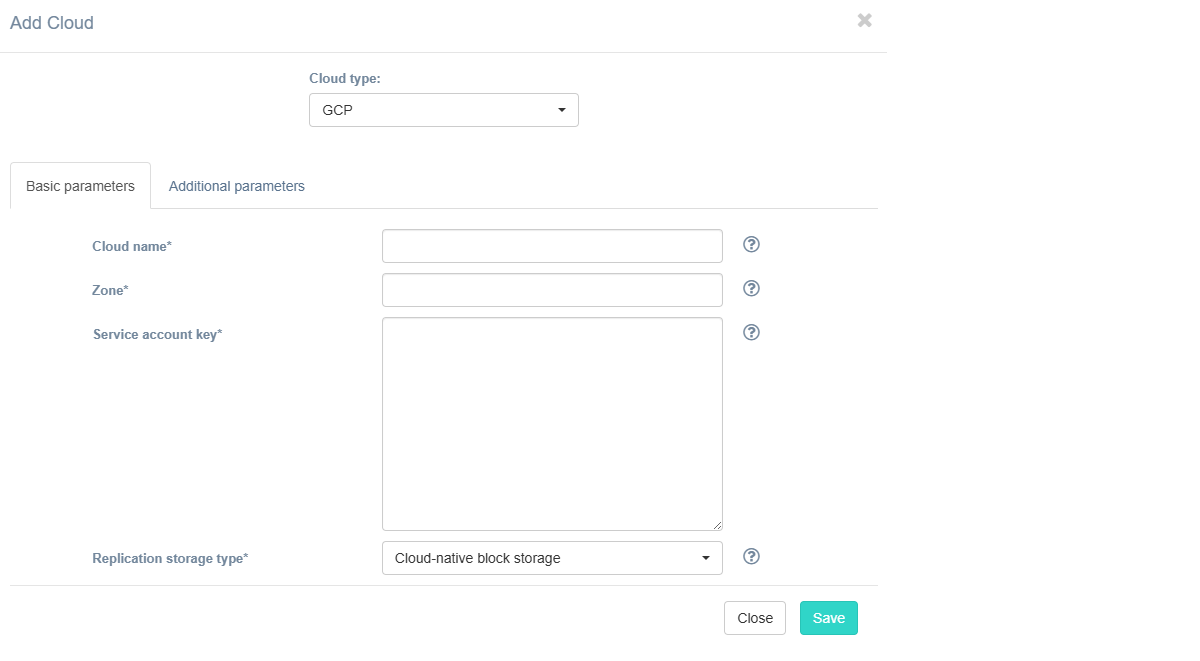
Fill in the fields on the Basic Parameters tab by providing information about the cloud configuration. Click "?" for field tips. Fields description:
| Field | Description | Example |
|---|---|---|
| Cloud name | The name of the cloud which will be shown in UI. The name must be unique. | Hystax-Acura |
| Zone | Cloud zone name for replicated workloads. | eu-west-1 |
| Service account key | Cloud service account key in JSON format. | |
| Replication storage type | Choose storage type to use for replicated data. Migration and recovery from cloud-native block storage is fastest, but the other storage types can be cheaper. Detailed description. | Cloud-native block storage |
If necessary, add information about additional parameters. To do this, go to the Additional Parameters tab, select the required parameter, and enter its value. The tooltip system works similarly to the Basic Parameters tab. Description of additional parameters:
| Field | Description |
|---|---|
| Cloud agent flavor | Flavor to use for the cloud agent instances |
| Cloud agent flavor requirements | Requirements for cloud agent flavor in JSON format, for example: {"cpu": "value", "ram": "value", "hdd": "value"} |
| Cloud agent image ID | ID of the cloud agent image from the target cloud |
| Cloud agent security group | Security group used by Cloud Agents |
| Cloud agent subnet | Subnet where cloud instances will be spun up |
| Cloud agent volume type | Cloud agent volume type |
| Cloud site replications launch timeout (minutes) | Timeout for a launch of replications during Cloud Site creation (in minutes) |
| Cloud site replications timeout (minutes) | Timeout for a replications during Cloud Site creation (in minutes) |
| Cloud site timeout | Cloud site creation timeout in minutes |
| Replicated volume type | Default volume type used to create volumes for replicated VMs |
| Security group | Name of the security group with all required ports opened |
| Use multi-regional snapshots | Create multi-regional snapshots instead of regional snapshots |
| Use public IP for cloud agent | Cloud Agent will be created with public IP and Acura will use public IP to connect to Cloud Agent |
Note
You will need to shut down the instance to change its permission settings.
Click the Save button. The solution checks the entered data for correctness. If an error occurs, a notification appears.