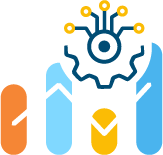Nowadays, more and more businesses are migrating to the cloud and upgrading their cloud infrastructure. This has led to a positive projection for the global cloud computing market, which is now expected to reach $1,251.09 billion by 2028. This growth is also caused by factors like a surge in internet penetration and the increasing adoption of 5G. Moreover, cloud technologies boast increased cybersecurity, which is essential to modern business operations. Cloud providers are required to comply with strict regulations and industry standards to ensure data protection, such as robust firewalls, two-factor authentication, advanced encryption and in-flow virus protection.
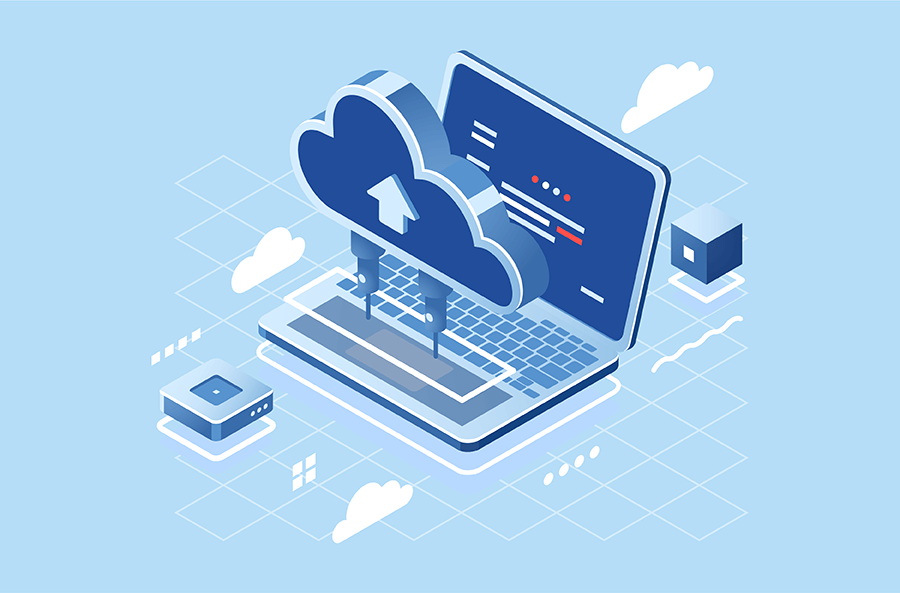
Currently, two of the most common and well-known uses of cloud computing are cloud storage and cloud backup — both probably staples in your company. But while these two may seem similar, they are actually quite different and choosing the appropriate service depends on your company’s goals. Cloud storage is all about sharing and backing up files that are not frequently changed, such as archives, disk images, and photos, acting like a virtual hard drive for you. On the other hand, cloud backup covers frequently changing files like databases, which you will want to recover in case they get corrupted.
Below, we’ll compare these two services, as well as discuss their advantages and disadvantages.
What is cloud storage?
As the name suggests, cloud storage allows you to upload files into the cloud, which simplifies their maintenance, management and data access. This also means you can access and work with them anywhere, as long as you are connected to a network. Some examples of cloud storage include Dropbox and Google Drive.
Advantages
- Cost-efficiency: No additional hardware expenditures and maintenance costs are not needed or they are quite low.
- Synchronization: Files on the cloud are automatically updated as you work with them, allowing people to access the latest file versions from any device.
- Scalable: Storage grows according to your needs, accommodating data growth.
- Accessible: Cloud providers are less likely to face technical issues such as power failure service maintenance, so you will not experience as much downtime as you would on a local server. Your files are also safer, in case of hardware issues or emergencies.
Disadvantages
- Limitations: A variety of file formats can be uploaded to your cloud storage, but this excludes application data. As cloud storage doesn’t backup all business-critical applications and documents, it does not necessarily solve all your challenges as a company.
- Platform dependency: Also known as cloud lock-in, platform dependency makes it difficult and costly for their customers to transfer data, products and services to another vendor’s platform. If you are not willing to put in the effort and money, then you stay “locked-in” on that cloud storage solution.
What is cloud backup?
Cloud backup is the process of making copies of essential files for easy restoration in the event of disaster or malfunction. It does not allow for immediate synchronization. Instead, you set a backup schedule to update the files in the cloud. Files and documents are backed up periodically and within a set schedule. It is an essential part of disaster recovery, as many strategies involve reverting to a backup infrastructure to be an effective contingency plan.
Advantages
- Continuity: Cloud backup allows versioning, so in the event of a data loss — such as ransomware infection or corrupted files — you can recover a clean version of your file from before the incident.
- Automation: You can program how often the backup software scans for changes in all user files and data.
- Encryption: Cloud backup solutions typically encrypt files before uploading them to the cloud, making them secure.
- Flexible: Cloud backup accepts all files, including hidden and locked files, and application data.
Disadvantages
- Non-compliance: Not all solutions are made equally. Although most cloud backup services usually encrypt files, some do not have special compliance certifications for sensitive data protection.
- Time-consuming: Because this solution can back up all kinds of files and big data, it can take a long time to upload and download — the first full downloads taking up to a few days.
- Cost-creep: Cloud backup is easily scalable, but expenses add up depending on the amount of data you want to back up.
Conclusion
In our highly-connected and digital world, we produce 2.5 quintillion bytes of data every day. Modern data professionals like data scientists, analysts, and engineers have to manage storage, data processing and network architecture — including cloud systems. It may seem like debating between cloud storage and cloud backup is a minor thing, but choosing the right option for your company allows you to maximize efficiencies regarding your data.
Cloud storage allows for easier collaboration by providing a centralized location for files. Meanwhile, cloud backup makes copies of files and automatically updates those copies with versioning. Ultimately, the choice depends on what your business needs, so it’s crucial to understand the nuances between both services.
Written for hystax.com
By: Roselynn Juliette
👆🏻 Discover the benefits of cloud storage for your business, a quick guide to choosing the best cloud storage, tips on organizing your information to avoid digital clutter + much more insights → https://porch.com/advice/cloud-storage-advice-for-home-professionals