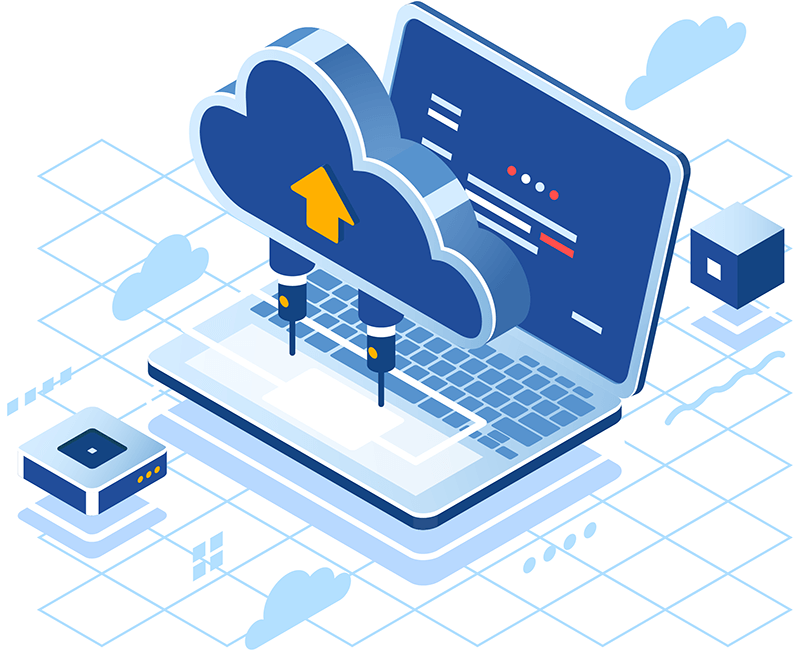
In the constantly shifting landscape of Information Technology, new challenges are always on the horizon. At the moment, we find ourselves grappling with one that’s particularly significant – an astonishing surge in data growth.
Imagine the scenario: every day, businesses across the globe are generating more and more data. Picture a mammoth mountain of bytes and bits in a digital landscape, escalating exponentially. This data boom has led to a dire need for more efficient and faster backup processes.
However, there’s a curious paradox at play here. The increasing demand for rapid backups seems to clash with the escalating volume of data. It’s like trying to run a sprint and a marathon simultaneously – a tricky predicament.
This article is here to help you navigate this complex issue. We’ll delve into the key factors influencing the speed and efficiency of backup and recovery processes. And that’s not all – we’ll also offer you a handful of effective best practices to ensure your backup performance can keep up with your escalating needs.
Our ultimate goal is straightforward: we want to ensure your backup operations aren’t like a car stuck in the mud, spinning its wheels without making progress. Instead, we aim to equip you with the knowledge and tools to make your backup processes more like a well-oiled sports car, scaling up smoothly as your needs grow and never slowing down.
Backup performance obstacles
Data centers traditionally have two options for backup storage:
Primary disk:
It’s fast, but the cost can skyrocket when you keep more than ten copies of data for daily, weekly, monthly, and annual backups.
Inline deduplication appliances:
These can decrease the need for primary disk space, but they come with their fair share of problems, including:
Scalability issues: As your data volumes get bigger, your backup windows do, too, because these appliances are designed to scale up. It’s like trying to stuff an ever-growing number of books into a backpack – eventually, you’ll need more space.
Forklift upgrades: When the backup window becomes too large, you must upgrade to a more substantial, speedier controller. It’s akin to suddenly realizing you need a more oversized, robust backpack. But this switch can be pricey, disruptive, and feels a bit wasteful. It’s like buying a new backpack when you only needed a little more space in the first one.
Slow backup: Inline deduplication can be a bit of a resource glutton, gobbling up lots of CPU, memory, and precious time. It’s like trying to run a marathon with a heavy backpack – it slows the whole process down.
Recovery process challenges
When it comes to bringing back your lost data, you typically have two main options:
Deduplication applications:
While they’re great in some respects, they tend to stumble a bit when you’re hurrying to recover your data. Here’s the catch: these systems store your data in a ” deduplicated ” way. Sounds cool, right? But this means that when you need to restore data, the system has to put it all back together or ‘rehydrate’ it. And this process can take a while. To give you an idea:
1. Restoring from these applications can take up to 20 times longer than having it all in your primary storage.
2. Want to boot a virtual machine from a deduplication appliance? Well, be ready to wait over an hour when it could be just a few minutes from your primary storage.
Primary storage:
This one takes the cake in terms of speed. But there’s a downside to keeping all your backups here. For most businesses, they have around 20 backups. That’s many data, and storing it all in primary storage can hit your budget hard.
Striking the right balance with tiered storage
Need for speed and efficiency:
Backups and restores need to be quick. At the same time, deduplicated storage is vital for managing data volume and keeping costs down, especially for long-term, multiple backups.
Introducing tiered backup storage:
This solution features two key elements – a high-speed front-end disk cache and a deduplicated repository tier. It combines speed and cost efficiency, offering the best of both worlds.
Understanding the two tiers
Fast front-end disk cache:
This first layer is all about speed. With it, backup jobs write directly to a speedy disk cache landing zone, bypassing the slowness of deduplication. It also stores recent backups in their original form, avoiding the time-consuming data rehydration process during restores.
Deduplicated repository tier:
The second layer focuses on savings. It reduces the overall costs of storing long-term backups by minimizing the required storage space.
The beauty of tiered storage
Tiered storage offers speedy and efficient backups without deduplication delays, efficient data recovery without rehydration, and reduced storage needs, resulting in overall cost savings. It’s a win-win-win situation!
As a final word
In summary, navigating the modern challenges of rapid data growth and needing fast, efficient backups calls for a tiered backup storage system. This two-tier approach incorporates a high-speed disk cache for quick backups and a deduplicated repository for cost-effective long-term storage. This solution offers speedy backups and recovery, eliminating the bottlenecks of deduplication and data rehydration, and significantly reduces storage costs. Ultimately, it provides an adaptable, scalable, and resilient backup solution essential for the increasing demands of today’s data-driven landscape.
👆🏻 Learn more about why cloud backup solutions are critical for uninterrupted access to data in your business → https://hystax.com/why-cloud-backup-solutions-are-essential-for-your-business/