Table of contents
- Why businesses consider GCP to Azure Migration
- Strengths and weaknesses of Google Cloud Platform
- Pros and cons of Microsoft Azure cloud for businesses
- Google Cloud vs. Microsoft Azure: Pros and cons comparison
- Top reasons companies choose to migrate from GCP to Azure
- Typical migration challenges (and how to avoid them)
- Real-world case study from SlickCloud
- Step-by-step guide: How to migrate from GCP to Azure with Hystax Acura
- Why Hystax Acura simplifies the Google Cloud to Azure migration journey
- Final thoughts on GCP to MS Azure migration
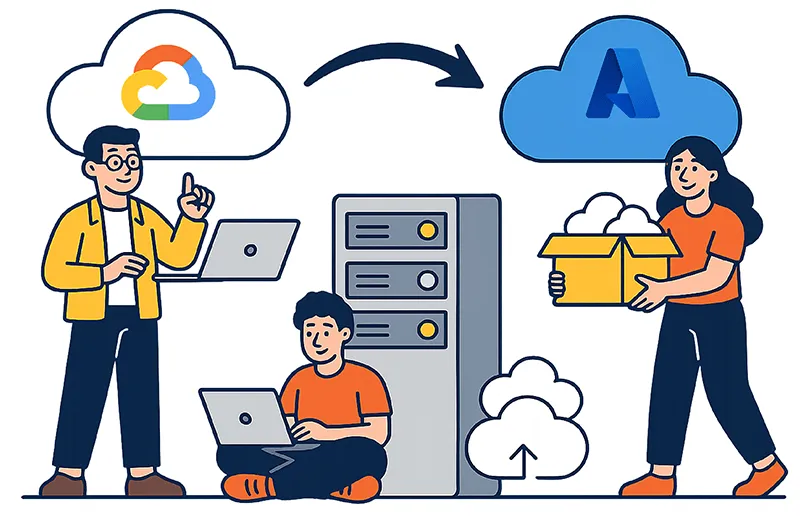
Why businesses consider GCP to Azure Migration
As the cloud market matures, companies often find that their initial perfect fit with GCP to Azure migration starts to feel limiting. GCP’s strength lies in AI, advanced analytics, and developer-first tooling—but as enterprises grow, they may need broader enterprise integration, global reach, and hybrid flexibility. In the second quarter of 2025, Google Cloud’s annual run-rate revenue hit $54 billion with impressive 32% year-over-year growth, though Azure continues to benefit from broader enterprise alignment—holding about 20% of the global cloud services market compared to GCP’s 13%. Multi-cloud strategies are also rising: in 2025, 92% of companies are expected to pursue them.

Strengths and weaknesses of Google Cloud Platform
Strengths
- AI/ML leadership: Tools like BigQuery, AI Platform, Vision AI, and TensorFlow integration make GCP ideal for data innovation. These tools simplify building intelligent applications, whether you’re analyzing massive datasets or developing computer vision systems.
- Robust global network: GCP’s private fiber backbone delivers low latency and high performance for analytics-intensive workloads—particularly beneficial for companies operating worldwide, where data speed matters.
Pitfalls
- Smaller enterprise footprint: GCP trails Azure in share—around 12–13% vs. Azure’s 20–25%—reducing its appeal for very large corporate customers or those needing broad IT partner ecosystems.
- Limited hybrid support: While improving, GCP remains less strong than Azure at bridging on-premises infrastructure with cloud environments—especially when deep integration with Active Directory or Windows Server is required.

Pros and cons of Microsoft Azure cloud for businesses
Benefits
- Deep Microsoft ecosystem integration: Seamless compatibility with Office 365, Active Directory, Windows Server, Dynamics 365, and identity management makes Azure attractive to many enterprises—it’s like plugging into an existing IT backbone.
- Hybrid and multicloud coverage: Azure Arc and Azure Stack enable consistent operations across on-prem and cloud environments, giving IT teams flexible infrastructure choices.
- Security and scale: With data centers in 60+ regions, enterprise-grade security, and more than $1 billion annually in security R&D, Azure offers scale and trust for sensitive workloads.
- Strong cost-saving potential: Native tools like Azure Advisor, Cost Management, and Reserved Instances help proactively reduce cloud spend.
Drawbacks
- Complexity in architecture: Azure’s vast array of services can be overwhelming for teams not already embedded in Microsoft tooling—it’s powerful, but can feel like drinking from a firehose.
- Migration risks: Without the right toolset, migrations can incur downtime, data loss, or misconfigurations—especially if dependencies aren’t thoroughly mapped beforehand.
Google Cloud vs. Microsoft Azure: Pros and cons comparison
To make it easier to evaluate the two platforms side by side, here’s a clear Google Cloud Platform vs. Microsoft Azure: Key Differences and Benefits. The table highlights their main strengths and weaknesses — from AI capabilities to hybrid support — so you can quickly see which provider fits your business needs.
| Feature / Dimension | Google Cloud Platform (GCP) | Microsoft Azure |
|---|---|---|
| AI/ML Capabilities | Industry-leading with tools like BigQuery, AI Platform | Strong, but often secondary to Microsoft ecosystem needs |
| Enterprise Ecosystem | Growing, but with smaller penetration | Deep integration with widely used Microsoft systems |
| Hybrid Cloud Support | Improving, but still catching up | Robust (Azure Arc, Stack) |
| Global Reach & Footprint | Excellent network performance | Extensive regional coverage & compliance offerings |
| Security Investment | Solid, though less enterprise-focused | High R&D investment, wide compliance certifications |
| Architecture Learning Curve | Developer-friendly, may require toolset shift | Powerful, but steep learning curve |
| Migration Complexity | Generally flexible, but risk of under-planning | Wide support, yet complexity can trip teams |
Let us show you how Hystax Acura can automate and simplify your exact migration scenario.
Thank you for your request!
We will be in touch soon.
We respect your privacy. See our Privacy Policy. You can unsubscribe at any time.
Top reasons companies choose to migrate from GCP to Azure
1. Enterprise alignment with existing Microsoft infrastructure
Many companies already use Office 365, Active Directory, or Dynamics—migrating to Azure means extending an IT ecosystem they know, reducing admin burden and integration friction.
2. Hybrid cloud requirements—especially across on-premises and cloud environments
MS Azure’s robust hybrid capabilities let teams use the same tools and policies across data centers and cloud, streamlining management and security across the entire IT estate.
3. Cost optimization goals
Azure offers reserved instances, savings plans, and cost tools that can reduce cloud spend significantly—especially for stable, long-term workloads that can commit upfront.
4. Security and compliance mandates
Azure’s wide certifications (e.g., ISO, GDPR, HIPAA) and built-in governance tools make it a go-to for regulated industries needing strict data controls.
5. Rise in multi-cloud strategies
With about 92% of organizations adopting multi-cloud by 2025, companies are moving workloads between GCP and Azure to match their needs, such as regulatory environment, pricing, or specific services.
Growth, integration, cost, security, and the flexibility of hybrid/multi-cloud architectures are key drivers for organizations choosing to migrate GCP to Azure.

Typical migration challenges (and how to avoid them)
1. Downtime risks
If not handled carefully, business operations may halt during migration—mainly if users rely on the services you’re moving.
How to avoid it: Use live replication tools and schedule the final cutover during low-traffic hours. This way, services keep running and you minimize business disruption.
2. Data loss or inconsistency during transfers
Without proper replication and validation, you may end up with incomplete datasets or synchronization issues.
How to avoid it: Always run test migrations in an isolated environment, validate data integrity before switching, and rely on platforms that support application-consistent snapshots.
3. Network and dependency complexity
Multi-tier apps with databases, APIs, and front-ends often have hidden coupling—these need to be fully mapped and tested to avoid cascading failures.
How to avoid it: Start with a detailed dependency map, run orchestration testing, and confirm workloads launch in the correct order after migration.
4. Planning shortages
Misaligned cut-over windows, missing approvals, or security gaps can derail a migration—effective planning must include every stakeholder and component.
How to avoid it: Define migration milestones early, assign clear responsibilities, and set up a project plan that covers compliance, security, and rollback strategies.
5. Cost overruns
Without adjusting resources or leveraging cloud savings, migration can become more expensive than the original deployment.
How to avoid it: Rightsize workloads as they move, use cost management tools in the destination cloud, and adopt reserved instances or savings plans for long-term efficiency.
A successful migration requires meticulous planning, end-to-end visibility, testing, risk mitigation, and cost awareness to avoid downtime, data gaps, or budget shocks.
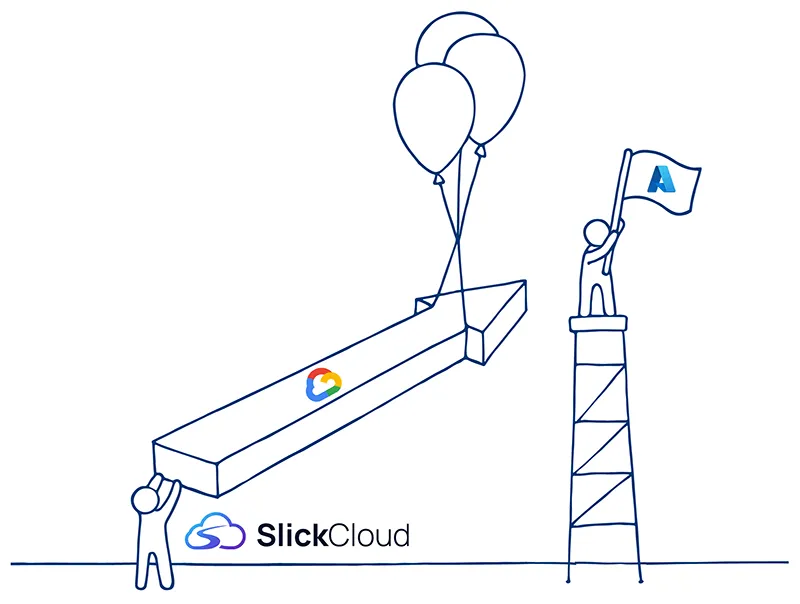
Real-world case study: SlickCloud’s Google Cloud to Azure Migration without downtime
One standout success story came from SlickCloud in 2025: a gaming-industry client needed help migrating applications, databases, network infrastructure, and additional resources from Google Cloud to Microsoft Azure. The key challenges were mapping Google Cloud services to Azure equivalents—as not all services had direct one-to-one matches—while ensuring zero downtime.
SlickCloud tackled this by:
- Conducting a thorough architecture analysis to understand the existing GCP infrastructure.
- Creating a detailed migration plan involves mapping each Google service to an Azure counterpart and redesigning where necessary.
- Executing the migration seamlessly, without downtime, and one month ahead of schedule—a testament to their efficiency and architectural expertise.
This case highlights that, with expert planning and execution, Google Cloud to Azure migration can be predictable, timelier than expected, and interruption-free—with benefits extending beyond just platform change.
Our team will help you assess all migration risks, identify critical workloads, and build a step-by-step execution plan, including testing and rollback scenarios.
Thank you for your request!
We will be in touch soon.
We respect your privacy. See our Privacy Policy. You can unsubscribe at any time.
Step-by-step guide: How to migrate from Google Cloud Platform (GCP) to Azure with Hystax Acura
Step 1: Deployment & Setup
Deploy Hystax Acura by requesting the AMI/VHD and CloudFormation template from Hystax, then launch the instance (recommended as Standard D4s_v3 size: 4 vCPUs, 16 GB RAM, 200 GB disk) in Azure with the requisite network and service-principal access.
Step 2: Identify Workloads & Dependencies
Use Hystax Acura to inventory machines and network assets, mapping application dependencies to guide migration planning.
Step 3: Install Replication Agents
Download Hystax agents—VMware, Windows, or Linux—as applicable. VMware uses an external agent from an OVA template; Windows/Linux agents can go on physical or virtual machines.
Step 4: Start Replication
Begin with full replication of workloads to Azure, followed by ongoing incremental replication to ensure data integrity without downtime.
Step 5: Automate Orchestration & Test Migrations
Use Acura’s orchestration workflows to launch applications in the correct order. Run unlimited test migrations in isolated Azure VPCs to confirm functionality before the final cutover.
Step 6: Final Cutover & Cleanup
When ready, perform the final switch with little or no disruption. Uninstall agents post-migration.
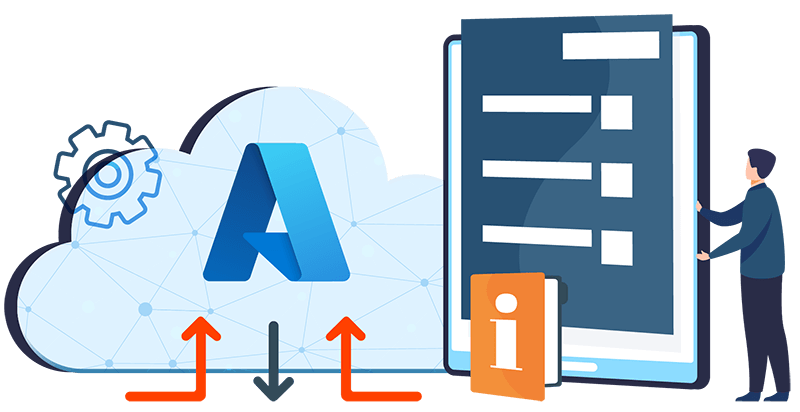
Why Hystax Acura simplifies the Google Cloud to Azure migration journey
1. Zero downtime, zero data loss:
Live, background replication guarantees safe transfers.
2. Unlimited test migrations:
Allows full testing before committing to production cutover.
3. Automated orchestration:
Ensures orderly, consistent startup of applications on Azure.
4. Enterprise features for MSPs:
Central dashboards, reporting, and multi-tenancy support simplify management for service providers.
5. Security & application consistency:
Creates an isolated migration environment, with application-consistent snapshots for Windows and crash-consistent ones for Linux.
6. Designed for Business Continuity and IT Resilience:
The Hystax Acura platform supports disaster recovery and backups alongside migration, with best-in-class RTOs and RPOs for Microsoft’s cloud.
Final thoughts on GCP to MS Azure migration
Migrating from GCP to Azure is a strategic move driven by enterprise alignment, cost optimization, security, and hybrid-cloud demands. While challenges like downtime, planning complexity, and data safety are real, leveraging Hystax Acura transforms the process into a smooth and low-risk journey. Its live replication, test-driven orchestration, unlimited migrations, and MSP-friendly interface mean businesses can confidently migrate from GCP to Azure, achieving seamless continuity and migration success.