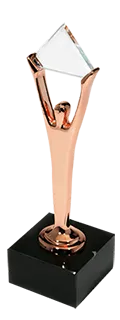Introduction to the notion of cloud migration
In today’s digital world as businesses are constantly making efforts to expand and enhance their IT infrastructure, we all face increasing demands and loads of information that cause traffic spikes.
That leads to numerous attempts to find a reasonable way to scale business IT infrastructure and reduce the company budget and TCO.
And when such questions as ‘How to provide scalability and elasticity?’, ‘Is it possible to find a solution to provide data security?’, ‘Is there any management platform that enables quick provisioning and cost reduction?’ are raised, it is important to take into consideration three of the most critical initial components for the fast-changing environment – compute, network and storage. Maximizing their performance compels customers to look for a more efficient platform. In a world of highly sophisticated, modernized IT infrastructure, cloud migration has emerged as one of the core processes that enables to move all the data and applications from on-premise to the virtualized structured pool called ‘a cloud’.
Cloud Migration Strategy
Cloud migration seems to be clear but needs to be thoroughly planned
Workload migration may seem to be a simple process at first glance, however lack of experience to implement that ever-developing technology can be a very imposing challenge that may lead to unexpected and incomplete results.
Companies moving to a cloud encounter a specific set of problems:
- lack of internal expertise and they don’t know what they need to do to move to a cloud, how much it would cost and how it would affect downtime for their business; what impacts would be from this knowledge gap;
- once companies identify a way to move to a cloud, they lack a strategy and scenario on how to rollback in case something goes wrong;
- ‘moving to a cloud’ means that companies need to rethink their business continuity strategy thoroughly as IT resilience in private and public clouds are by nature different.
So to get rid of potential pitfalls it would be advantageous to seek trained professionals in this area for assistance.
Cloud migration steps
Cloud migration strategy is a clearly developed scenario including the algorithm of its implementation or step by step guide.
Step 1. Determine workloads to be migrated
At first it is necessary to determine what will be migrated. Put another way, a customer is asked to identify what workloads and business applications need to be migrated to the target platform. That component consists of not only virtual machines from a source platform but also definite network settings, storage, disks, routes, firewall rules, etc.
Step 2. Identify the topology of business application components
The next step is to identify dependencies between business application components as it will be an effective support to the cloud migration while it is running after. It should be noted that all VMs must be launched at the target cloud in accordance with their preliminary fixed boot order, migration plan, and topology so as not to break the dependencies between all working components.
Step 3. Recreate network infrastructure on a target platform
Moving forward, network infrastructure on a target platform is to be recreated. So, first, the customer has to determine the current network infrastructure, configure a scheme of the topology with definite network settings, security groups, and firewalls. Then the customer creates the same network infrastructure on a target platform based on target cloud capabilities. An important fact is network infrastructure on source and target sites may differ because network components and resources available on different clouds mostly vary among themselves. It needs to be done with a high level of control and responsibility because it will have a direct impact on data migration subsequently.
Step 4. Replicate business applications – full and incremental replications
Next, the customer must be informed that replications are ready to be made. This procedure may be executed manually when all the sources disks are being moved offline to the target cloud. But it is a risky and problematic decision. Another way is an automated solution with full orchestration and properly defined process security that will make all the replications smoothly and seamlessly by means of the replication distribution agent from the source platform to the target one. The first one will be full replication and the following replications (called incrementals) will capture only deltas from the time of previous replication.
Step 5. Configure and conduct a series of test migrations
When the full replication (and some incremental ones) are ready for operation, the customer can start testing all the workloads and launching the business applications at the target cloud; meanwhile his source machines are still in running and not affected by test migrations.
The best-in-class solution is to use a fully automated functionality designed to keep cloud migration under control. It enables the ability to define the right order for the application launch and conduct a series of non-disruptive test migrations (usually between 3 and 5 test migrations) that help to check that all the workloads have been migrated successfully to the target cloud, to ensure there are no disconnections between separate elements, make sure all the network settings are working, and that there are no performance issues between migrated VMs.
Step 6. Perform final cutover and uninstall internal replication agents
The last steps are final cutover that is performed at a selected time period, and then uninstalling internal replication agents. Once all the test migrations have been completed, the cutover is performed, and this is when all workloads and business applications are switched to the target cloud platform and the installed replication agents may be deleted.
Benefits of Hystax Acura Cloud Migration
To ensure your cloud migration project will be completed successfully and without stopping production in real-time, Hystax has developed a highly specialized and fully automated cloud agnostic solution – Hystax Acura. The market leading live cloud migration solution, Hystax Acura enables a way to simplify, automate, and expedite securely large scale migrations from any source platform to any target cloud. It does not matter whether private or public clouds are involved. Also it has a distinctive advantage of highly automated orchestration and maintaining Business Continuity and IT Resilience – at a click. Moreover, even the most complex applications run smoothly, quickly and efficiently while keeping their reliable, secure and robust characteristics.
Conclusion
Cloud migration as part of digital transformation is a complex process consisting of a number of steps. In an ever-changing world migrating to the cloud has become one of the most vital aspects of being an effective, modern business. To fully embrace the potential of cloud migration and make your business more agile and competitive, you have to develop a scenario and find skillful service providers that will help move to a cloud smoothly within a small maintenance window. Additionally, use automated live cloud migration software that simplifies workloads migration from any-to-any platform to a target site and keep up your resilience and business continuity. Identifying the right migration software should take into consideration such capabilities as:
- Migration and disaster recovery plans with orchestration
- Support of a target cloud you want to move to and external replication
- A way to test migration before cutover
- Easy-to-use self service user interface
Read more about How to create a digital transformation strategy in our previous article.