Kubernetes has become a critical technology of modern cloud-native architectures for many organizations, helping them efficiently manage, scale, and deploy their containerized applications. Due to its powerful capabilities and broad community support, it has become the standard for container orchestration. Its robust ecosystem continues to drive its adoption and evolution.
Combining Kubernetes with OptScale gives organizations a powerful solution for managing containerized applications while optimizing costs and resource usage. Kubernetes ensures efficient and automated application management, while OptScale offers the visibility and tools needed to manage and reduce cloud expenses effectively. This synergy helps organizations achieve operational efficiency, cost savings, and better resource management in cloud-native environments.
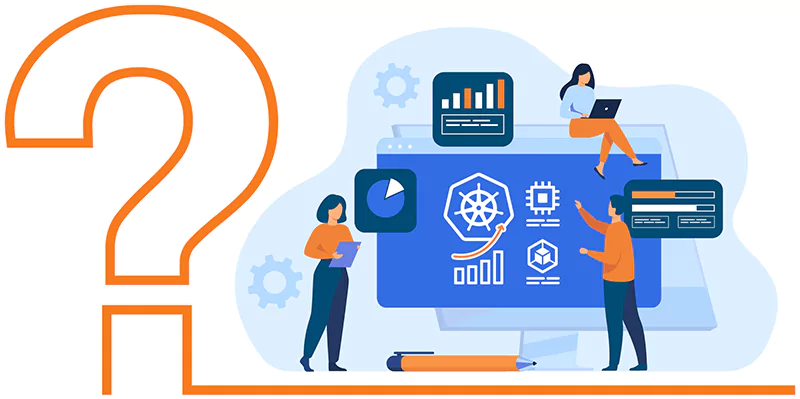
Kubernetes cost management and monitoring with OptScale
To track a new Kubernetes cluster data source in your OptScale account, please select the Kubernetes tab on the Data Source Connection page.
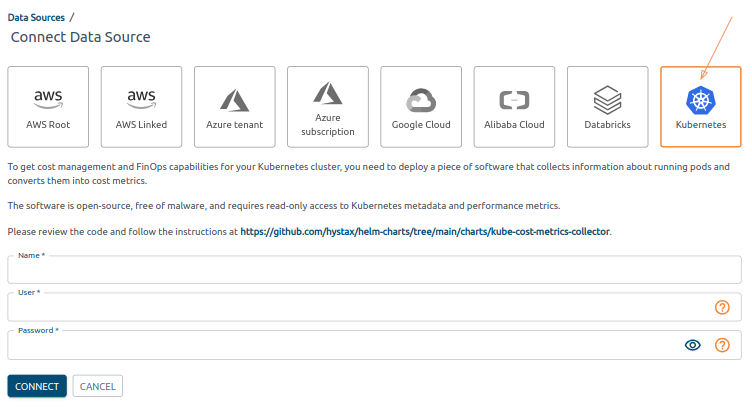
| Field | Description |
|---|---|
| Name | Specify any preferred name to be used for this data source in OptScale |
| User | Specify a user for the cost metrics collector when pushing data to this data source |
| Password | Specify a password for the cost metrics collector when pushing data to this data source |
Use Connect to create a data source in OptScale.
On the Data Sources page, click on the newly created data source. A page with detailed information will appear.
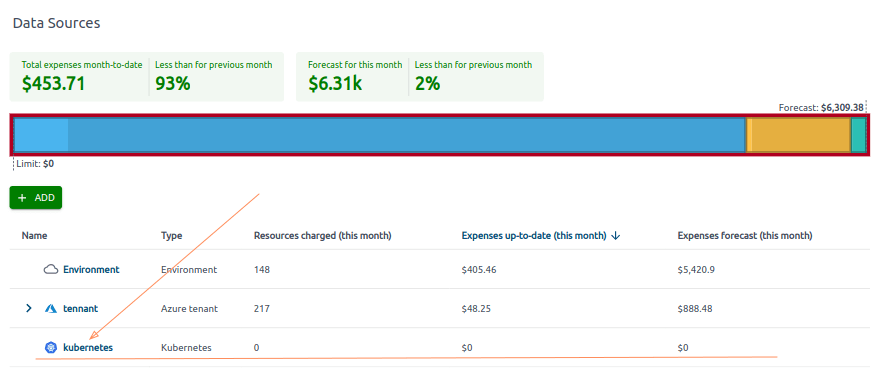
Use the Kubernetes Integration button, or instructions link to learn how to install the software that collects information about running pods and converts them into cost metrics.
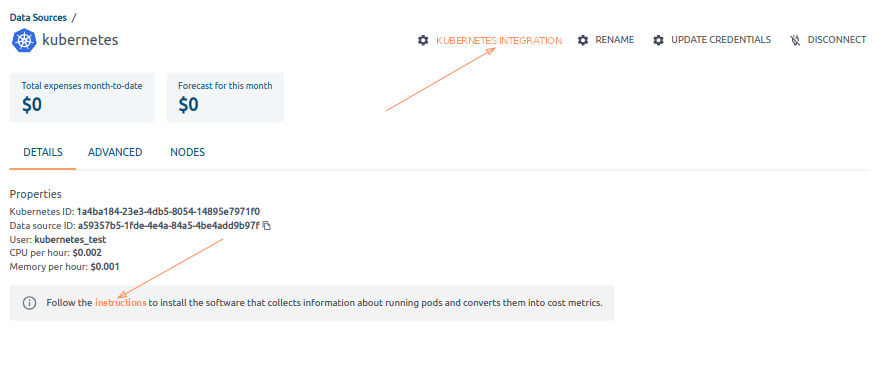
Free cloud cost optimization. Lifetime
Installing the software to a cluster
Download and install the Helm chart on the Kubernetes cluster to get cost metrics. The Helm chart collects information about Kubernetes resources and shares it with the OptScale FinOps project. Install one release per cluster.
1. Download Hystax repo
Use this command to download the repo:
helm repo add hystax https://hystax.github.io/helm-charts
2. Install the Helm chart
Instructions differ when a Kubernetes data source is connected on my.optscale.com or on OptScale deployed from open source. In both cases, the instructions are adapted for a selected data source and deployed to OptScale.
You only need to copy-paste it and replace the *<password_specified_during_data_source_connection>* phrase with a user’s password.
My.optscale.com
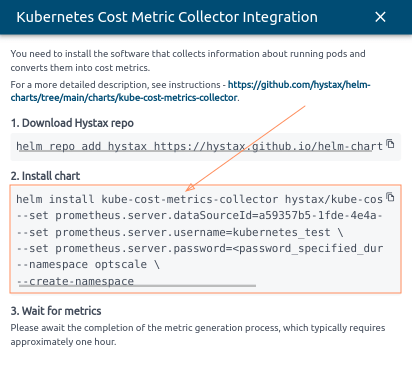
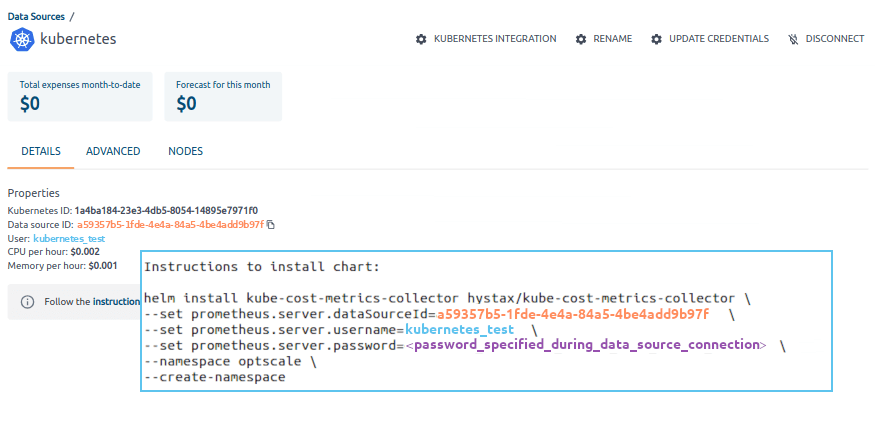
Specify the user’s password instead of the <password_specified_during_data_source_connection> phrase.
Please await the completion of the metric generation process, which typically requires approximately one hour.
Open source OptScale
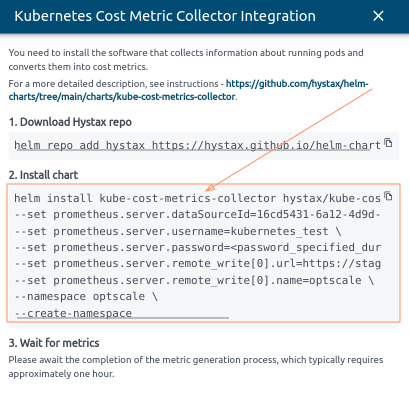
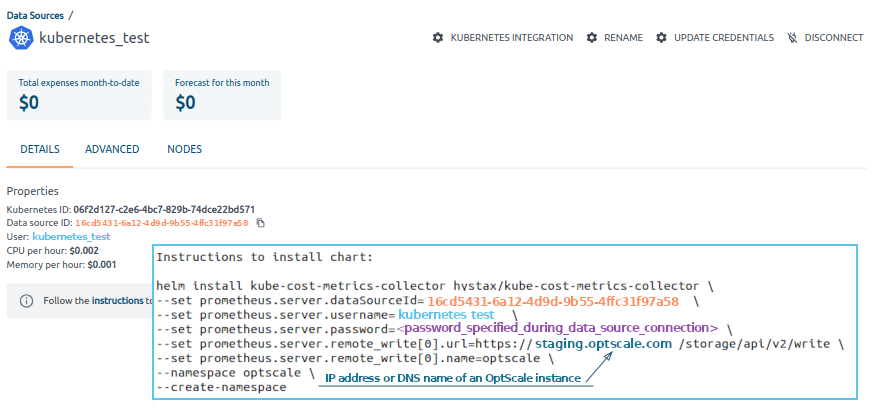
Specify the user’s password instead of the <password_specified_during_data_source_connection> phrase.
Please await the completion of the metric generation process, which typically requires approximately one hour.
For a more detailed description, see the instructions.
We’d appreciate it if you would give us a Star.