What are tags and how can you manage them?
Tags help you manage your resources, virtual machines, or images and categorize them by the owner, environment, or something else to achieve full transparency of your cloud resources and eliminate some challenges of a cost optimization process. Tags are simple, user-customizable key and value pairs that are supported by many AWS services.
You can design a set of tag keys that suit your needs for each resource type. This set of tag keys can greatly simplify resource management and AWS cost optimization. After adding these tags, you can search and filter resources based on them.

Rules to implement the correct tagging strategy in AWS environment
Step-by-step guide for tagging AWS resources
Let’s go directly to adding/creating tags:
The Tags tab on the main page allows you to apply tags to new or existing assets at any time.
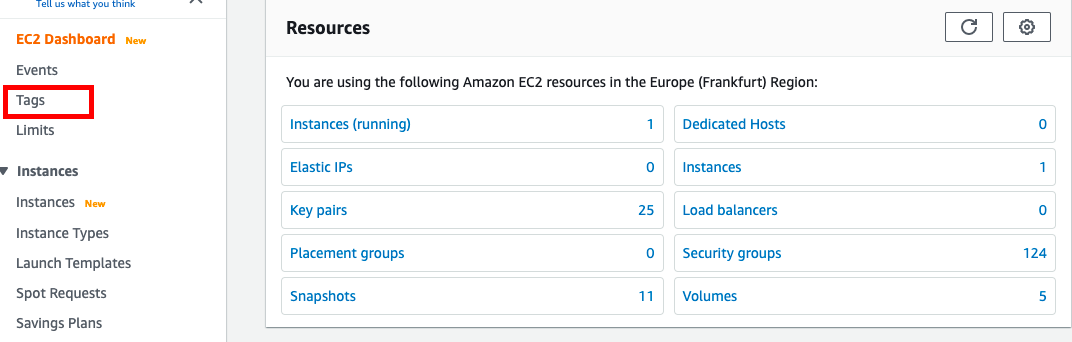
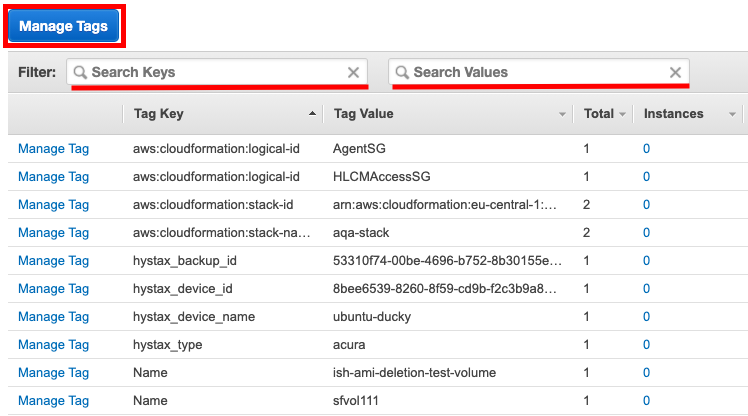
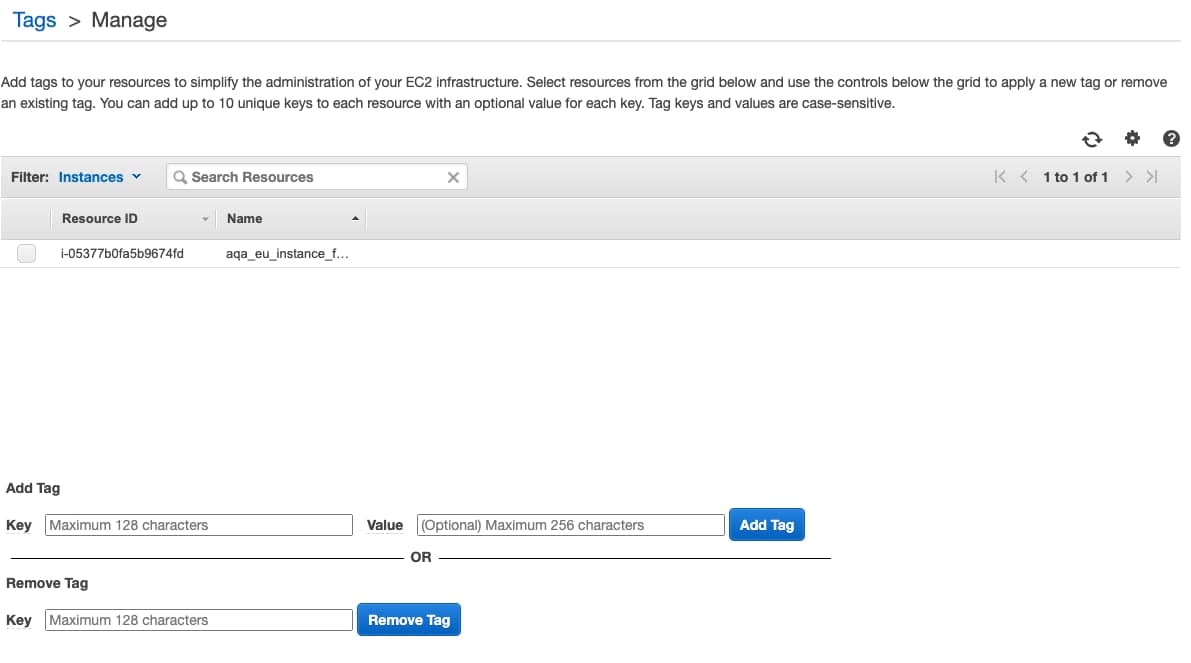
You can create tags for a specific instance. To do this, go to the section ‘Instances’ → select the instance of interest -> select the ‘Tags’ tab and click the ‘Manage Tags’ button. The following window will open before you, where you can add or remove tags for a specific instance.
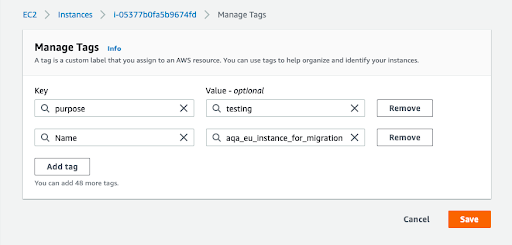
An effective tagging process enables companies to achieve full AWS cost and usage transparency. A tag strategy is designed to identify the owners of the resources, TTL, project, or team. It’s better to avoid resources without tags. A tagging system helps analyze cloud spends and implement AWS cost optimization scenarios.