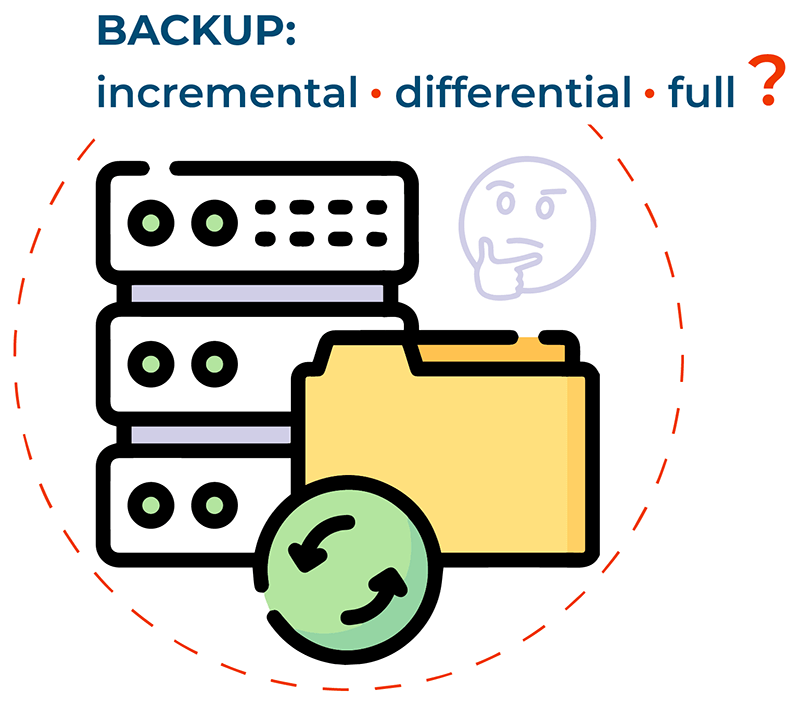
Three primary categories of backups
There are three main methods for backing up data:
Full, differential, and incremental.
- Incremental backups: In this method, only the files that have changed since the most recent full or incremental backup are backed up.
- Full backups: This method involves backing up the entire data set, regardless of any previous backups or changes to the data.
- Differential backups: This method aims to backup files that have changed since the last complete backup.
Let’s examine their backup procedures closer to comprehend each strategy’s distinct benefits and uses.
Understanding full backups: Definition and characteristics
Full backups are the most straightforward backup method, yet they are also the most time-consuming, space-intensive, and least flexible. This process involves copying all files from specified partitions or disks and capturing every data-containing sector to create a backup image file. Typically, organizations perform full backups weekly or monthly as part of a comprehensive backup strategy. However, the longer intervals between full backups can lead to significant data loss if an issue arises, making it essential to implement additional backup measures.
Since only a small percentage of data within a partition or disk changes daily or weekly, daily backups should focus solely on this altered information. This situation is where incremental and differential backups become valuable.
Understanding backup strategies to choose the best one for efficiency
Differential and incremental backups are advanced techniques intended to increase backup efficiency by collecting modified files. Organizations looking to create a customized backup strategy that decreases backup time, saves downtime, and lowers storage costs must comprehend the differences between these approaches.
Exploring incremental backups: What they are and how they work
Incremental backups focus on capturing only the data that has changed since the last backup—whether that was a full or incremental backup.
One complete backup is made at the beginning of the incremental backup procedure, and then incremental backups are made over time. For instance:
After performing a full backup on Sunday, Monday’s incremental backup will capture all new or changed data since that backup. In contrast, Tuesday’s incremental backup will include only the new or modified files since Monday’s incremental backup.
This pattern continues until a new full backup is executed; at this point, the incremental backups will “reset,” using the latest full backup as a reference and proceeding with daily backups until the next full backup occurs. Most companies schedule full backups over the weekend to minimize disruption, as this process can be time-intensive and is best performed during off-hours when immediate access to data is less likely. When restoring data from incremental backup sets for a complete and up-to-date recovery, all incremental backups made since the last full backup must be applied to the initial full backup. Although this restoration process can take longer to reconstruct a new full backup, it still provides faster overall backup and recovery times than daily full backups, optimizing storage space and potentially reducing additional storage costs.
Incremental backup strategies
Organizations can implement incremental backups to accommodate different data updating and recovery scenarios. Below are some of the most common approaches:
Progressive incremental backup (Incremental-Forever Backup)
This technique, sometimes called incremental-forever backup, starts the backup process with just one complete backup. The incremental backups that follow are permanently moved to a centralized backup platform. The backup system uses the incremental backups stored to create a full backup on the spot when restoration is required. To enable point-in-time backups, this technique effectively separates backup data into chunks and stores them in a desired location while preserving metadata.
Reverse incremental backup
The reverse incremental backup is akin to a synthetic full backup but operates differently. It begins with at least one full backup, and when the first incremental is created, it is applied to the original full backup to produce a new full backup copy without altering the initial one. Each subsequent incremental backup compares and captures changed data against the most recent full backup, continually creating up-to-date, complete backup copies. This method ensures that a full backup is always readily available while allowing for reversion to earlier full backups if needed.
Synthetic full backup
Historically, backup administrators utilized the time between the end of one workday and the start of the next as a backup window. However, modern organizations often manage extensive data volumes and operate continuously, eliminating traditional backup windows. To minimize the impact on network speed and daily operations, the synthetic backup technique creates a fresh synthetic full backup utilizing the most recent full backup and the following incremental backups.
Regular incremental backup
Only files that have changed since the last backup activity are copied in regular incremental backups. This approach is useful when the target data volume is too big to handle daily complete backups.
Forever forward incremental backup
Forever forward incremental backups involve creating a single full backup followed by ongoing incremental backups. This method retains only one backup generation on the backup server. The backup system regularly updates the full backup by merging the latest relevant increments. Once the new full backup is compiled, older full and incremental backups are deleted according to a specified retention policy, optimizing storage space.
Byte-level incremental backup
The byte-level incremental backup method takes granularity further by treating the file system as a series of individual bytes. This approach backs up only the bytes that have changed since the last backup process. As a result, byte-level backups often yield the most petite possible backup sizes, making them highly efficient in storage.
Multilevel incremental backup
The multilevel incremental backup is a sophisticated strategy that uses multiple numbered backup levels to create a backup chain.
Backup levels:
The full backup is designated as “level 0.”
Each subsequent backup is labeled “level N,” capturing all data that has changed since the last “level N-1” backup.
Backup process:
After performing a full backup on Sunday (level 0), the incremental backup taken on Monday will be labeled “level 1,” including only the data that has changed since the level 0 backup.
On Tuesday, the next incremental backup will be created and labeled “level 2,” reflecting changes made since Monday’s backup.
Continuing the pattern:
This pattern continues, with each day representing a new incremental backup level.
For example, if a level 2 backup is made on Friday, it will include all changes since the most recent level 1 backup was taken on Monday.
Block-level incremental backup
Instead of backing up whole files and folders, block-level incremental backups concentrate on saving up storage blocks that contain updated or new data. This method, which records the modified data blocks, may be more effective than conventional file-level backups. Furthermore, quicker backup speeds in certain situations may result from block-level access to data provided by specific storage systems, such as storage area networks (SAN).
Understanding differential backups
A differential backup focuses on capturing only the files that have changed since the last full backup rather than the last differential backup.
For instance, if you perform a full backup on Sunday, the backup on Monday will include only the files that have changed since Sunday. On Tuesday, the backup will again encompass only the files that have changed since Sunday, including any modifications made on Monday. This cycle continues until the next full backup is completed.
On Sunday, a full backup is performed, capturing all data. The backup will include only the changed data on Monday since the full backup on Sunday. Then, on Tuesday, the backup will again capture only the data changes since Sunday, which includes any updates made on Monday.
How differential backups function
The differential backup strategy, also known as “differential incremental backups,” uses a full backup as a reference point for subsequent backups, identifying new or modified data that needs to be backed up. Once the full backup is established, any additional data created or altered since that backup is flagged for inclusion in the next differential backup. This action allows organizations to schedule these backups systematically to transfer cumulative data to storage. In a disaster recovery scenario, restoring data is straightforward, as it only requires the last full backup and the most recent differential backup. However, it’s crucial to recognize that regular differential backups can consume more storage space than cumulative incremental backups, prompting companies to implement effective backup retention policies to optimize storage utilization.
The difference between incremental and differential backups
Differential and incremental backup techniques seek to maximize disk space and produce faster backups than full backups. Although they are comparable types of cumulative backups, they are not interchangeable. This paper will discuss the main distinctions between differential and incremental backups.
Storage space usage
Incremental backups generally require less storage space than differential backups. This is so because differential backups gradually gather more data, including all changes since the last complete backup. In contrast, incremental backups save the changes that have occurred since the previous backup. With lengthier backup cycles, the disparity in space utilization increases, resulting in bigger cumulative picture files and, ultimately, higher storage needs.
Cost differences
The cost associated with each backup strategy largely correlates with the storage space required. Full backups are the most expensive due to their substantial storage needs, followed by differential backups. Incremental backups are typically the most cost-effective option. However, incremental backups can accumulate significant storage requirements if not properly audited over an extended backup period, leading to potential future storage issues. Cumulative differential backups also take up more space than the initial full backup, making regular audits essential for optimizing storage costs.
Discover how to keep IT Resilience and Business Continuity with Hystax Acura Disaster Recovery and Backup in your company →
Backup operation speed
Regarding backup speed, incremental and differential backups are faster than full backups, with incremental backups generally being the quickest. However, exceptions exist. If the files added or changed contain more data than those in the initial full backup, both incremental and differential backups may take longer than the full backup. If only a few new files are added without any deletions, the time taken for incremental and differential backups tends to be similar. However, incremental backups are typically quicker in most cases.
Data restoration speed
Data recovery processes require at least one full backup. You need the most recent differential backup copy for differential recovery, whereas all incremental backups completed since the last full backup are necessary for incremental recovery. As a result, differential recovery is generally quicker, requiring fewer steps than incremental recovery, which can be more time-consuming due to the need to restore multiple backup copies. If any previous incremental backups are missing or corrupted, recovery times may increase, potentially resulting in incomplete or failed recoveries. However, incremental backups are preferable for partial restorations of recently added data.
Benefits of cloud backups
- When to use differential backups Differential backups are ideal for organizations that can allocate more storage space. While they typically require more storage than incremental backups, they offer quicker recovery times, making them a better choice for businesses that prioritize minimizing downtime. Over time, bigger backup files are produced since each differential backup, after the original full backup records, changes all data from that last full backup. Thanks to differential backups’ quicker recovery procedure, your company will experience less downtime in the case of a disaster or security incident.
- When to use incremental backups Incremental backups are often preferred for companies looking to save on storage space, as they take up less room and complete backups more quickly. They are especially beneficial for organizations that don’t frequently change large amounts of data. However, it’s important to note that restoring data from incremental backups can take longer than from differential backups in a disaster recovery scenario. This longer recovery time can lead to extended downtime and delays in resuming business operations.
Comparing speed: Incremental vs. differential backups
Which backup method is faster—incremental or differential—depends on your organization’s specific needs and structure. Effective data backup strategies are essential for any business managing critical information, and careful planning is necessary to ensure that all data is adequately protected.
In general, incremental backups complete more quickly than differential backups. However, differential backups tend to be faster regarding recovery, requiring fewer data pieces to restore the necessary files.
Consider things like network speed, the amount of data you need to back up, and the storage option you’ve selected (local, cloud, or hybrid) when deciding on the ideal backup plan for your company. Additionally, you may develop a customized backup strategy by considering the following questions:
What are your backup goals?
Your organization should classify and prioritize data to identify the most effective backup approach. Critical data may include customer and employee information, payment details, project-related documents, and historical reports. Understanding what data is essential to your operations will streamline the backup process and enhance asset protection.
How much data do you need to back up?
To estimate storage expenses correctly, you must calculate your backup volume. Generally speaking, for every terabyte of original data that has to be backed up, use 4 to 5 terabytes of backup space. This method helps ensure you have enough storage to handle your backup requirements properly.
Strategies for ensuring data security through backup methods →