O preço e o faturamento da AWS são um tópico realmente complicado, e leva muito tempo e esforço para entender suas principais peculiaridades, incluindo taxas ocultas. Enquanto AWS faz um excelente trabalho ao fornecer ferramentas para ajudar os usuários a entender e controlar seus custos, mas é essencial ficar ciente de várias cobranças não óbvias que podem aumentar para estar totalmente preparado para minimizá-las.
Neste artigo, veremos as taxas ocultas mais significativas da AWS que você deve conhecer e compartilharemos dicas para evitá-las ou pelo menos minimizar seu impacto.
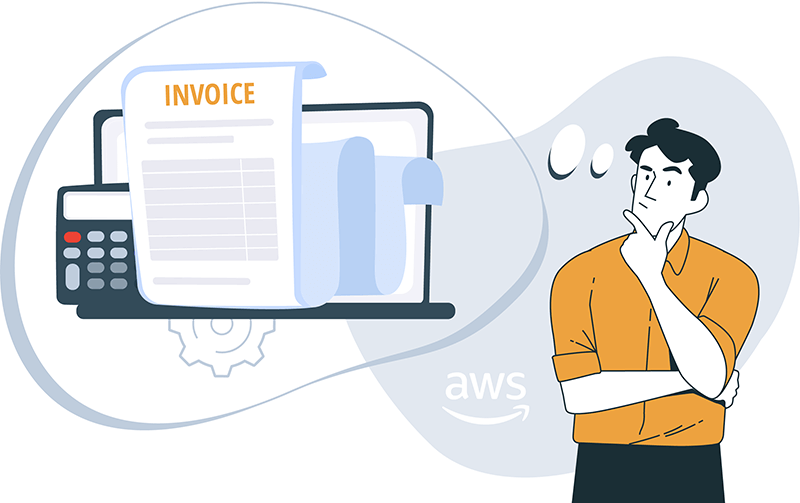
Mas primeiro, vamos dar uma olhada nos preços e faturamento da AWS. Como você provavelmente sabe, a AWS oferece um modelo de preços de pagamento conforme o uso, ou seja, você paga apenas pelos serviços e recursos que usa. Existem inúmeras opções de preços, e as mais difundidas são On-Demand, Reserved Instances e Savings Plans — todos podem encontre algo que atenda às suas necessidades e orçamento. Além disso, para alguns casos limitados, a AWS também oferece um nível gratuito, que permite que novos usuários experimentem determinados serviços.
A flexibilidade do modelo de preços é uma coisa excelente por si só, mas é fácil incorrer em cobranças inesperadas se você usar o Amazon Web Services sem cautela suficiente. Isso é especialmente verdadeiro para usuários novos na AWS e que ainda não entenderam do que se trata o faturamento e quais são as ressalvas e melhores práticas para trabalhar com ele. Agora, vamos dar uma olhada em algumas das cobranças ocultas da AWS que você deve saber.
Cobranças ocultas da AWS que você deve ficar atento a todo custo
1. Taxas de transferência de dados
As taxas de transferência de dados são uma das cobranças ocultas que podem ser facilmente ignoradas. Essas taxas são aplicadas quando os dados são movidos entre diferentes serviços da AWS, regiões de disponibilidade e entre a AWS e o resto da Internet. Nem sempre é óbvio quantos dados estão entrando e saindo da sua conta, especialmente quando sua infraestrutura abrange várias regiões ou requer transferência de dados entre S3 e EC2. Felizmente, há várias maneiras de monitorar o uso da transferência de dados e, em segundo lugar, tomar medidas para minimizá-los quando possível. Reunimos um artigo inteiramente dedicado a este tópico.
2. Custos de transferência de dados do AWS Lambda
Lambda é um serviço de computação que permite executar código sem provisionar e gerenciar servidores. Ele é frequentemente usado com outros serviços da AWS e, além de pagar pelo tempo de computação do Lambda que você consome, você precisará pagar taxas pelos dados enviados de e para o serviço.
Cobranças de solicitações do S3′. Nem é preciso dizer que, ao usar o Amazon S3, você paga por armazenamento e transferência de dados (veja o item anterior). Mas aqui está uma coisa menos óbvia: a Amazon também cobra por solicitações feitas ao serviço, o que inclui solicitações para listar objetos em um bucket, excluir objetos ou acessar objetos por meio da API. Pode ser excepcionalmente caro se você tiver vários arquivos pequenos armazenados no S3 e os acessar com frequência. Cada vez que você acessa um arquivo, isso conta como uma solicitação, e você será cobrado por isso.
3. S3 'solicita' cobranças
Nem é preciso dizer que, ao usar o Amazon S3, você paga por armazenamento e transferência de dados (veja o item anterior). Mas aqui está uma coisa menos óbvia: a Amazon também cobra por solicitações feitas ao serviço, o que inclui solicitações para listar objetos em um bucket, excluir objetos ou acessar objetos por meio da API. Pode ser excepcionalmente caro se você tiver vários arquivos pequenos armazenados no S3 e os acessar com frequência. Cada vez que você acessa um arquivo, isso conta como uma solicitação e você será cobrado por isso.
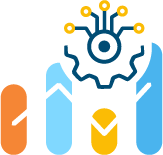
Otimização gratuita de custos de nuvem e gerenciamento aprimorado de recursos de ML/IA para toda a vida
4. Uploads multipartes incompletos
Em poucas palavras, um multipart upload é um recurso que permite que o S3 divida um objeto que está sendo carregado em várias partes que podem ser carregadas de forma independente e paralela. No entanto, se o processo de upload for interrompido ou não for concluído por algum motivo, o S3 manterá os elementos que foram (não completamente) carregados como 'MPUs incompletos', e você será cobrado pelo armazenamento deles. Para descobrir como evitar isso, leia este artigo.
5. Taxas de armazenamento de snapshots do Amazon Elastic Block Store (EBS)
Um dos principais recursos do EBS é a capacidade de criar snapshots de suas instâncias EC2 para fins de backup e recuperação. No entanto, para cada snapshot que você fizer, você será cobrado pelo armazenamento desses snapshots. Por favor consulte este artigo para saber mais sobre as taxas de snapshot do EBS e o que você pode fazer com elas.
6. Volumes EBS não anexados
Outra fonte de cobranças ocultas que preocupa o EBS são os volumes EBS não anexados que, em alguns casos — e não tão raros — não são removidos, mesmo que as instâncias EC2 relacionadas a eles sejam encerradas. Esses volumes EBS não utilizados em contas AWS geralmente são ignorados, aumentando sua conta de nuvem. Aqui está nosso conselho sobre como detectar e se livrar de volumes não anexados na AWS.
7. Taxas de endereço IP elástico
Quando você precisar de um endpoint estável para qualquer uma de suas instâncias, anexe um endereço Elastic IP (EIP) a ele. Se depois descobrir que você não precisa mais daquela instância, você a encerra, mas o EIP anexado a ela ainda será alocado a você. Como resultado, você será cobrado uma taxa até liberá-la.
8. Taxas de crescimento automático de armazenamento do Amazon Relational Database Service (RDS)
Seu serviço torna incrivelmente fácil configurar, operar e dimensionar um banco de dados relacional no Nuvem AWS. Um dos recursos mais populares do RDS é sua capacidade de habilitar o crescimento automático, que aumenta automaticamente a capacidade de armazenamento do seu banco de dados em qualquer lugar. Com o recurso de crescimento automático de armazenamento habilitado, você será cobrado pela capacidade de armazenamento adicional.
9. Taxas de processamento de dados do Elastic Load Balancer (ELB)
O ELB ajuda a melhorar a disponibilidade de seus aplicativos e serviços redistribuindo o tráfego da web de entrada entre diferentes instâncias do EC2. Quando você usa um Amazon Elastic Load Balancer, a Amazon cobrará pelo processamento de dados, que inclui o tráfego encaminhado para suas instâncias e quaisquer dados processados pelo balanceador de carga, como descarregamento SSL/TLS, drenagem de conexão e roteamento baseado em conteúdo.
10. Taxas de reserva de instância EC2 não utilizadas
Usar o modelo de preços de instâncias reservadas é uma ótima maneira de economizar dinheiro. No entanto, ainda é essencial manter-se atualizado sobre o uso de instâncias reservadas — você será cobrado pela capacidade reservada, independentemente de usá-las ou não, até que não tenha liberado a reserva.
11. Taxas de armazenamento em cache do nó Amazon ElastiCache
O ElastiCache reduz a carga em bancos de dados e descarrega cargas de trabalho intensivas, melhorando assim o desempenho do aplicativo. No entanto, ao usar o ElastiCache, lembre-se de que você será cobrado pelo armazenamento usado pelos nós de cache e por cada snapshot tirado do cache.
12. Limites de envio e taxas adicionais do Amazon SES
Em geral, é sempre uma boa ideia usar o Amazon Simple Email Service (SES) para enviar um grande volume de e-mails, pois é um serviço confiável e econômico. No entanto, você deve estar ciente de certos limites de envio, como o número máximo de destinatários por mensagem e o número máximo de mensagens diárias. Você tem permissão para exceder esses limites, mas, nesses casos, estará sujeito a cobranças adicionais. Além disso, o SES oferece outros recursos que não são fornecidos gratuitamente — eles incluem domínios de envio de e-mail, IPs dedicados e análises de e-mail.
13. Cobranças do AWS Glue
O AWS Glue é usado para processamento de dados e, se você tiver esse recurso habilitado em sua conta, esteja ciente de que a Amazon sempre cobra uma taxa fixa mínima pelo serviço, mesmo que você não o utilize durante todo o período de cobrança.
Dicas para evitar cobranças ocultas da AWS
Agora, vamos'Vamos considerar as principais técnicas que ajudarão você a evitar cobranças ocultas da AWS.
- Use a calculadora de preços da AWS antes de começar a usar os serviços da Amazon e durante o uso.'é um ferramenta indispensável para estimar seus custos futuros e encontrar as opções de preços mais adequadas para suas necessidades. Você pode até mesmo usá-lo a elabore diferentes cenários de uso e veja como eles podem afetar seus custos.
- Monitore seu uso e faturamento de perto e completamente, não não importa o que aconteça. Por exemplo, você pode usar o AWS Cost Explorer para pegue um análise detalhada de seus custos e identificar áreas que têm espaço para melhorias. Você também pode configurar alertas de faturamento para seja notificado quando seus custos atingirem um certo limite e ter um oportunidade de tome medidas oportunas.
- Considere usar ferramentas de terceiros para monitore e gerencie seus custos da AWS. Existem inúmeras ferramentas de terceiros disponíveis em o mercado que pode ajudá-lo a truncar seus custos de AWS sem comprometer o benefício de usando isto. Essas ferramentas podem fornecer insights e recomendações adicionais para reduzir suas cobranças. Há ferramentas para todos os gostos e orçamentos, com diferentes funcionalidades.
Por exemplo, OptScale pode ajudá-lo a otimizar o uso e os custos da nuvem por automatizando muitos de as tarefas manuais associadas ao gerenciamento e monitoramento de seus recursos. tem todas as ferramentas necessárias para identificar e tratar áreas onde há vazamentos desnecessários seu orçamento.
A Hystax OptScale oferece a primeira solução de gerenciamento de custos FinOps e multi-cloud de código aberto totalmente disponível em Apache 2.0 no GitHub →
Nossos especialistas em nuvem destroem os mitos sobre a abordagem geral para adoção do FinOps →
Descobrir:
● Quantas empresas estão realmente interessadas em construir um processo, mas não apenas uma redução instantânea de custos e reflexo disso em seus lucros e perdas?
● Qual é o tamanho certo da equipe FinOps
● Dicas da vida real para construir a estratégia FinOps certa