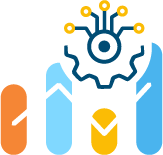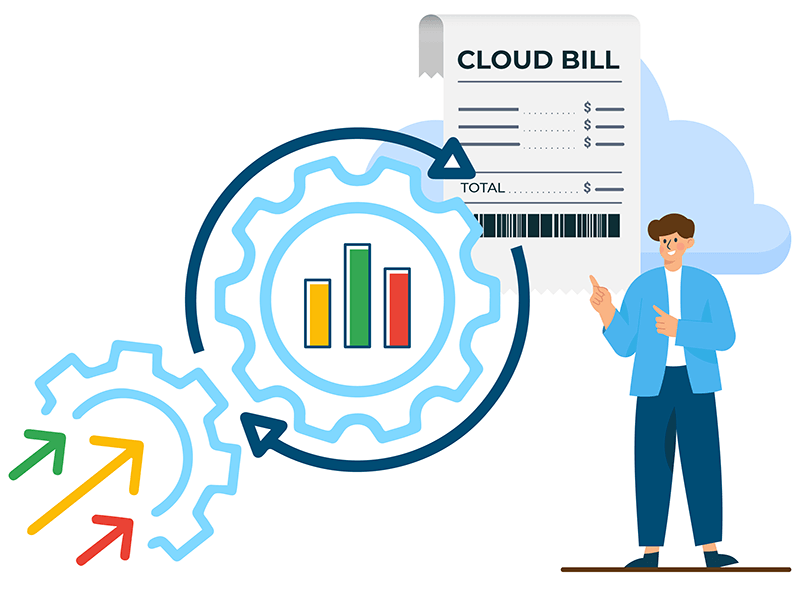
In today’s ever-evolving digital landscape, the allure of cloud computing stands undeniable. It promises flexibility, scalability, and, often, significant cost advantages over traditional on-premises setups. Yet, like any journey, the path to optimizing cloud expenses has twists and turns.
Workloads humming along, thriving in the cloud’s virtual embrace, reaping the rewards of efficient resource allocation – until the dreaded invoice arrives, casting a shadow over your budgetary triumphs. It’s a scenario familiar to many cloud adopters, underscoring the need for a vigilant approach to cost management.
Fear not, for within cloud cost optimization lies a trove of tactics waiting to be harnessed. From taming idle virtual servers to orchestrating a symphony of data transfers and even deciphering the art of selecting the right storage tier, a world of possibilities awaits those willing to delve into the nuances of cloud financials.
So, a fellow traveler of the digital skies, fasten your seatbelt as we embark on a journey through the cloud’s sprawling landscapes, uncovering strategies, unraveling savings, and cultivating the habits that will steer you towards mastery over your cloud expenditure.
Causes of wasteful spending in the cloud
Cloud economics might sound like a puzzling maze, and getting the hang of it isn’t always a piece of cake. But don’t worry; there’s a nifty trick to learning how to ace IT services through cloud computing – take a peek at where others have tripped up. We’re talking about some common slip-ups that can drain your wallet unnecessarily. So, let’s have a friendly chat about the twists and turns of cloud spending that you’ll want to avoid:
Supercharged cloud servers
You’ve got a cloud-based server revving its engines with way more resources than it needs. Think of it like having a car with a rocket booster in a school zone – overkill and wasteful. This often happens when a virtual server is loaded up with extra CPUs and power it doesn’t need for its tasks.
Misfit cloud servers. Imagine picking a fancy sports car for a leisurely grocery run when a reliable sedan would do the trick. Similar mix-ups can happen in the cloud world. Opting for an expensive, dedicated physical server instead of a competent virtual server can put a dent in your wallet for no good reason.
Picking the proper storage fit
Imagine a menu of storage options in the cloud, each with its features and price tag. It’s like choosing between a variety of rooms for your stuff. Some options are affordable, but they take longer to fetch your belongings. These are perfect for things like old family photo albums – you don’t need them daily. But if you book a room with all the bells and whistles you never use, you’re just tossing money out the window.
Data travel wisely. Think of your cloud data like a well-traveled suitcase. You pay a little fee when it goes on a journey out of the cloud (egress). Even getting it into the cloud (ingress) can have its charge. Moving your suitcase around within the same cloud is usually free – unless it crosses different zones. Data travel costs are like those unavoidable souvenirs – you’ll need them sometimes. But if you’re constantly zipping your data in and out unnecessarily, you’re just inflating your cloud expenses.
Avoidable data journeys
Let’s take a captivating journey into the world of your cloud data. Imagine it as a curious explorer venturing out of the cloud (egress) and paying a modest fee for its travels. Now, flip the script – when your data eagerly hops into the cloud (ingress), that too comes with a small price tag. But here’s the hidden gem: When your data wander around within the same cloud realm, it often enjoys a complimentary stroll – unless it catches a wild urge to move to a different digital borough.
Visualize these data travel expenses as those spontaneous café visits you can’t entirely avoid – they’re part of the scene. Of course, you’ll want to rendezvous with your data occasionally, just like your favorite cozy sweater. However, if you’re habitually shuttling data back and forth without a clear purpose, you might find your cloud budget doing a balancing act tighter than a highwire performance.
Crafting your cloud budget mastery plan
Let’s dive into the battlefield of cloud costs and how to conquer them. Sure, your cloud provider dishes out some nifty tools for keeping an eye on expenses, but don’t expect them to lead you on a money-saving treasure hunt. These tools are like your trusty basics – they do their job, but they won’t uncover those hidden gold mines of overprovisioned resources or decode the mysteries behind those fluctuating costs on your cloud bill. Believe it or not, your cloud vendor isn’t precisely your cost-cutting ally.
So, here’s the scoop: Getting your cloud budget in tip-top shape will take a bit of extra hustle. You might even want to enlist some help from third-party tools to uncover those sneaky sources of waste lurking within your cloud setup. It’s a battle against overspending, and you’re gearing up with the ultimate plan for victory.
Approaches to navigating cloud expenditure
When mastering the art of budget-friendly cloud usage, you’ve got some nifty tricks up your sleeve. Sure, your cloud provider hands you some essential tools to keep tabs on expenses, but let’s face it – they’re like training wheels on a bike, functional but only for a while. These tools are great for the basics, but they won’t uncover the hidden treasures of over-the-top resources or unveil the mysteries behind those fluctuating costs on your cloud bill. Your cloud vendor might be a pal, but they’re not exactly handing out bill-lowering magic wands.
So, here’s the deal: getting your cloud costs in line takes some extra brainpower. Think of it as solving a puzzle – you’ve got to do some digging to put the pieces together. And there’s a secret weapon: third-party tools that play detective in your cloud setup, helping you spot those sneaky waste sources.
Now, let’s get practical. Here are some savvy moves to keep those cloud costs in check:
Turn off resources you're not using
Okay, let’s get honest about making those cloud expenses work for you. One big secret to mastering your cloud costs is keeping an eye on what’s up and running. Think of it like tidying up your room – you don’t leave all the lights on when you’re not there, right? The same goes for your cloud resources – if they’re not pulling their weight, it’s time to hit them off the switch.
Here’s where the superheroes come in – those third-party monitoring tools. They’re like your trusty sidekicks, pointing out what you’ve forgotten. Imagine them as your detectives, spotting a database just chilling without connections or a virtual server feeling lonely lately.
But let’s not just clean up the mess after it happens – prevention is the name of the game. Set up some ground rules, like a captain steering the ship. Ensure your IT crew knows when it’s cool to let a resource run and when it’s time to hit the brakes. Sometimes, it’s wise to keep things fired up if you plan to use them soon. But if there’s no reunion on the horizon, it’s time to give them a break. Your cloud budget will thank you, and you’ll have more room for the stuff that matters.
Find the perfect fit for your server setup
Ready for some cost-saving wisdom? It begins with getting your cloud server instances sized right from the get-go. Think of it like picking the ideal car for your road trip – you don’t want one that’s too small or too big. The same goes for your server instance type – it should match your workload’s needs like a glove.
Using an instance with too few resources is like trying to climb a mountain with a scooter – not a smooth ride during peak times. But is it going overboard with too many resources? That’s like renting a private jet for a joyride – unnecessary expenses that weigh you down.
Finding the perfect size takes a bit of detective work. You’ll need to examine what your workloads require now and predict how they might change. It’s like planning for both today’s and tomorrow’s adventures. Once you’ve cracked the code, scout out the right instance type from cloud providers’ choices. While it’s mostly a hands-on task, some tech wizards like New Relic and Metricly are adding a touch of magic to the mix. Their tools can sniff out instances that are either too roomy or cramped, ensuring your resources align perfectly with your needs. It’s like having your cloud cake and eating it, too – optimal performance without the extra fluff.
Scale on its own
Beyond nailing the art of right-sizing, there’s another ace up your sleeve: automated scaling. Imagine it as having your very own genie – it grants your workloads extra cloud power when things get busy and knows when to dial it back when the party’s over. This magical touch ensures you’re never caught off guard.
Automation brings the best of both worlds. It sets a frugal baseline when things are calm and serene but stands ready to roll out the red carpet when a surge in demand hits. And guess what? Cloud providers offer a set of auto-scaling tools that you can tweak to match your groove. It’s like having a personal orchestra conductor for your cloud resources – all the right notes at just the correct times.
Make the most of storage options
Here’s a little cloud secret – storage comes in different flavors, and you’re in control of the taste! Picture it like picking out snacks for your movie night – you want the right ones without overspending. If you’re storing stuff you don’t nibble on too often, like those backup files you rarely touch, consider moving them to a budget-friendly storage tier. Just a quick tip: know the scoop on how long it’ll take to whip that data out from that tier when you do want it. It’s like knowing the secret passage out of a maze – handy when you need to recover from a hiccup or grab your files instantly. So, it’s all about finding the storage that suits your needs without maxing out your popcorn budget.
Strategize your data moves wisely
Let’s chat about giving your data a smooth ride in the cloud. Think of it as planning a road trip – you want to get where you’re going without burning through your wallet on gas. So, here’s the deal: shifting your data around can sometimes come with a price tag. But don’t worry, each cloud has its own set of rules, like different pit stops along the way. Before you hit the road, ensure you know about your cloud provider’s fee menu.
Once you’ve got the scoop, it’s like becoming an expert road trip planner. You can create a cloud setup about spending smartly on data transfers. Imagine this: if your cloud buddy charges for data moving out (egress), you might want to ensure the apps needing cloud data also hang out in the cloud. It’s like having your party right where the action is – no need to shuttle data back and forth and pay extra fees.
By being the maestro of data flow, you’re cutting out those pesky fees that would otherwise sneak up on you. It’s like hitting the highway with a well-thought-out route, making the journey smooth and saving those precious bucks for fun.
Harness budget-friendly cloud instances
Hold onto your seat because we’re diving into a savvy cloud trick that’s as cool as snagging a surprise sale! Like having a variety of goodies on a bakery shelf, most cloud providers roll out the red carpet for users, offering special prices on virtual servers under certain conditions. It’s like getting that mouthwatering dessert at a fraction of the cost on a lucky day!
Let’s take AWS, for instance. They’ve got this excellent “Spot Instances” feature that’s like getting VIP access to their extra cloud space. And guess what? The magic happens – you can enjoy the entire cloud experience at a jaw-dropping 90% less than the regular rates. Talk about a sweet deal! But here’s the catch – these exclusive spots aren’t always available, like grabbing the last pair of your favorite shoes on sale day. So, while they’re fantastic for powering up a burst of data crunching, they might not be the go-to choice for things that need to run non-stop, like your trusty web app.
But wait, there’s more! Imagine it’s like hopping on board a thrill ride when you need that extra oomph. Your organization can save seriously by picking these specially-priced cloud instances for high-energy tasks. And that’s not the end of the story – most cloud providers are like travel agents, offering you the chance to reserve your server seats ahead of time at a rate that won’t break the bank, unlike last-minute bookings that can hit your wallet hard. It’s like securing a front-row seat at a concert before the tickets run out!
Here’s the scoop: no one-size-fits-all magic potion for mastering cloud costs. It’s a mix of keeping an eagle eye on various spending areas, wielding the right tools, and having your A-team of processes in place. Imagine it’s like being a financial detective, ensuring every cloud penny is well spent, with a squad of digital superheroes guarding your budget. So, dive in, explore, and conquer the cloud cost game like a pro!
In conclusion
So, there are many proven approaches to cloud cost control, and they’re each good in their way. But what about the OptScale solution, which incorporates all of these strategies at the same time and allows you to get a complete and transparent picture of everything going on in the cloud with the costs?
Through its superior optimization engine, OptScale offers rightsizing suggestions, options for Reserved Instances/Savings Plans, and a variety of other cost-saving strategies. Users benefit from a clear view of cloud resource consumption, the ability to spot anomalies, and tools to prevent exceeding their budget.
You easily achieve cost efficiency and full visibility into your expenditure across platforms like AWS, MS Azure, GCP, Alibaba Cloud, or any Kubernetes cluster with OptScale.
Just reach out to us, and we will help you boost innovation, gain complete visibility of your cloud resource spending, and optimize your cloud costs efficiently.
💡 Are you a FinOps enthusiast, or do you want to build a FinOps process at your company?
So then you might be interested in best practices for FinOps, cloud cost optimization, and security.
Please, find more details here → https://hystax.com/how-tos-for-finops-cloud-cost-optimization-and-security/
✔️ Hystax OptScale, a FinOps & MLOps open source platform that helps you optimize cloud costs, bring more cloud usage transparency, and unlock more significant potential in your machine learning capabilities, is fully available under Apache 2.0 on GitHub → https://github.com/hystax/optscale.