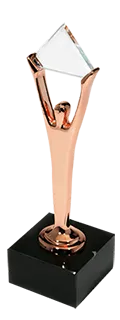Calculating unit economics
Calculating unit economics and tracking metrics is vital for every business. Every startup should do it to validate how their business model works and identify the ways to improve it.
Businesses keep an eye on multiple metrics like cost of acquisition, lifetime value, ads campaign expenses & conversion rate etc. One of the vital parameters is IT cost – this term means how much you spend on production, staging and R&D environments. Some companies prefer to track staging and R&D separately as they may not be so dependent on external factors like number of active users or ads campaigns, cloud pricing, geo distribution of workloads etc. And in the majority of cases a company’s executives don’t fully understand those costs and their nature. If you have a separate linked account for your production environment you can just pick data from your cloud bill and use it as a source for the parameter.

The challenge of tracking applications costs running in the same account
But what to do if you have multiple applications running in the same account and they share resources or you have a Kubernetes cluster with multiple applications inside? For kubernetes you won’t have any billing records if it’s not a cloud native service, so your engineering teams need to figure out how to map the infrastructure costs on pods, service, namespaces and applications. This is where you may prefer to use cloud cost management tools to help you properly allocate costs and give the actual figures for your calculations.
Calculating unit economics with OptScale
Hystax has recently released a new OptScale capability of integrating infrastructure costs with your Google Spreadsheet or Microsoft Excel documents.
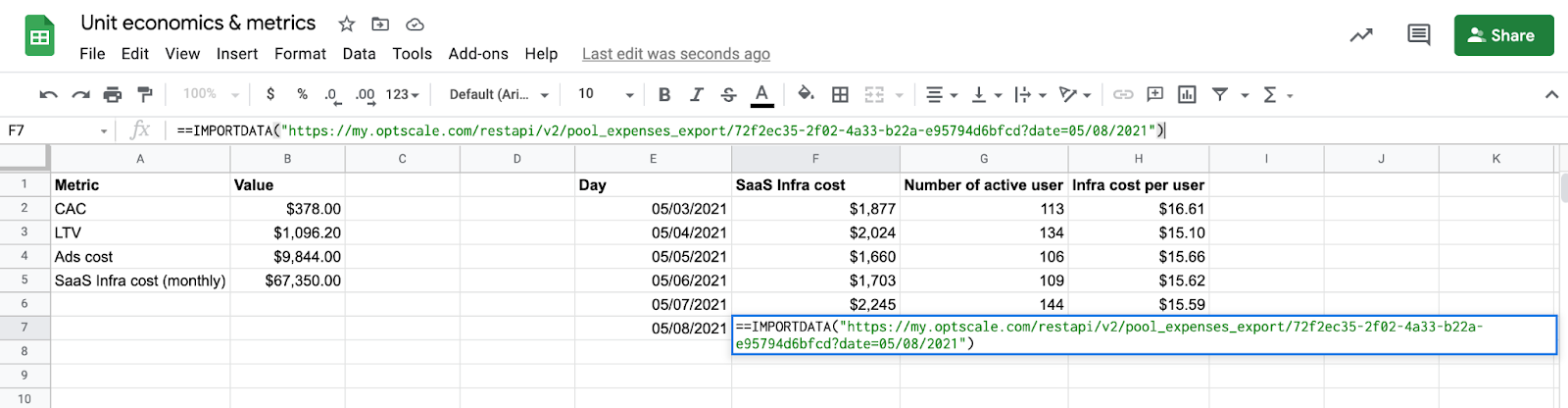
("https://my.optscale.com/restapi/v2/pool_expenses_export/72f2ec35-2f02-4a33-b22a-e95794d6bfcd?date=05/08/2021") All you need to do is to register at OptScale (there are free and fixed price tiers), connect your Kubernetes cluster or cloud account, create pools and copy/paste an export instruction from the pool page to your spreadsheet. It’s that simple.
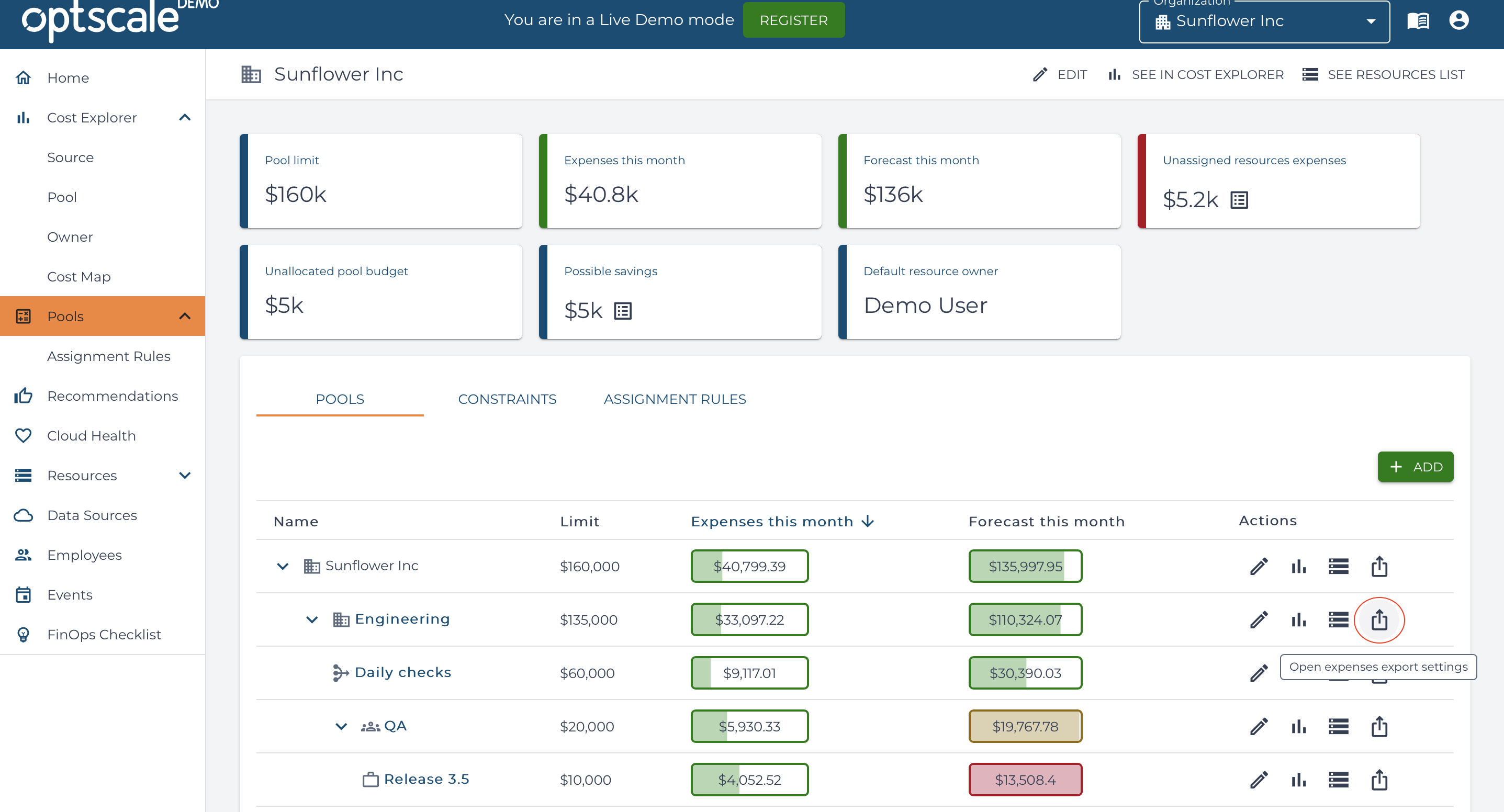
Sign up at OptScale and use it for cost management and FinOps for Kubernetes and traditional workloads and integrate it with your unit economics calculations.
Free trial, no credit card needed → https://my.optscale.com/register
Find OptScale in the MS Azure Marketplace for a private deployment.