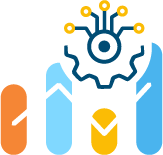The rise in popularity of cloud services is not at all surprising and you may have encountered numerous articles that begin with explanations of why these technologies have taken the world by storm. With the prevalence of cloud services their popularity rises, but so does the complexity of their development, implementation, and support. Over time, many articles, guides, and best practices have appeared on the Internet that helps IT professionals solve these problems.
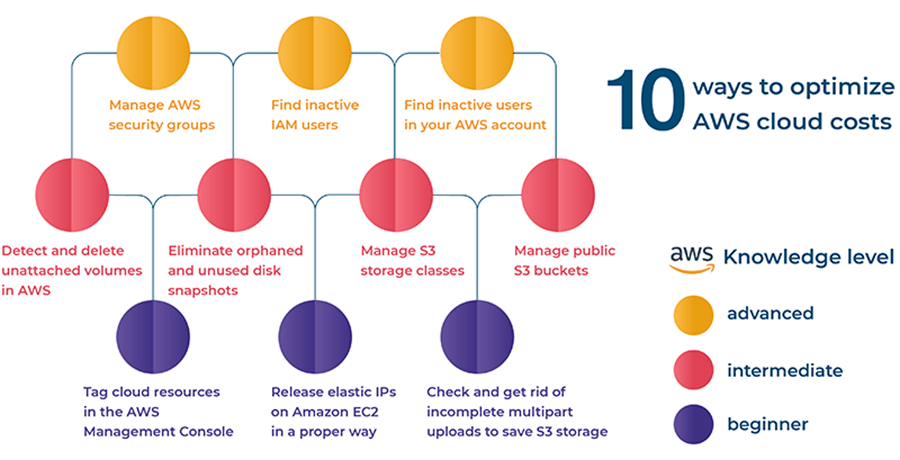
We at Hystax develop FinOps and multi-cloud management solutions that help our users optimize their cloud costs and IT infrastructure usage through implementing a FinOps strategy, so in our articles, we talk about how to manage your cloud budget in the most efficient way.
On this page, you will find a collection of our articles on how to optimize AWS cloud costs. To walk you through the process of improving your current cost optimization, we’ve broken them down by their difficulty level. And to help you streamline this process, even more, we’ve come up with the guide below.
Getting started: the fundamentals of AWS cloud costs optimization
So, how do you start optimizing your AWS cloud costs? There are several basic techniques that IT specialists with even basic cloud management knowledge can easily implement. Also, the tactics described in this section are low-hanging fruits, so it makes sense to start your optimization process with them.
Tag cloud resources in the AWS Management Console
A tag refers to a label that you can assign to any AWS resource. Tags help you manage and categorize resources by owner, environment, or anything else you want – all that to achieve full transparency and thus make a cost optimization process less challenging by essentially simplifying resource management. To put it simply, tags are arguably the simplest way to clean up the resources you use in the cloud.
Release elastic IPs on Amazon EC2 in a proper way
There are actually two types of IP addresses that can be assigned to Amazon EC2 instances – private and public. Private IP addresses are used by internal AWS services and resources in a single virtual private cloud, while public ones can be used to establish external connections, including Internet communication. The latter addresses are also called elastic IP addresses – they can be reassigned, or “remapped,” to different machines whenever needed to provide a seamless experience for external users. But this process requires careful consideration in order to optimize the company’s spending. In other words, before creating a new elastic IP address, make sure that there are no free ones that can be reused. If for some time there are a number of free elastic IPs that are no longer needed, just delete them to avoid additional charges.
Check and get rid of incomplete multipart uploads to save S3 storage
Amazon S3 (S3 stands for Simple Storage Service) is a popular cloud service that is easy to use, has high performance, is relatively cheap, and scales very well. It’s not without reason that R&D department representatives store certain artifacts there, like source code packages, installation binaries, and VM images. If we lived in an ideal world, the Internet connection would never break, and all file versions would be up-to-date. But the reality is different: outdated file versions and incomplete multipart upload objects usually occupy at least 20% after already a year of its utilization.
Cloud cost saving tactics that require some effort and experience
The next four approaches are intended for IT specialists that already know how to manage clouds and, preferably, are familiar with Amazon Web Services.
Detect and delete unattached volumes in AWS
EC2, which we already mentioned above, is a very popular elastic compute platform. In a majority of cases, it’s used with Elastic Block Storage (EBS) volumes attached to it. However, it’s a common case that an EC2 instance is terminated after usage, while an EBS volume initially attached to it gets forgotten and continues to spend your money. To stop paying for unused resources, you need to find out how to identify overlooked unattached EBS volumes and eventually delete them.
Eliminate orphaned and unused disk snapshots
To back up AWS volumes on Amazon EC2, EBS snapshots are widely used. And there’s one nuance: once an instance in AWS is deleted, the volume related to this instance is also deleted, but its snapshots remain in the cloud, which leads to additional and sometimes unexpected expenses.
But let’s get back from block storage to S3 object storage. By default, it’s more affordable and more scalable, and this is where you can loosen your grip and miss the issue of optimizing storage usage. That’s why we advise using storage classes, and especially Intelligent-Tiering, to ensure storage cost savings.
This approach is not directly related to cost savings; however, security breaches may result in your mission-critical data loss, which in turn will be a major setback. However, carelessness or lack of experience can cause certain buckets to end up being open to the public. There’s a way, however, to automate the identification of such public buckets so that you can make those that contain sensitive data in no time, without exposing it to the risk of leakage.
Advanced techniques for die-hard cloud users
The next three pieces of advice should be taken into consideration if your IT team has those seasoned pros that know all the ropes of cloud computing.
This is another technique that is only indirectly related to cloud cost optimization, which, however, does not make it irrelevant to this list. AWS security groups were created to filter traffic to an EC2 instance, but if not properly configured, it can be accessed unrestrictedly, which can lead to hacking and data loss. To avoid this, you need to find all such security groups and restrict authorization through them only from known hosts.
Find inactive IAM users that can potentially access your AWS management console
AWS resources are available for users that have access to the AWS management console, but not only. This means that removing their password doesn’t guarantee that they won’t get there using their active access keys. This is why you’ll need to meticulously look for users that are no longer active and automate this process as much as possible.
Find all inactive users in your AWS account
Please do not confuse this tip with the previous one as there are essential differences between the two. This piece of advice refers to restricting access to all inactive users, thus ensuring your account is securely protected.
Key takeaways
Let’s draw a conclusion. To make sure your AWS cloud costs are optimized and there are no security risks, you need to:
- Tag all cloud resources
- Release elastic IPs in a proper way
- Avoid orphaned and unused resources
- Properly manage your EBS and S3 storage
- Use security groups and restrict access of inactive users to your cloud
👆🏻 Companies can greatly benefit from the opportunity to get free AWS credits.