Introduction
Imagine a public cloud as an enormous digital supermarket managed by a third-party IT company. They put all sorts of on-demand computing services and physical infrastructure on their virtual shelves and let you access them over the public Internet. Think of it like shopping for tech services whenever you need them, without having to build and maintain a whole tech department in your office.
These ‘supermarkets offer three kinds of ‘products’: Software as a Service (SaaS), Platform as a Service (PaaS), and Infrastructure as a Service (IaaS). This arrangement makes it easy for organizations to get what they need without having to house all the equipment in their building.
In a nutshell, public clouds are like renting out a tech department virtually. It is like having a room full of servers, except that the room is online and can be used by anyone who pays for it. It is different from a private cloud, like having your entire room of servers in your office building.
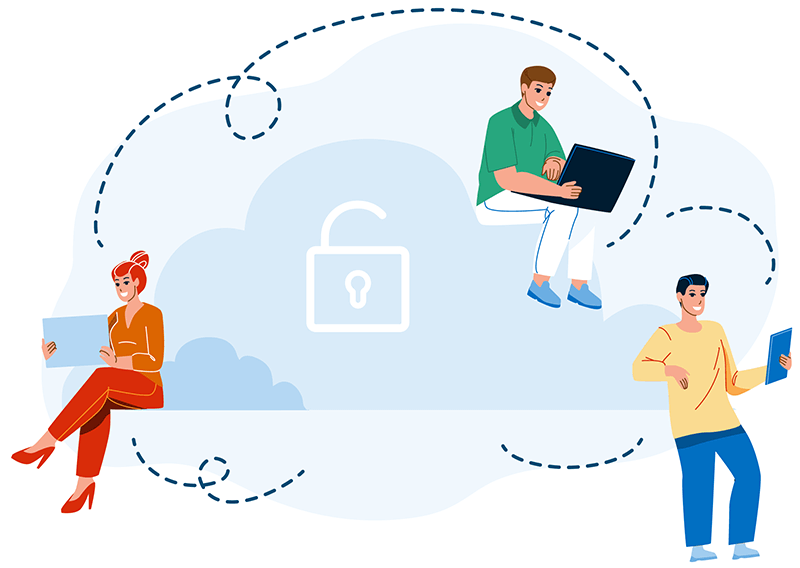
The inner workings of public clouds
How do public clouds function? It is pretty straightforward. Companies use a public cloud provider when they need more digital space, platforms, or resources. They then pay for these services based on how much or the time they use them. It is like renting a car – you only pay for it when needed.
The public cloud provider acts like the concierge of your virtual tech department. They own and operate all the fancy digital equipment like servers, processing systems, applications, storage spaces, and more. They keep all these digital assets in a data lake and then make them available over the public Internet. So it is like having a valet bring your car around when needed but for digital services.
Varieties of cloud service providers
1. Software as a service (SaaS):
- Think of SaaS as a digital toolbox full of practical applications you can reach anytime.
- It is super easy to access, open your web browser, and you are in!
- Forget about downloading or updating Software; SaaS has got it covered.
- Popular services like Google Workspace and Dropbox are great examples of SaaS.
2. Platform as a service (PaaS):
- Imagine PaaS as your online workshop for creating applications and databases.
- It delivers all the Software and Infrastructure you need directly over the Internet.
- It is like your digital handyman, offering development and database management tools.
- PaaS takes care of your application right from its birth (design) to adulthood (launch) and even it’s future (maintenance).
3. Infrastructure as a service (IaaS):
- Picture IaaS as a virtual factory with all the digital Infrastructure you could ever need.
- It is like having a warehouse full of servers, operating systems, and storage, all available at the click of a button.
- Imagine being the boss of this whole setup without the headaches of maintenance.
- Enjoy all the benefits of owning a factory but without any of the costs or the dust!
Understanding public, private, and hybrid clouds
Sometimes, a public cloud might not fit your business’s requirements. For example, many firms might hesitate to store sensitive data in a public cloud due to security worries. Let us compare three types of cloud environments: public, private, and hybrid.
Hybrid cloud:
- A hybrid cloud is like having your own house (private cloud) and renting an apartment in a building (public cloud).
- Many public cloud providers, such as Microsoft Azure and Google Cloud Platform, support this mixed living arrangement.
- While startups and small businesses might be okay living just in an apartment (public cloud), more significant and older businesses who have already spent time and money on their house (Infrastructure) might want to keep it. However, they can still benefit from the flexibility and additional perks of having an apartment (public cloud). These companies can expand by adopting a hybrid cloud without giving up their previous investments.
Private cloud:
- A private cloud is more like a standalone house only used by one customer.
- The house (cloud resources) could be managed by the homeowner (organization) or a property manager (third-party provider).
- While it is pricier than a public cloud (like owning a house costs more than renting an apartment), organizations dealing with sensitive information often prefer it. This option gives them more control and improved security over their data and helps ensure compliance.
Public cloud:
- Think of a public cloud as a big, shared apartment building. It is managed by a third-party service provider and shared by multiple tenants (customers).
- Like in an apartment building, each tenant controls their own space (account, data, and applications), but everyone shares the underlying Infrastructure (building itself).
- The public cloud is often the most affordable option, similar to renting an apartment. But it does come with a risk. If a burglar (breach) gets into one apartment (account), it can threaten the security of the whole building (all users).
Why embrace the public cloud?
1. Freedom to work anywhere and collaborate effectively:
Digital nomad friendly: The public cloud provides the freedom to access your data and Software from any location, as long as there is an internet connection. That means you can work from anywhere – a local café, your home office, or even halfway across the world.
Teamwork supercharged: Collaboration becomes a breeze with the public cloud. Real-time updates ensure that everyone on the team can access the same data and tools simultaneously. Say goodbye to the chaos of multiple versions and hello to streamlined project management.
2. Cost-saving and maintenance-free:
Cut down initial expenses: Instead of splashing out on costly hardware, software, and server spaces, you pay a monthly fee based on your actual usage with the public cloud. It is IT infrastructure without the hefty price tag.
Bye-bye, maintenance headaches: Forget about the burden of equipment upkeep, as your cloud provider handles everything from regular maintenance to equipment upgrades. You save money and hassle, focusing instead on your core business functions.
3. Consistent reliability and data protection:
Say ‘no’ to interruptions: Public clouds are typically more reliable than in-house systems, thanks to their network of servers. If one server goes down, another picks up the slack, ensuring uninterrupted access to your digital resources.
Backup assurance: Public clouds automatically back up your data, offering a secure safety net against tech failures or cloud security threats. Rest easy knowing your data is protected.
4. Scalability – a tailored fit for your business:
Grows with you: Public clouds offer a flexible infrastructure that can expand or contract in line with your business needs – no more purchasing and setting up additional equipment when you need to scale up.
Efficient resource utilization: If your usage decreases, you are not stuck with idle, dust-collecting equipment. With the public cloud, you can scale back your services to match your needs, ensuring efficient resource use at all times.
Potential hurdles in public cloud usage for businesses
1. Cybersecurity - navigating the digital minefield:
Shared spaces, increased risks: Public clouds are shared spaces, and while cloud providers put in solid cybersecurity measures, the shared nature can make them a target for data breaches.
Convenience or vulnerability? The easily accessible nature of public clouds can be a double-edged sword, leaving them susceptible to identity theft and phishing attacks.
Bulletproofing your cloud: You can bolster your security in public clouds by investing in workload protection, encryption, multifactor authentication, and VPNs, keeping those cyber villains at bay.
2. Budgeting - the financial balance:
The rent vs. buy dilemma: While public clouds free businesses from hefty IT infrastructure and maintenance costs, they introduce a new expense – a regular bill for cloud services. It is like renting a house instead of owning one, leaving you susceptible to price hikes.
Budgeting to the rescue: Keep on top of your cloud expenditures with careful budgeting and usage tracking. No one likes surprise bills!
3. Control - holding the reins of your business:
One size does not fit all: SaaS products can sometimes be inflexible, and you may find you cannot customize them to suit your business needs. You might even have to tweak your business model to accommodate the Software’s limitations.
A puppet to their changes: Public cloud companies can change their hardware and Software without your input, potentially resulting in lost features or new vulnerabilities.
Regaining control: Combating control issues can be as simple as maintaining a hybrid cloud or negotiating your contract with your cloud provider for more autonomy. This way, you can ensure you are not just a passenger in your own business.
Understanding your public cloud options
In the realm of public cloud providers, three names are currently leading the pack, each offering unique capabilities that set them apart.
1. Google cloud platform
Google is not far behind with its offerings, supporting Infrastructure as a Service (IaaS) and Platform as a Service (PaaS). At the same time, Google Workspace takes care of Software as a Service (SaaS) needs. From data storage to app development, it covers it all.
2. Amazon Web Services
Rounding off the trio is Amazon’s AWS. This robust infrastructure platform does not just cover IaaS and PaaS services and extends into cloud computing, machine learning, mobile services, and cloud security solutions.
3. Microsoft Azure
This giant offers a gamut of public cloud services across all cloud models and allows businesses to execute complex tasks like cloud computing and data analysis. Oh, and it takes care of your cloud storage needs too.
Key features of a cloud provider
Navigating the decision to select the right cloud provider is difficult, especially since it is typically a long-haul commitment. The following key attributes can guide you through this process and help you zero in on the best fit:
Customized services: Look for providers who understand your business and workload needs and offer tailor-made services.
Tech compatibility: Ensure the provider’s services integrate effortlessly with your existing tech infrastructure.
Proven success: The provider’s past performance and track record should inspire confidence in their services.
Robust security: Inquire about the strength of their security protocols – your data’s protection depends on it.
Pricing: Lastly, compare pricing structures. The most suitable provider will offer fair and competitive rates.
Beyond these considerations, the physical location of the cloud service provider and their servers plays a role too. The data transfer speed can be affected by distance, which might result in latency issues. Also, data storage locations are subject to specific privacy laws. Ensuring your provider adheres to these laws, depending on your data requirements and applicable jurisdictions.
Embrace the power of public clouds today
A public cloud allows businesses to expand and modernize without breaking the bank on IT infrastructure. There might be security and financial risks, but the immense scalability and accessibility benefits often outweigh them. The right public cloud provider can equip your business with the resources needed to thrive. Remember, shifting your IT infrastructure to a public cloud might require upgrading your security measures. Be prepared!