

OptScale provides QA engineers with quick access to historical deployment data. It allows test teams to streamline the R&D process by simply identifying where each code change was introduced and when software versions were deployed.
Software version tracking across all IT environments

IT environment health status monitoring

Identifying package versions for debugging purposes

1-click access to historical deployment data
OptScale is used by engineers to track the details of every software version, which was deployed across any test environment during the R&D process. The solution maintains a complete and verifiable history of changes for six months or more. An R&D team can easily monitor software versions launched on AWS, Microsoft Azure, Alibaba Cloud, Kubernetes clusters or on-premise infrastructure.

With OptScale engineering team members get an opportunity to monitor the status of all applications at each stage of the pipeline. “Red” or “Green” statuses inform a test team if the deployment was successful or failed. OptScale integration with Jira enables the QA team to map every Jira ticket with a certain test environment and stay informed.

On a daily basis engineering teams face difficulties in identifying the configuration of a certain package version, when some bugs appear. OptScale tracks every code change and reviews test environment infrastructure, where a software version was launched. These details help QA engineers in analyzing and debugging purposes.
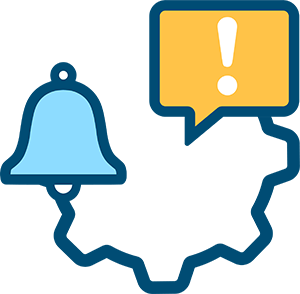
For simple auditing OptScale provides QA teams with quick access to all changes, which were introduced into code versions, and all the details about previous versions deployment across all IT environments, including AWS, Microsoft Azure, Alibaba Cloud, Kubernetes clusters or on-premise infrastructure.


A full description of OptScale as a FinOps and MLOps open source platform to optimize cloud workload performance and infrastructure cost. Cloud cost optimization, VM rightsizing, PaaS instrumentation, S3 duplicate finder, RI/SP usage, anomaly detection, + AI developer tools for optimal cloud utilization.
Discover our best practices:
Find out how to:

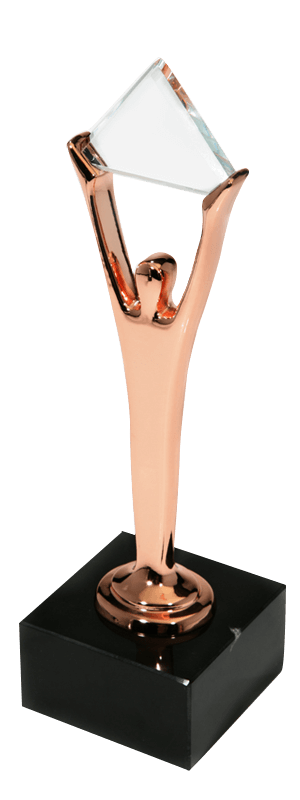
1250 Borregas Ave, Sunnyvale, CA 94089, USA | [email protected]
