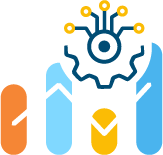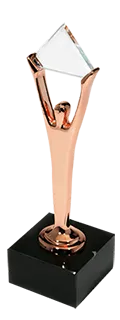Many companies that have ventured into cloud computing are trying to trim their cloud-related expenses. What might surprise you is that a significant chunk, roughly 30%, of the money invested in cloud resources often becomes underutilized or not allocated efficiently. This underscores the pressing need to understand your cloud usage better and ensure that your cloud adoption strategy delivers the best possible return on investment (ROI).
The good news is that leading cloud providers such as Amazon Web Services (AWS) and Google Cloud Platform (GCP) have rolled out flexible pricing models. These pricing models can be a game-changer when saving on compute costs, typically a substantial portion of your cloud expenditure. They allow you to align your spending with actual usage, providing significant potential cost savings.
But there’s more to this optimization game than just pricing models. You see, there are a host of tried-and-tested best practices that you can incorporate into your cloud management approach. These practices span areas like resource scaling, automation, and workload optimization. By implementing these strategies, you reduce costs and improve your cloud infrastructure’s overall performance and efficiency.
In essence, this isn’t just about pinching pennies; it’s about ensuring your cloud setup operates cost-effectively and efficiently. After all, your cloud infrastructure isn’t just a financial investment; it’s a crucial component of your technology ecosystem that should support your business goals effectively. So, let’s dive into how you can achieve these dual objectives: cost savings and operational excellence in the cloud.
Rightsizing your instances for better efficiency
One of the common pitfalls that many businesses fall into is sticking with default settings when they dive into the world of cloud computing. IT and DevOps teams must clearly understand which instance types best fit their specific needs. Once you’ve identified the applications you’ll be running, look closely at your requirements and opt for the instance sizes that align with them. These sizes can range from large to medium to small.
Another critical point is not to size your instances based solely on peak demand. Leverage the flexibility of the cloud to your advantage, and one way to do this is by using features like autoscaling. Additionally, you can explore cloud cost optimization tools such as OptScale, which can provide valuable recommendations, for instance, sizing. Tools like OptScale are designed to automatically match your workloads with the most suitable instance types and sizes, ensuring that you make the most of your cloud resources without unnecessary overspending.
Make smart choices when buying cloud services
When venturing into the cloud with services like AWS, Google Cloud, or Azure, planning your purchases wisely is essential. A treasure trove of discounts and purchase plans is waiting for you to explore, which can be your ticket to significant savings on your cloud expenses.
Reserved instances
These gems offer a fantastic way to cut costs. You commit to using cloud resources for a set period, typically one to three years, for lower upfront fees and a discounted hourly rate. Depending on the type of reserved instance you choose, you could save as much as 72% compared to on-demand pricing.
AWS Savings Plans
Savings Plans are your golden ticket if you’re in the AWS world. They deliver the same discounts as Reserved Instances but come with a twist. You commit to a specific amount of cloud computing usage per hour over the long term. The magic here is that it cuts down costs for services like EC2, Fargate, or Lambda, regardless of factors like instance size, family, OS, region, or tenancy.
Spot Instances
Now, these are like finding a flash sale. Spot Instances take your savings to the next level, potentially slashing up to 90% off your AWS cloud bills or Google Cloud Spot VMs. Unlike reserved instances, you don’t have to book resources in advance. Instead, you can tap into spare cloud capacity. However, a word of caution: they may not always be available, so they’re not the best choice for workloads that can’t handle interruptions.
It’s like getting a special membership card to the cloud discount store. The key is understanding your needs and choosing the right plan to make your cloud journey efficient and budget-friendly.
Get the most from your cloud storage
When keeping your cloud costs in check, storage is often overlooked. Just like you pick the right car for your family size, you should choose the proper storage solutions for your data needs.
A simple way to do this is by thinking about how often and quickly you’ll need to access your data. Let’s say you’re using a standard S3 bucket to store data for the long term, like archiving. In that case, you might be in for some savings by considering more relaxed storage options like Amazon Glacier.
So, it’s a bit like selecting the right wardrobe for your needs. You don’t want to pay for a closet that’s too big or too small; you want one that fits just right. Finding the right fit for your storage needs in the cloud can help you keep those costs down.
Clear out unneeded cloud clutter
Here’s an important thing to remember about the cloud: you pay for resources whether you use them. It’s like leaving the lights on in a room you’re not in – unnecessarily raising the bills.
In the cloud world, it’s straightforward to spin up an instance for a quick task and then forget about it. But those idle instances, unused elastic IPs, and ancient snapshots can quietly inflate your cloud bills over time.
That’s why monitoring your cloud usage and regularly tidying up is a good practice. Think of it as decluttering your digital space, just like your physical one. By identifying and eliminating unused resources, you can keep your cloud costs in check and ensure you only pay for what you need.
Keep a watchful eye on cloud costs
Regarding expenses, for many companies, cloud infrastructure ranks as the second highest cost, right after their workforce. Surprisingly, instead of having a clear handle on cloud spending, most businesses are often in the dark about what they’re paying for and why.
To ensure you’re getting the most out of your cloud investment, it’s crucial to maintain complete visibility into your cloud usage and expenditures. Unlike traditional on-premise setups where leaving a resource running idle might not have a significant impact, in the cloud, every help in use affects your bill.
That’s where OptScale comes into play. It empowers your team to keep tabs on the cloud costs that matter most to them by creating customized dashboards. Plus, it’s designed to be incredibly user-friendly, so you don’t need to be a tech genius to make the most of it.
Foster a mindset of financial responsibility
Embracing a FinOps approach, which encourages a culture of collective responsibility for cloud costs, can be a game-changer for your team. It promotes collaboration to trim cloud spending and boost your cloud ROI.
Think of FinOps as a proactive approach rather than a reactive one. By closely monitoring cloud expenditures from the get-go, you set the stage for significant savings. It’s all about making financial responsibility a part of your team’s DNA, ensuring everyone is mindful of how their actions impact the bottom line and the long-term success of your cloud initiatives.
Keep an eye on data transfer expenses
Here’s a valuable tip: sending data into the cloud usually doesn’t cost you a dime, but when you need to pull data out of the cloud, the expenses can sneak up on you. These outbound data transfers can have different price tags depending on your location.
So, when deciding where to store your data, balancing cost and how close you are to your customers is essential. Organizing your resources within specific regions is a savvy way to avoid unnecessary charges. It’s like planning errands to save on gas – you group your tasks efficiently to minimize back-and-forth trips.
And don’t forget to keep a resource inventory handy. This way, you always know your resources and where they are. It’s like having a map for your cloud infrastructure, helping you steer clear of those high data transfer costs and maximize your cloud investment.
Are you ready to supercharge your cloud ROI?
Transitioning to the cloud offers the promise of cost savings and enhanced agility. However, if you treat it like a simple “lift and shift” operation, you might end up with a cloud-based replica of your on-premise setup. That’s not how you maximize the benefits of your cloud migration.
The good news is that there’s a playbook for improving your cloud ROI and taking control of your cloud expenses. It starts with shrewd purchasing and long-term strategic thinking. Then, you gain the insights to see where your money is going and make informed decisions. Lastly, you foster a culture where everyone is on board with managing cloud costs efficiently.
So, if you’re ready to unlock the full potential of your cloud journey, these tactics are your ticket to success. With them in your arsenal, you’ll save on costs and supercharge your cloud ROI for a future that’s both agile and cost-effective.
✔️ Hystax OptScale, a FinOps & MLOps open source platform that offers you resource optimization, helps ML companies achieve greater operational efficiency and improved control over IT resource utilization, brings more cloud usage transparency, and unlocks more significant potential in your Machine Learning capabilities, is fully available under Apache 2.0 on GitHub → https://github.com/hystax/optscale.