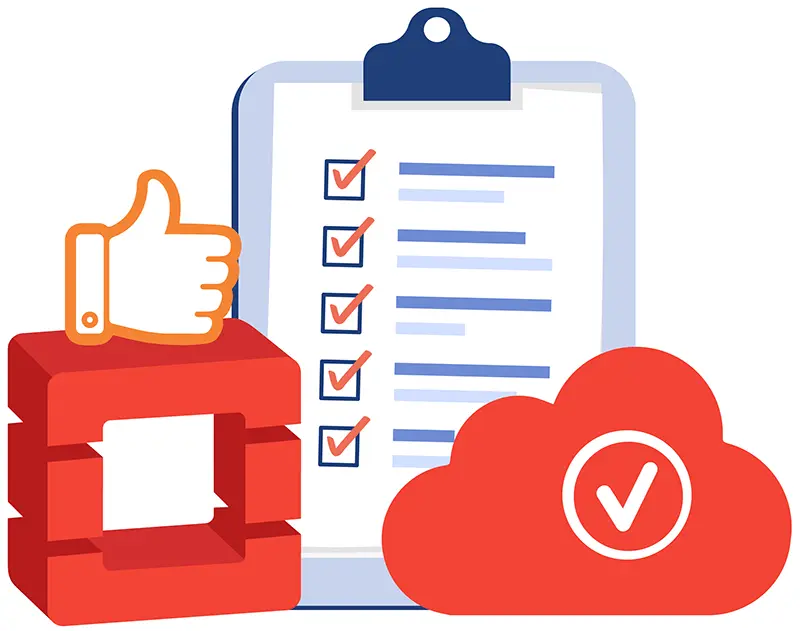
Comprehensive overview of OpenStack security best practices
OpenStack is an open-source platform that enables businesses to deploy and manage cloud-based applications and services. It provides an integrated system for building and managing cloud infrastructures with technologies like Linux, KVM, and Open vSwitch. It features a dashboard for resource management and APIs for setting up private clouds alongside robust security tools like encryption, authentication, authorization, network security, user management, and data protection.
However, the security of an OpenStack deployment largely hinges on the proper configuration and management of these features, making careful setup crucial for maintaining a secure cloud environment.
OpenStack security best practices
While the OpenStack platform offers a secure foundation for cloud operations, implementing additional security measures is crucial to safeguarding your data and maintaining system integrity.
Here are the top 10 security best practices for your OpenStack cloud environment:
Implement strong password policies
Passwords are critical for securing your OpenStack environment. Weak passwords can expose your cloud to vulnerabilities and data breaches. To enhance security, users must create complex passwords that include a mix of uppercase and lowercase letters, numbers, and special characters. Enforce periodic password changes and limit failed login attempts before locking out accounts. Consider incorporating two-factor authentication for an extra layer of security. Maintaining strong and secure passwords can better protect your OpenStack environment from unauthorized access and potential threats.
Enable data encryption
Activating encryption is vital for protecting your platform. OpenStack provides built-in encryption features such as Key Management Service (KMS) and Data Encryption Standard (DES). Additionally, consider third-party solutions from providers like Symantec or McAfee. Ensure you understand and properly configure your chosen encryption method to enhance security. Regularly update your encryption keys to ensure ongoing protection of your cloud data.
Keep your OpenStack updated
Regularly updating your OpenStack software is vital to maintaining security and performance. New features and security patches are frequently released to address vulnerabilities and improve functionality. Staying up-to-date ensures you benefit from the latest advancements and maintain the highest level of protection against potential threats.
Activate API access restrictions
Securing your OpenStack API is essential for protecting your cloud infrastructure. Implement authentication methods such as tokens or certificates and restrict API access to specific IP addresses. Utilize role-based access control (RBAC) to limit access based on user roles, ensuring that only authorized users can access particular resources. Regularly monitor API activity to detect and respond to any unusual behavior.
Install and configure firewalls
A firewall is crucial for defending your OpenStack environment against malicious attacks. Configure your firewall to control and monitor incoming and outgoing traffic based on set rules, ensuring that only authorized users can access necessary services. Establish specific rules for each service and configure the firewall to block suspicious activities, such as port scans, to maintain a secure environment.
Configure security groups
Security groups are an effective tool for regulating access to your OpenStack instances. They allow you to specify which ports, protocols, and IP addresses can connect to your instances, ensuring that only authorized users gain access.
It is essential to configure separate security groups for different types of instances based on their specific purposes and usage. This approach enables more precise control over network traffic and protects efficiently your instances from unauthorized access and potential attacks. Ensure that each instance is assigned to the appropriate security group for robust security.
Enable logging
Activating logging through OpenStack’s Ceilometer service is vital for monitoring user activities and identifying potential security threats. Comprehensive logging allows you to detect unusual behavior, investigate incidents, and assess the performance of your cloud environment.
The Ceilometer service securely aggregates logs from all OpenStack components, including Compute, Networking, Storage, and Identity. Additionally, ensure that logging is enabled for any third-party applications or services running within your OpenStack environment. This proactive measure will enhance your preparedness for potential security incidents.
Deactivate unused services and ports
OpenStack is a sophisticated system comprising various components, each with its services and ports. Leaving these services and ports enabled when not in use can pose security risks, as malicious actors may exploit them to gain unauthorized access to your OpenStack environment.
To enhance your security posture, it is essential to deactivate any unused services and ports. Doing so reduces your attack surface, making it more difficult for potential attackers to compromise your system. Additionally, ensure that all active services and ports are secured with robust authentication and encryption protocols. This layered security approach will make it significantly harder for unauthorized individuals to breach your OpenStack platform.
Monitor your environment
Ongoing monitoring is crucial for maintaining the security and efficiency of your OpenStack environment. Regularly observe changes in your environment, including unauthorized access attempts and unusual user activity. Monitoring for anomalies such as unexpected network traffic or resource usage can help you address potential security issues promptly.
To maintain a secure environment, all OpenStack components must be updated with the latest security patches. Regular maintenance and updates are fundamental to safeguarding your system and ensuring its protection against emerging threats.
Set user quotas
Implementing user quotas is crucial for managing resources and controlling costs within your OpenStack environment. By setting quotas, you can prevent individual users from consuming excessive resources, which could lead to performance degradation or security vulnerabilities.
Quotas also play a vital role in budget management by limiting users’ spending. Furthermore, they help optimize system performance by ensuring resources are allocated efficiently. Establishing appropriate user quotas is highly recommended for a smoother and more controlled environment.
Security measures for the safety of OpenStack:
Perform security audits
Regular security audits are essential for maintaining the integrity of your OpenStack environment. Audits help evaluate the effectiveness of existing security measures, identify potential security gaps, and ensure compliance with relevant security standards. Whether you perform internal audits or engage external security professionals, it is crucial to act on the findings to strengthen your security posture and protect your cloud environment.
Leverage Security-as-a-Service (SaaS)
Security-as-a-Service (SaaS) is a cloud-based solution offering secure data and applications access. Integrating SaaS into your OpenStack environment allows you to streamline and enhance your security measures. SaaS solutions are designed to safeguard critical data and applications, simplifying the security management process and providing robust protection for your cloud infrastructure.
In conclusion
Ensuring the security of your OpenStack environment involves adopting effective strategies and best practices, as outlined in this article. By staying informed about the latest security trends and implementing the recommended solutions, you can safeguard your infrastructure, maintain its resilience, and keep it secure. With these measures, you can focus on your most important projects, confident that your OpenStack environment remains safe and reliable.
If you are among those willing to migrate your data to the OpenStack platform due to its flexibility, scalability, and cost-efficiency, you can do so securely and seamlessly using fully-automated and reliable Hystax Acura Cloud Migration. We’re always at your disposal – feel free to contact us.