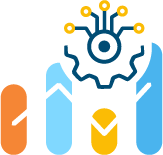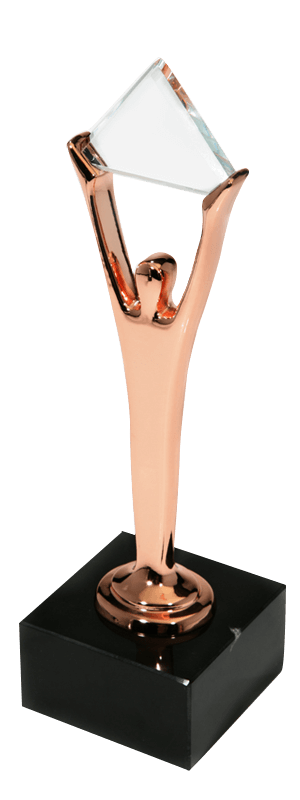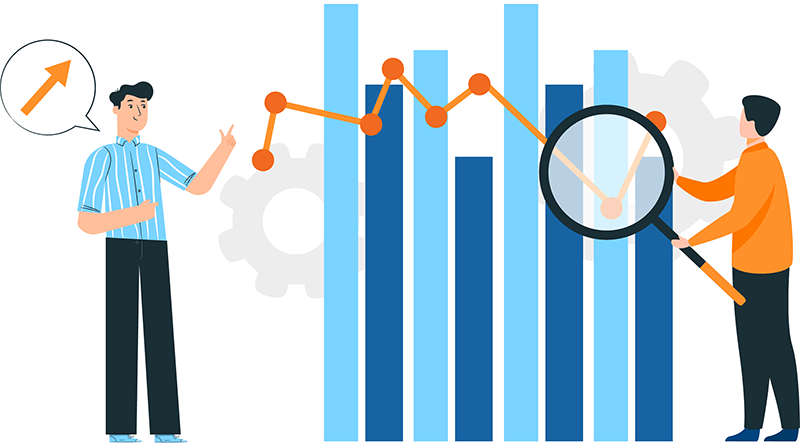
Navigating cloud costs can feel like a maze, especially when it takes up a significant portion of your IT budget. Don’t worry! With MS Azure, you’ve got a trusty guide on your side. It provides various built-in pricing structures to help you pinch pennies and optimize costs. Also, Microsoft Azure comes with handy tools that paint a clear picture of your expenses and help you manage them effectively.
Now, let’s dive into five fantastic ways to save costs with Azure’s pricing structure. On top of that, we’ve rounded up seven tried-and-true tips to help you cut costs even further. You’ll learn tricks like fitting your Virtual Machines (VMs) just right, sniffing out unused disks, and cleverly moving your workloads to containers.
And that’s not all! You see, OptScale is your secret weapon for slashing storage costs on MS Azure. Get ready to explore how it can work magic for you. Stay tuned, and together we’ll crack the code of cost savings on MS Azure.
Ready to dive into the world of cost savings on MS Azure? Perfect! This article will take you through crucial ways to trim your MS Azure costs, starting with Azure’s built-in cost-saving options. So buckle up, and let’s dive in!
1. Embrace azure-reserved instances
Microsoft Azure offers the option to reserve instances in advance, and guess what? Your bag has significant discounts! Here’s the lowdown:
- With a 1-year reserved instance, you pay upfront for one year and score an incredible 40-45% discount on most virtual machines.
- The 3-year reserved instance deal sweetens even more. Pay for three years upfront, and you’ll snag a hefty 60-65% discount on most virtual machines.
- Then there’s *Spot Pricing*. Here, you can bid for available capacity on the Azure marketplace and bag instances with 80-90% discounts. However, remember these instances can be interrupted without a heads-up, so they are only suitable for specific workloads.
2. Make the most of MS Azure hybrid benefit
MS Azure Hybrid Benefit is a VIP club for Microsoft’s enterprise customers. If you’ve already bought Windows Server or SQL Server licenses and are using them on-premises, guess what? You can pack them along when you move to the cloud!
MS Azure VM costs include a fee for Microsoft software licenses. But if you’ve already got a request, you can get a discount on VM costs. Moreover, you can use your existing charges for discounts on Windows Server VMs, SQL Server VMs, and the managed SQL Database service. Mix reserved instances with the hybrid benefit program; you’re looking at up to 80% discounts. Plus, moving your Windows Server and SQL Server 2008 to MS Azure lands you three years of free security updates, helping you continually sidestep the need to extend the license for security and compliance.
The MS Azure Hybrid Benefit calculator is your handy tool for estimating the savings based on your number of licenses. Buckle up and start saving!
3. Take advantage of MS Azure dev/test pricing
Microsoft Azure rolls out the red carpet if you’re using their services for development and testing, offering some incredible discounts! Imagine running Windows and SQL Server VMs without paying a penny for Microsoft software. Usually, these VMs are pricier than Linux VMs because of Microsoft software license fees. But they’re available at the same price as Linux VMs when developing or testing. How cool is that?
Moreover, MS Azure lets you save big with up to a 55% discount on Azure SQL Database and half-off on Logic Apps. And that’s not all – various other services come with enticing discounts too. Check out the details to uncover more savings.
4. Stay competitive with Azure's price matching
MS Azure stands shoulder to shoulder with you, pledging to match AWS costs for comparable services. They play fair by adjusting their prices every three months to align with any AWS price reductions. You can count on price matching for Linux VMs (just like AWS EC2), Azure Functions (a competitor to AWS Lambda), and Block Blob Storage (both ZRS HOT and ZRS COOL), which are counterparts to Amazon S3 Standard and Amazon S3 Standard-Infrequent Access. In short, Azure is committed to offering you competitive rates.
5. Unlock savings with Azure cost management
Say hello to Azure Cost Management, a handy, free tool built into the MS Azure portal. This clever helper analyzes your costs, providing insightful data to help you pare down your Azure service costs. But that’s not all; Microsoft Azure also boasts an array of additional tools, including the Azure Advisor, Cost Calculator, and Cost Analysis, all designed to help you optimize your spending. Need to manage your spending even better? Azure Budgets is there for you. And let’s not forget Cloudyn, an incredible tool that keeps tabs on resource usage and spending, not just on Azure but across other clouds. These intelligent tools are your roadmap to cost savings on MS Azure.
Below we will consider a handy guide to some tried-and-true strategies for maximizing your MS Azure resource efficiency.
6. Fit your VMs just right
Microsoft Azure offers a buffet of VMs with various hardware and performance capabilities. Here’s a tip: experiment with different VMs for the same workload to find the best performance at the lowest cost. Once you’ve found your match, use auto-scaling to align the number of VMs to your actual workloads. Aim to have all VMs utilized at 100% – use Azure Monitor to monitor your metrics, then tweak your machine count as needed.
7. Give B-series VMs a whirl
- Azure’s B-Series VMs are perfect for applications with irregular activity, i.e., those which idle for long periods and then experience sudden bursts of usage.
- These VMs operate on a low CPU power level, accumulating credits during idle periods.
- When the application’s usage surges, the VMs increase their CPU power, using the accrued credits to pay for the additional capacity.
- Once the credits are exhausted, the VMs return to their baseline CPU power level.
- B-Series VMs come with an attractive 15-55% discount range compared to similar VMs.
Therefore, if your workloads are typically dormant but sometimes require high performance, B-Series VMs could be an optimal and cost-effective choice.
8. Consider moving workloads to containers
Containers are like VMs on a diet. They’re lightweight, letting you run multiple applications on a single physical host – sometimes as many as dozens per host. Repackaging your applications into containers can reduce VM usage and significantly save costs. Moving your applications from traditional Azure VMs to a container service like Azure Kubernetes Service (AKS) is worth considering.
9. Hunt down and eliminate unused disks
- When you delete a virtual machine in Azure, it doesn’t automatically delete the associated virtual disks, which continue to incur costs.
- Use the Azure portal Disks screen to check your active managed virtual disks.
- If a disk’s ‘Owner’ field is empty on this screen, any VM is not using it, and you could consider deleting it to save costs.
- Don’t overlook unmanaged disks. You can find these on the Disks (classic) screen in Azure.
- If you find an unmanaged disk not attached to any VM, you can delete it to optimize costs. Check out this guide for step-by-step instructions on how to do it.
10. Switch from database VMs to elastic databases
- Running SQL Server or other databases on Azure Virtual Machines (VMs) can be expensive.
- The cost can rise substantially due to VMs and the potential underutilization of database instances.
- Distributing loads among database instances can be a challenging task.
- A solution to reduce costs can be transitioning to a Platform as a Service (PaaS) model.
- An example of this transition is moving from SQL Server instances to the Azure SQL service.
- This move could significantly decrease your costs as you will only be billed for the database resources used.
11. Embrace storage tiering
- In an Azure deployment, storage is often a significant part of the ongoing costs.
- Azure Blob Storage offers various storage tiers like premium, hot, cool, and archive – each with different pricing.
- The platform also provides several redundancy options with lower redundancy translating to lower costs.
- A smart strategy is to shift data that are less critical or accessed less frequently to a more affordable tier or a lower redundancy option.
- Automating storage tiering in your applications allows data to be no longer moved automatically to a lower-cost tier. This ensures more cost efficiency.
Tune-up MS Azure storage costs with OptScale, a FinOps cost management platform
OptScale performs an in-depth analysis of customers’ cloud usage, providing many valuable optimization suggestions encompassing VM rightsizing, PaaS services, and neglected storage buckets.
OptScale aids customers in harnessing and maximizing cloud services without any wastage. It enhances the return on your cloud investment by enabling ongoing cost optimization, scrutinizing service consumption, and elevating MS Azure cost management capabilities.
Hystax OptScale offers the first-ever open source FinOps & multi-cloud cost management solution that is fully available under Apache 2.0 on GitHub → https://github.com/hystax/optscale
👆🏻 Unveiling the enigmatic expenses of MS Azure: uncover and track hidden costs to maintain control over your cloud budget → https://hystax.com/hidden-ms-azure-costs-and-how-to-monitor-them-to-keep-your-cloud-budget-under-control/