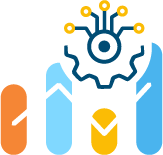It is no coincidence that an area such as cloud cost management and later FinOps appeared. These techniques are designed to identify excessive and redundant resources that waste the budget. We wrote many articles about what strategies to use for cloud cost optimization; for instance, in this post, we explain why the FinOps role is becoming increasingly indispensable.
In this article, we’ll share some tips and tricks for saving money by receiving free MS Azure credits.
Why use Microsoft Azure?
Microsoft Azure is a prominent cloud service provider and, as of the second quarter of 2022, holds a significant market share (24%), second only to Amazon Web Services. At the moment, Azure has to offer more than 100 products and tools mainly designed to meet the needs of the midsize business. The most notable are Active Directory, Data Factory, CDN, SQL, and many more.
Azure is convenient because, in addition to the standard advantages for such solutions (high availability and redundancy, data security, good scalability, and robust automation capabilities), it provides more than 150 out-of-the-box connections within the Microsoft family of products and popular third-party applications like Dropbox, Salesforce, Google services, etc.
What are MS Azure credits?
Create an Azure free account
For startups: sign up to the Microsoft Founders Hub
For nonprofits: apply for the Azure grant
For students: apply for Azure for Students
Use a Visual Studio subscription
If you consider using cloud services by Microsoft, the chance is that you’re a Visual Studio subscriber. If that’s the case, you can get Azure credits every month while your VS subscription is active; the amount of Azure credits granted will vary from $50 to $150 depending on the Visual Studio subscription level. Similar to the Azure for Students program, your Azure services will “freeze” once you exhaust your available credits and then “unfreeze” as soon as your next monthly credits are added. See how to leverage your Visual Studio subscription.
Become a Microsoft partner
Final thoughts
There are numerous approaches to MS Azure cost optimization, and using MS Azure credits is just one of them. You can be a medium business or a startup owner, an engineer or just a student – Microsoft offers credit programs for all of their cloud solutions potential users. But if you’re a supporter of a broader approach to cloud cost optimization, you might want to look elsewhere and use a solution that can help you reduce your cloud bill to a minimum. For instance, with Hystax OptScale, you can easily adopt FinOps principles, take over MS Azure cost management without any hassle, and help engineers take part in these processes thanks to its robust toolkit.
👆🏻 In clouds your VMs are temporarily leasing a part of the compute power of the hypervisor costs, and you pay money for that. It is obvious that you pay for them when your VM is powered on, but there are some cases where your VM may still consume money for сompute even if it is turned off.
💡 Learn how to detect incorrectly stopped Azure VMs and reduce cloud costs →