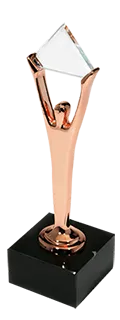Disaster recovery is a set of tools and policies that helps restore mission-critical data, applications, and hardware to ensure business continuity in case of a sudden IT incident, which can occur for various reasons. Since IT disasters can lead to revenue and productivity loss, it becomes increasingly evident that disaster recovery is necessary.
However, many regard disaster recovery as a labor-intensive and time-consuming process. Indeed, creating a DR plan, outlining a disaster recovery strategy, establishing data replication, failover/failback testing, and keeping the entire system up-to-date is difficult and expensive, so companies must compromise between cost and performance when choosing a proper disaster recovery method.
There are numerous disaster recovery scenarios, for instance, cold site, hot site, virtualization, data center DR, point-in-time copies, instant recovery, and many more, each with its properties and capabilities. But many organizations opt for cloud-based DRaaS (Disaster Recovery as a Service), which is rich with enterprise functionality and is available at a reasonable cost. Moreover, DRaaS makes DR incredibly easy to use and set up, even for non-professionals.

What is Disaster Recovery as a Service (DRaaS)?
Like Software as a Service (SaaS) or Platform as a Service (PaaS), Disaster Recovery as a Service is a cloud-based IT service offered by a certain third-party managed provider. In this case, your data is securely backed up and stored in a remote data center that cannot be accessed without authentication.
With DRaaS, a cloud provider ensures the replication of virtual servers to a remote site with the possibility of subsequent deployment in case of a disaster. In essence, this means that an up-to-date copy of each protected server is present in the cloud; and, if the customer’s infrastructure ceases to function, these copies will be launched right there, typically in a matter of minutes, and continue to work.
Since DRaaS leverages cloud-based resources, it results in high flexibility and scalability, as well as facilitated backup and DR process. ‘As a service’ approach means that the DRaaS provider is the one who’s responsible for the backup and recovery process instead of your internal IT department. All in all, there are lots of benefits to DRaaS, so let’s consider the most notable ones in detail.
Disaster Recovery as a Service (DRaaS) main benefits
1. Cost savings
First and foremost, the main advantage of using DRaaS is undoubtedly cost savings. Should an organization decide to deploy a similar infrastructure by itself, it will inevitably need to purchase hardware capacities and software licenses to organize the backup site and network connectivity with the central part of the infrastructure. At the same time, the load on the company’s IT department will also increase since the remote site will require administration. For many companies with just a few business-critical applications running on a single host, deploying their disaster recovery infrastructure will be too costly. In the case of using DRaaS, all these worries will fall on the shoulders of the cloud provider.
Overall, DRaaS eliminates the need for the following costs:
- Rental of premises for an auxiliary data center.
- Monthly maintenance costs include power supply, HVAC (intended for cooling equipment), and Internet access.
- Purchase or lease of hardware: servers, storage, networking equipment.
- Employee salaries and travel expenses for servicing the auxiliary data center.
2. Ease of use
As you already know, building and maintaining your disaster recovery site can be too complex and costly. The same holds for configuration and testing backup and recovery processes, too. You can forget about high administrative and maintenance requirements by getting rid of all of this infrastructure on your side and getting access to a dashboard that automates most of the functions and tools included in the DRaaS solution.
3. Frequent backup and quick recovery
DRaaS automatically backs up data to the cloud with some frequency and recovers the backup data in an emergency. RPO (recovery point objective) and RTO (recovery time objective) values accordingly define backup frequency and recovery speed. The lower these values, the higher your company’s IT resilience will be. On the other hand, you should be aware that close to zero RTO and RPO imply high costs, so you need to find optimal values by figuring out the potential monetary loss due to a system outage.
4. Data safety and security
As we already mentioned, with DRaaS, your data is securely backed up and stored in a remote data center. This means that the data will be protected against unexpected loss and unauthorized access.
Nowadays, cloud-based service providers employ reliable security protocols, sophisticated encryption, and regular and timely security patches to protect their data centers with your data stored within — you’ll never be able to achieve that security level when keeping your data on your premises. Cloud providers also use private clouds and multi-factor authentication protocols to make your data virtually invulnerable.
5. Platform agnosticism
DRaaS solutions work with different systems, so you can, for instance, run virtual servers with other hypervisors and replicate data between various storage systems and clouds, which makes DRaaS hypervisor-, hardware-, and application-agnostic.
6. Accessibility
Again, since Disaster Recovery as a Service is a cloud-based solution, your system will be accessible from any location with an internet connection. In some dire situations (like the coronavirus lockdown) that make your physical office space unavailable, you can still manage your remote servers from literally any location.
But still, DRaaS, with its remote servers, doesn’t mean you lose control of your IT infrastructure. On the contrary, you and your IT engineers team will still be able to manage applications and data storage, run and analyze reports, run backups, and recover lost data by yourselves.
7. External IT expertise
As soon as you choose a DRaaS solution, you’ll get help and guidance from field experts employed at disaster recovery service providers – data safety, cloud backup, and disaster recovery is their primary area of expertise. So if a problem arises, reliable providers will help you easily overcome it. One more thing is that your in-house specialists don’t necessarily have to be proficient at disaster recovery since your service provider becomes the one who is responsible for hardware-related data protection.
Disaster Recovery as a Service (DRaaS) vs. Backup as a Service (BaaS)
Backup as a Service is deemed by many business owners and IT specialists as another great solution that helps minimize the negative impact of an IT disaster. However, there’s a significant difference between BaaS and DRaaS, which is often overlooked. Put, Backup as a Service protects data, while Disaster Recovery as a Service protects applications, data, and the whole infrastructure. Thus, BaaS is just a subset of DRaaS with limited functionality. DRaaS incorporates compute services so that it ensures application continuity in addition to the data backup services. Unlike BaaS, DRaaS has features that enable the orchestration of failover, failback, and testing. BaaS requires more manual interventions and, subsequently, more effort and IT expertise from your in-house team members to work correctly.
Find more information about cloud backup vs. disaster recovery: their detailed description and comparison, and our tips on how to choose a more suitable cloud service for your company → https://hystax.com/cloud-backup-vs-disaster-recovery-what-do-you-need
Conclusion
Due to the rising trend in IT disasters and the increasing user intolerance towards service outages, disaster recovery has become widespread and has proven effective. Disaster Recovery as a Service (DRaaS) stands out favorably against other disaster recovery scenarios because it provides access to the essential tools required to maintain business continuity for most organizations, even those with a limited budget. In addition, DRaaS has all the benefits of cloud-based technology: scalability, flexibility, and many others.