Table of contents
- Why businesses prioritize data and infrastructure migration today
- Key advantages of migrating infrastructure and data
- Main types of data migration to the cloud
- How to prepare for a successful migration
- Step-by-step migration process
- Simplifying the process with automation
- Pitfalls, risks, and common mistakes
- Conclusion: Moving forward with confidence

Modern organizations face increasing pressure to modernize their infrastructure, improve business agility, and move away from aging on-premises data centers. As a result, data migration to the cloud has shifted from a long-term digital plan to a critical operational requirement. According to recent industry surveys, more than 60% of enterprises now host the majority of their applications and databases in one or several clouds, and over 94% rely on at least one cloud-based service. These numbers grow yearly, driven by cost optimization needs, global expansion, and the shift to modern computing models.
Why businesses prioritize data and infrastructure migration today
Organizations today process more data than ever — analytics workloads, transactional systems, archives, backups, and AI applications constantly expand. Traditional on-premises environments can no longer keep up with scaling requirements or the speed of innovation. In contrast, the public cloud offers elastic storage, flexible compute, automation capabilities, and built-in security features.
The pressure to improve operational efficiency is another driver. Companies struggling with hardware maintenance, high CAPEX costs, or slow provisioning cycles find that migration to modern platforms reduces total ownership costs and increases availability. Whether a business needs better global reach, stronger disaster readiness, or seamless hybrid operations, moving to the cloud provides long-term strategic advantages.
Key advantages of migrating infrastructure and data
Below are the core benefits enterprises achieve when they choose migration to the cloud and modern cloud data platforms.
Scalability and elastic computing
Cloud infrastructure allows companies to scale resources — compute, storage, databases, and analytics — instantly and without hardware limitations. This elasticity is especially important during seasonal peaks, rapid user growth, or heavy processing loads. Modern cloud data platforms (AWS, Azure, Google Cloud, and others) give organizations the flexibility to scale capacity up or down in seconds while maintaining predictable performance.
Optimized IT costs and TCO reduction
Moving to elastic, usage-based billing models helps organizations avoid capital expenses tied to physical infrastructure and maintenance. Pay-as-you-go pricing ensures companies pay only for the compute and cloud storage they actually use. Additionally, cloud providers offer automated tiering, lifecycle policies, and resource optimization tools that significantly reduce waste and lower overall TCO.
Flexibility for applications and databases
Cloud ecosystems support a wide range of workloads — from legacy systems to modern containerized microservices and distributed databases. Organizations can mix and match services across compute, storage, networking, and databases to design precisely the architecture they need. Popular managed database services such as Azure SQL, Amazon RDS, and Google Cloud SQL simplify operations by handling backups, patching, scaling, and high availability out of the box. Additionally, cloud-native tools like database migration services, serverless functions, and AI-driven optimization features help teams modernize faster while reducing manual administrative overhead.
Improved security and compliance
Cloud platforms provide enterprise-grade security controls like encryption at rest and in transit, IAM policies, key management services, and automated compliance monitoring. These controls help organizations reduce vulnerabilities commonly found in aging on-premises systems. Built-in governance frameworks also support regulatory compliance, making it easier to manage audit requirements and protect sensitive data applications.
Global availability and high performance
With dozens of global regions and edge locations, cloud providers ensure low latency and high availability worldwide. This option enables businesses to deliver reliably to global users and maintain continuity even during localized infrastructure failures. Cloud-native architectures support active-active deployment models and automated failover, improving resilience for mission-critical workloads.

Main types of data migration to the cloud
When organizations begin moving data to the cloud, they often discover that the process spans multiple categories of data — from files and archives to structured databases and analytics pipelines. Each type has its own requirements, tools, and risks, which makes it essential to clearly understand what exactly needs to be moved and how the migration process will affect existing applications and workflows. To help teams plan their approach more accurately and choose the right migration tools, the table below provides a structured comparison of the main types of data cloud migration in use today, including their benefits, potential pitfalls, and the business scenarios for which each is best suited.
| Type of data migration | Description | When used | Pros (benefits) | Cons (risks) | Best fit for |
|---|---|---|---|---|---|
| Storage migration | Transferring files, archives, media assets, and backups from legacy storage to cloud storage or between different cloud systems. | When replacing old NAS/SAN hardware, scaling storage, or moving the data center to the cloud. | High scalability, reduced hardware cost, durable cloud tiers, and easier automation. | Permission errors, missing metadata, and long transfer times for large datasets. | File servers, backup archives, media libraries, shared folders. |
| Database migration | Moving structured data, schemas, and engines to managed cloud-based databases or across providers (e.g., SQL Server → PostgreSQL). | During modernization, switching DB engines, database migration to cloud, or migrating to managed DBaaS. | Higher performance, built-in HA, automated scaling, and reduced maintenance. | Schema mismatches, temporary downtime, and data consistency challenges. | OLTP/OLAP systems, ERP databases, customer data platforms. |
| Application data migration | Migrating data tightly tied to applications: configuration files, analytics data, logs, microservices volumes, etc. | When rehosting, replatforming, or modernizing apps during migration to the cloud. | Unified environment, easier CI/CD integration, automation-friendly. | Dependency/version conflicts, incomplete replication, and application downtime. | Modernization projects, microservices, cloud-native development. |
| Cloud-to-cloud migration | Moving files, databases, or workloads between cloud providers. | When reducing vendor lock-in, optimizing performance or cost, or redesigning multi-cloud architecture. | Infrastructure flexibility, resilience, and cost rebalancing. | Platform differences, network latency, and service incompatibility. | Multi-cloud strategies, cost-optimized workloads, global deployments. |
| Data center migration | Large-scale movement of VMs, files, databases, and app data from physical data centers to the infrastructure cloud. | When consolidating facilities, replacing old hardware, or fully modernizing IT. | Centralized management, stronger security, predictable SLAs. | Complex sequencing, downtime risk, dependency mapping issues. | Enterprise-scale workloads, aging on-premises environments. |
| Big Data and analytics migration | Migrating large datasets, logs, IoT streams, ML training sets, and analytics pipelines. | When scaling analytics workloads, enabling AI/ML, or moving off local clusters. | Elastic compute, unlimited scaling, cloud automation. | High transfer cost, long ingestion times, and validation complexity. | ML/AI teams, data engineering workloads, analytics platforms. |
How to prepare for a successful migration
Preparation defines the success of the entire migration process. Before organizations begin to move data to the cloud, they must create a structured plan.
Assessing current applications, data, and infrastructure
A successful migration begins with understanding what you’re working with — applications, datasets, dependencies, integrations, network topology, and performance baselines. This assessment helps expose hidden bottlenecks, such as outdated middleware, tight service coupling, or storage limitations, that may complicate the migration process. Many organizations use discovery tools to map relationships, so nothing is overlooked during planning automatically.
Choosing a target public, private, or hybrid cloud
Selecting the right environment depends on compliance requirements, performance needs, and the nature of your workloads. Public clouds offer scalability and managed services, while private or hybrid environments provide tighter control, data locality, or sensitive workload isolation. This circumstance is also the moment to decide whether a multi-cloud approach is beneficial for resilience or cost optimization.
Evaluating capacity, security, and compliance requirements
Before any migration begins, companies must validate storage needs, compute profiles, network performance expectations, and security policies. Preparing IAM structures, encryption requirements, and compliance frameworks (PCI DSS, HIPAA, GDPR, etc.) ensures the new environment supports all regulatory and business constraints. This option eliminates costly redesigns later and ensures operations remain audit-ready from day one.
Selecting migration tools, services, and automations
The tools you choose will shape both speed and reliability of the transition. Cloud-native services, third-party orchestration tools, and automation frameworks should be evaluated based on data volume, downtime tolerance, replication frequency, and cross-cloud compatibility. Proper tool selection allows teams to reduce manual work, minimize errors, and gain better visibility into progress and potential obstacles.
Step-by-step migration process
A structured approach helps avoid downtime, security incidents, and data inconsistencies.
Step 1: Assessment and discovery
Document the architecture and determine which workloads must be prioritized. Include data applications, databases, and high-availability systems.
Step 2: Designing the migration strategy
Decide whether workloads require rehosting, replatforming, or a complete redesign: plan dependencies, testing cycles, and resource allocation.
Step 3: Preparing the target cloud infrastructure
Configure networking, IAM roles, encryption settings, monitoring tools, and storage classes. Ensure that the target cloud-based infrastructure is ready for ingestion.
Step 4: Executing data transfer and workload migration
Perform the transfer using replication tools, batch uploads, streaming, or automated cloud migration services. This phase often includes moving databases, cloud workloads, large files, and critical applications.
Step 5: Testing and validation
Validate performance, data integrity, and access policies. Confirm SLA targets and optimize resources to achieve cost and performance goals.
Let our engineers review your workloads and highlight potential issues before you move anything.
Thank you for your request!
We will be in touch soon.
We respect your privacy. See our Privacy Policy. You can unsubscribe at any time.
Simplifying the process with automation
Automation plays a central role in modern cloud migration strategies. Automated workflows reduce manual errors, shorten timelines, and increase repeatability — especially when migrating infrastructure to the cloud or performing cloud migrations at scale.
Benefits of automation
- Faster transfer and replication cycles: Automation accelerates the movement of workloads, files, and databases by orchestrating parallel replication, incremental syncing, and continuous data updates. This ability helps companies reduce migration windows from weeks to hours while maintaining business continuity.
- Consistent, repeatable processes: Automated workflows ensure every migration step follows the same validated sequence, minimizing the risk of human error or overlooked dependencies. This is especially important in large-scale data cloud migration scenarios where manual execution would be too complex or inconsistent.
- Lower operational risk and fewer manual interventions: Automation reduces manual touchpoints during data migration to the cloud, lowering risk exposure and improving SLA alignment. It also eliminates configuration drift, misconfigurations, and accidental data discrepancies that often occur in manual migrations.
- Predictable RPO/RTO and enhanced Business Continuity: By synchronizing changes in near real time, automated systems ensure data integrity and predictable recovery objectives. This allows organizations to migrate mission-critical applications without disrupting operations or violating compliance policies.
- Simplified rollback, failover, and validation: Automated platforms provide built-in rollback and failover capabilities, allowing teams to revert changes if something goes wrong quickly. They also automate validation checks — such as integrity tests, performance baselines, and dependency assessments — ensuring a smooth cutover to the target environment.
Automation tools and services
Modern organizations increasingly rely on automation platforms and cloud-native services to streamline data migration to the cloud and reduce the time required to prepare, transfer, and validate workloads. These tools can orchestrate replication, manage dependencies, automate database migration, and handle large-scale parallel transfers without disrupting daily operations. Solutions from major providers — such as AWS Database Migration Service, Azure Migrate, and Google Cloud transfer tools — offer built-in capabilities for continuous sync, minimal downtime cutovers, and automated resource provisioning.
To utilize these automation tools effectively, organizations typically need connectivity between source and target environments, proper access controls, and basic configuration of networking and identity policies. In most cases, these requirements are minimal compared to the manual processes automation replaces. Automated platforms also integrate with monitoring, logging, and validation systems, ensuring that every step of the migration process is tracked and auditable for compliance and performance.
Automating with Hystax Acura
Hystax Acura enables fully automated workload replication, cross-cloud transitions, and agentless migration tool workflows. Its automation engine ensures consistency and reduces human error. It supports large-scale data center migration with minimal downtime and no data loss — making it a strong fit for enterprises seeking repeatable, secure, and SLA-driven operations.

Pitfalls, risks, and common mistakes
Despite its benefits, data cloud migration can expose organizations to several risks if not properly managed.
Technical risks
- Data corruption or incomplete replication
- Network bottlenecks during large transfers
- Inconsistent cloud file permissions
- Misconfigured access or encryption settings
Business risks
- Higher than expected cloud billing
- Delayed deployments
- Vendor lock-in without a cloud-to-cloud plan
- Lack of internal expertise
How to avoid these issues
A clear, well-structured migration strategy is the most effective way to mitigate the common risks associated with cloud migration. Organizations should begin by conducting a comprehensive assessment of their current environments, documenting dependencies, data flows, and performance requirements to uncover any hidden challenges before migration begins. Strong governance — including access controls, approval workflows, and consistent configuration policies — helps maintain stability throughout the entire migration process. Continuous testing and validation during each phase ensure that applications behave as expected and that data remains consistent, secure, and available. Finally, automation reduces repetitive manual work and eliminates human error, while controlled cutover procedures and rollback plans ensure business operations remain uninterrupted even in the event of an unexpected issue.
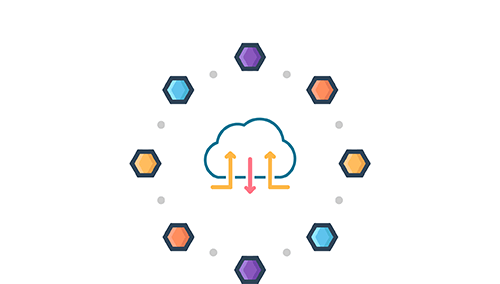
Conclusion: Moving forward with confidence
Data migration to the cloud has become a strategic necessity for modern enterprises seeking flexibility, lower costs, stronger security, and global availability. By following a structured approach — from discovery and strategy selection to execution and optimization — businesses can reduce risks and accelerate digital transformation.
Organizations that embrace automation, adopt the right migration tools, and rely on validated workloads ensure continuity, resilience, and long-term success. For companies that require an end-to-end, automated, and secure path for cloud migration, application migration, or large-scale migration service tasks, solutions like Hystax Acura provide a reliable, repeatable way to manage the entire process without disruption.