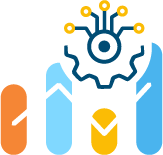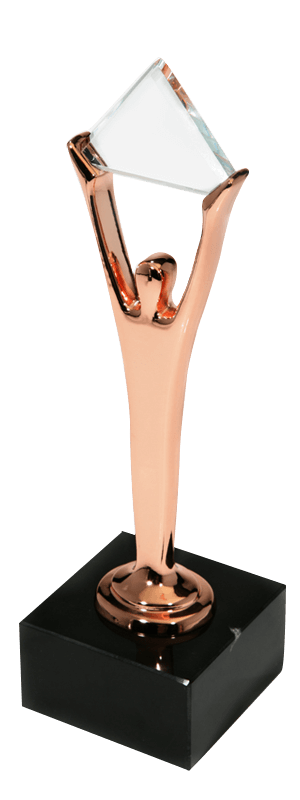With so many different individuals across your organization dabbling in the cloud and making adjustments, it can be difficult to track, manage and secure. It can also present challenges to the already complicated process of cloud cost management and cloud optimization. User rights are a key piece to the puzzle, allowing you to assign different hierarchies so that only individuals who are meant to be within one facet or project within your cloud space have access to it.
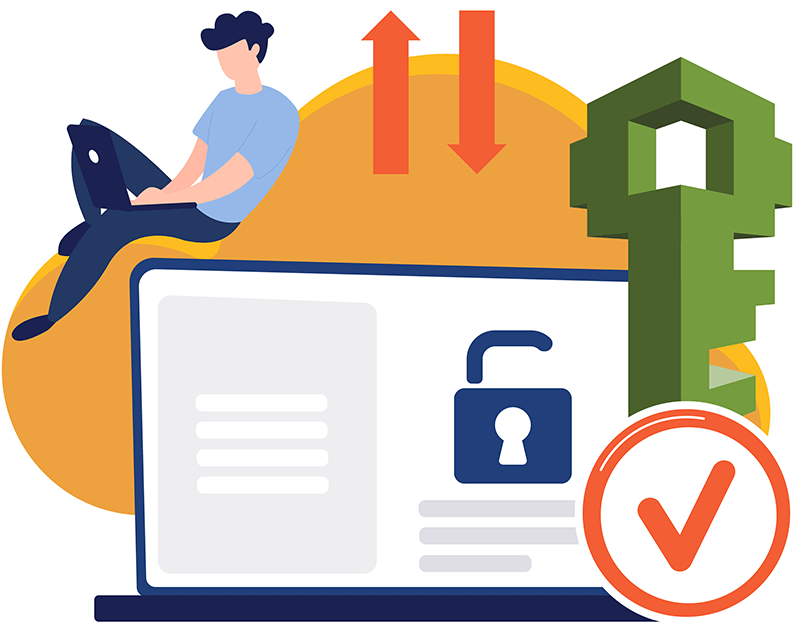
ITDR, coined by Gartner in its ‘Gartner® Identifies Top Security and Risk Management Trends for 2022’ describes the tools and best practices businesses can use to defend their identity systems. ITDR, or identity threat detection and response, consists of cybersecurity solutions to protect identities, which are central to all modern cloud usage.
For those using Amazon Web Services for their cloud needs, having an effective AWS IAM strategy baked out can greatly help them reduce the chances of cyberattacks, breaches and risks of data loss. When cyberattacks occur, they can also result in incurred cloud budget spend by intruders, which can be costly.
“Organizations have spent considerable effort improving IAM capabilities, but much of it has been focused on technology to improve user authentication, which actually increases the attack surface for a foundational part of the cybersecurity infrastructure,” said Gartner Research Vice President Peter Firstbrook. “ITDR tools can help protect identity systems, detect when they are compromised and enable efficient remediation.”
So what is AWS IAM and how should your business go about approaching it? How can you look to AWS IAM to avoid unrestricted traffic and prevent security issues from arising?
What is AWS IAM?
AWS Identity and Access Management (IAM) is essentially an online service that helps you control access to AWS resources. With security in mind, AWS Identity and Access Management (IAM) allows users to manage identities and access to AWS services and resources. Here is a very thorough article from AWS, parts of which are summarized below.
With AWS Identity and Access Management, you can identify who or what can access different services and resources within AWS, as well as centrally manage specific permissions. Users can also analyze their access rights to further refine permissions across their AWS services.
FinOps teams use IAM to control who is authenticated, or able to log in, and authorized, those who have actual permission, to use the company’s resources.
To step back a bit, when users login to their AWS accounts, there’s one sign-in identity that offers full access to all AWS services and resources within the account. It is called the AWS account root user. It can be accessed with the original email address and password that were used when opening the account. This root user account should not be used to complete daily tasks. Instead, it should be used only for specific tasks like these ones.
If you’re just becoming familiar with AWS IAM, check out this video which offers a nice Introduction to AWS Identity and Access Management, as well as this resource on controlling traffic.
What are AWS IAM roles?
The biggest breaches happen when data and user privileges get into the wrong hands. In addition to just understanding the root user account, it’s important to be aware of different roles and how to think about them and use them within your AWS hierarchy and account. With the right roles in place, AWS cost optimization and security can be easier to achieve.
For example, With IAM, you’ll be able to also have shared access to your AWS account. This means you can grant permission to be an admin and use resources in your AWS account without needing to share a password or access key with them.
Additionally, the ability to have granular permissions means you can grant various permissions to individuals within your company to be used for various resources. This ability is helpful as you’re likely to not want everyone to have access to Amazon Elastic Compute Cloud (Amazon EC2), Amazon Simple Storage Service (Amazon S3), Amazon DynamoDB and the list goes on. Instead, you can offer read-only access to just instances or admin permission to other instances. For example, finance may want to just go into your billing information with no need to tap into other places.
What’s also helpful is the ability to provide secure access to AWS for apps that run on Amazon EC2. This capability means you can utilize IAM features to provide access for applications to run on different AWS resources.
Another great method to help with user security is the multi-factor authentication (MFA). Users can add two-factor authentication to an account or for individual users for extra security guaranteed. This process involves, sign in with not just a password, but a code which is sent to their configured devices for an extra layer of security.
Finally, you can also grant temporary access rights to users. This helps people you work with throughout the business to get temporary access to your AWS account to look at certain things only when they need them.
All of these capabilities help to boost AWS cost management as well, ensuring the right people have the right access at the right times only. This can prevent people from getting into places they should not be within AWS and close the opportunities for cyberattacks to occur with additional login verifications or special permission access in place.
There are also many security features which exist outside of IAM which are worth considering too. These details can be found here.
How to approach risk at a high-level glance
Businesses must always be thinking about how to manage and prevent cybersecurity threats. FinOps teams must have tools in place which can help to do some or all of the following:
- Determine first response steps when risk events occur
- Do risk scoring
- Conduct data analysis of Active Directory environment security posture
- Conduct attack path management and impact analysis
- Set up integrations with security information and event management (SIEM) and security orchestration automation and response (SOAR) tools
- Live monitoring of runtime behaviors for common compromise indicators
- Set up machine learning or analytics to ID abnormal behaviors or events
- Set up automated remediation and response for incidents
- Set up dashboards, alerts and reports for managing incidents (which is where Hystax OptScale can come in to assist)
What are AWS IAM best practices?
In order to best secure your AWS resources, here are some helpful best practices from AWS for AWS Identity and Access Management (IAM):
- Use federation with an identity provider for access to
- AWS using temporary credentials
- Make workloads use temporary credentials with IAM roles to access AWS
- Use the multi-factor authentication (MFA) available to you
- Switch up access keys regularly for use cases that need long-term credentials
- Be sure your root user credentials are safeguarded and refrain from using them for daily tasks
- Use least-privilege permissions when possible
- Use the IAM Access Analyzer to generate least-privilege policies and verify public and cross-account resource access
- Keep users, roles, permissions and credentials up-to-date and remove unneeded elements
- Set up conditions in your IAM policies to restrict access
- Utilize the permissions boundaries to assign permissions management within accounts
Additional AWS IAM Strategy considerations
When considering your AWS IAM strategy, feel free to also look through our how-to articles for more insightful information. For example, you can read up on ‘The Best Way to Find Inactive IAM Users with AWS Management Console Access to Avoid Security Issues’, as well as ‘How to Find All AWS Security Groups Which Allow Unrestricted Traffic’.
In general, Hystax OptScale is being used by many companies operating on AWS and multiple cloud platforms to streamline their tasks and ensure unrestricted traffic and bulletproof security are kept top-of-mind. With cloud cost optimization being a tricky feat, Hystax OptScale is designed to offer greater cloud cost transparency to help teams communicate and see the big picture more clearly through custom dashboards.
With OptScale, you’ll be able to set up user hierarchy to ensure the right people have access to make changes, but that transparency is provided to everyone you’d like for better predictions to account for security needs, know when it’s possible to cut cloud costs and much more.
If you’d like more advice on how to reduce cloud costs or more details on how we can work together to optimize cloud costs you’re seeing and trying to keep at bay, don’t hesitate to reach out to us. We can also provide fast Disaster Recovery solutions to help resolve issues in case an event happens or a breach does occur.
Hystax OptScale offers the first-ever open source FinOps & multi-cloud cost management solution that is fully available under Apache 2.0 on GitHub → https://github.com/hystax/optscale
👆🏻 The security best practice is to remove passwords to the AWS Management Console when users leave your organization, no longer need them or just use access keys (a combination of an access key ID and a secret access key) to access to AWS account.
✔️ Find the best way to find inactive IAM users with AWS management console access to avoid security issues → https://hystax.com/the-best-way-to-find-inactive-iam-users-with-aws-management-console-access-to-avoid-security-issues