Como qualquer outro serviço de nuvem, Google Cloud Platform é fácil de configurar, fazer funcionar e, então, aumentar a escala com base em suas necessidades, especialmente no início, quando sua organização não é tão grande. As coisas ficam um pouco mais complicadas à medida que seu negócio cresce e requer mais e mais serviços e recursos. Inevitavelmente, sua equipe cresce como resultado, o que leva a uma necessidade maior de gerenciar sua nuvem da maneira correta. Em particular, isso diz respeito à política de gerenciamento de direitos, gerenciamento financeiro de nuvem e faturamento – aspectos que são os motivos mais comuns para desperdício de recursos.
Neste artigo, abordaremos as práticas recomendadas do Google Cloud Resource Management e descobriremos como otimizar custos de nuvem.
Noções básicas: como você pode organizar e ajustar seu ambiente do Google Cloud
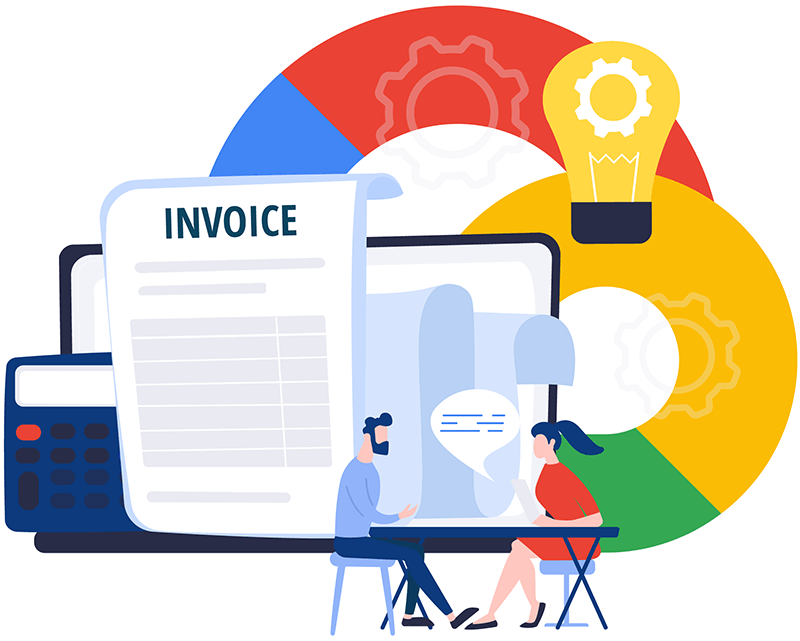
Primeiro e mais importante, você deve organizar sua hierarquia do Google Cloud para fazê-la refletir sua estrutura organizacional para que você possa gerenciar acesso e permissões com facilidade. Não trate sua estrutura de nuvem como algo imutável – é completamente normal que ela mude conforme sua organização muda e se expande. Pelo contrário, você deve ser cauteloso se seu ambiente do Google Cloud permanecer intacto por muito tempo.
Preste atenção especial à sua conta de cobrança, que, embora faça parte da sua nuvem, tem suas próprias funções e permissões separadas, e você deve conceder acesso a ela apenas às principais partes interessadas e àqueles que são responsável por FinOps. Você também pode considerar fornecer algum nível de redundância para garantir acesso à sua conta sem falhas.
Funções e permissões de acesso da conta de cobrança na nuvem
Começando do início, lembramos que a conta de cobrança é uma entidade que ajuda você a organizar o faturamento de todos os serviços do Google que você usa e, principalmente, do Google Cloud Platform.
A conta de cobrança tem seu próprio conjunto de permissões, o que permite que você tenha controle total sobre quem pode visualizar ou gerenciar essa conta. É altamente recomendado pelo próprio Google configurar mais de um administrador para ela – isso ajudará você a evitar quaisquer possíveis problemas relacionados à conta.
Dica profissional: caso você tenha vários projetos conectados à sua conta de cobrança e queira que um usuário veja apenas os custos de um projeto específico – ou vários projetos – em vez dos custos inteiros de todos os projetos vinculados à conta de cobrança, você pode dar a ele a função de visualizador de projeto em cada projeto desejado em vez de uma função de visualizador na conta de cobrança. Para cada permissão, você pode até mesmo atribuir um grupo à função de visualizador de projeto e, em seguida, adicionar usuários a esse grupo.
Lembre-se de que há três funções para contas de cobrança: visualizadores, usuários e administradores.
Um visualizador é a função mais básica que só tem acesso ao custo associado a uma conta de cobrança adequada. Os usuários, por sua vez, podem visualizar custos e adicionar projetos à conta de cobrança. Por fim, os administradores podem fazer tudo isso acima, bem como gerenciar a conta de cobrança em sua totalidade, incluindo atribuir permissões, gerenciar configurações de exportação ou entrar em contato com o suporte de cobrança.
Dica profissional: É sempre uma boa ideia ter o mínimo possível de contas de cobrança (idealmente, apenas uma) em um único perfil de pagamento – isso ajudará a tornar muito mais fácil gerenciá-las. Ter, por sua vez, várias contas de cobrança pode tornar o gerenciamento de custos muito complicado.
Aqui vai o mais importante sobre o gerenciamento de permissões: é crucial não ignorar a política de usuários e permissões em suas contas de cobrança e revisá-la regularmente, certificando-se de que as partes interessadas e a equipe técnica saibam quem são os administradores. Em caso de problemas, eles precisarão ser contatados para obter ajuda.
Como gerenciar recursos do Google Cloud – e por quê
Um pré-requisito indispensável para o gerenciamento de recursos do Google Cloud é, mais uma vez, a atribuição de permissões. Você precisa atribuir funções importantes como o Administrador da Organização e o Criador de Pastas somente às pessoas certas – isso garantirá que você possa configurar e reconfigurar a hierarquia de recursos para sua organização, e somente engenheiros com essas funções serão admitidos para ajustá-la. Existem várias práticas recomendadas relacionadas a permissões, e as mais notáveis são testar alterações de permissão antes de implementá-las e usar grupos de permissões.
Depois de terminar de lidar com as permissões, comece a rotular os recursos que você está usando. Em poucas palavras, rótulos são metadados que podem ser atribuídos a cada recurso que você está usando e ajudarão você a rastrear seus custos de nuvem em detalhes, dividindo-os por tipo de fonte, aplicativo, proprietário ou qualquer outro parâmetro que você tenha definido.
Se você já ouviu falar sobre as políticas de marcação de recursos da AWS, então pode presumir que também está familiarizado com o princípio de marcação.
Análise de custos do Google Cloud: como “decifrar” sua fatura e relatórios de cobrança do Google Cloud
Primeiro, vamos definir os conceitos. Uma fatura é um arquivo PDF que fornece algumas informações básicas, incluindo a quantia que você deve, termos de pagamento, método de pagamento, sua ID de conta, etc. Além disso, contém descontos aplicados (se houver) e instruções de pagamento (geralmente, é transferência bancária ou cheque). Nas últimas páginas, você verá uma análise detalhada dos custos por recurso ou serviço que você utilizou.
No entanto, se você quiser se aprofundar nos detalhes e conseguir analisar os números, precisará ir para a seção Relatórios de cobrança no seu console do GCP. O relatório oferece toneladas de dados, incluindo, por exemplo, seus custos mensais atuais, como eles se comparam ao mês anterior e os custos previstos. Se você tiver vários projetos associados a essa conta de cobrança específica, encontrará o detalhamento de custos por projeto – você pode até mesmo passar por cada projeto para ver seus dados detalhados. Como alternativa, você pode ver uma lista de projetos na tabela localizada na parte inferior da tela. Esta tabela é facilmente personalizável, pois você pode aplicar vários filtros a ela para analisar as frações desejadas de dados. Nem é preciso dizer, mas ainda assim, você também pode modificar o intervalo de tempo como quiser: pode ser uma semana, um mês, um trimestre ou qualquer outro período personalizado. Outro filtro, local, é útil se você usa os serviços do GCP em várias regiões e deseja saber como seus custos são distribuídos por geolocalização.
O gráfico de custos em si é cheio de insights. Se você vir, por exemplo, quaisquer picos usuais, você pode passar o mouse sobre ele e ver o projeto e serviço correspondentes imediatamente. Mais adiante, você pode investigá-lo e descobrir qual foi a causa raiz disso e decidir o que você pode fazer para evitar isso no futuro.
Como processar e visualizar dados de faturamento com a ajuda das ferramentas do Google
Como neste artigo estamos falando do GCP, uma solução em nuvem do Google, seria lógico considerar o uso de outras ferramentas para trabalhar com dados de faturamento, especialmente se isso exigir uma análise aprofundada, e o relatório de faturamento, apesar de sua flexibilidade, não for suficiente.
Então, para exportar dados e processá-los de qualquer forma, você pode usar o Google BigQuery, visualizá-los e criar painéis personalizados – Google Data Studio.
Você pode ter ouvido falar dessas ferramentas, pois elas são amplamente utilizadas por milhões de pessoas no mundo todo. No entanto, se você não as estiver usando, terá que configurá-las corretamente e conectar-se ao console do GCP – há vários manuais e vídeos que ajudarão você a fazer isso.
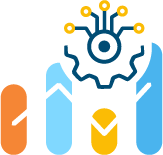
Otimização gratuita de custos de nuvem e gerenciamento aprimorado de recursos de ML/IA para toda a vida
Alternativa: Hystax OptScale
O Google oferece um conjunto de ferramentas robusto para analisar e otimizar sua conta de nuvem do GCP, que, combinado com o BigQuery e o Data Studio, garante um gerenciamento conveniente de custos na nuvem.
No entanto, se você quiser obter transparência completa e controle total dos custos da nuvem, juntamente com recursos de otimização e gerenciamento, você pode optar por uma solução de terceiros, como o Hystax OptScale. Ele permitirá que sua equipe de TI mantenha os custos da nuvem sob controle, garanta a previsibilidade 100%, reduza os custos da nuvem do GCP e garanta o gerenciamento adequado dos custos da nuvem.
Para saber mais sobre seu conjunto de recursos, consulte esta página.
👆🏻 O Hystax OptScale oferece a primeira solução de código aberto para FinOps e gestão de custos em multicloud totalmente disponível sob licença. Apache 2.0 no GitHub →