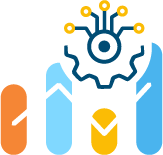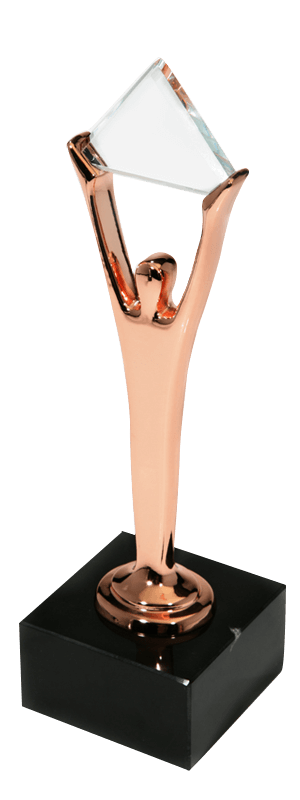Problem description
A tagging system enables companies to improve cloud governance, increase visibility and control over cloud infrastructure. Tags help manage, identify, organize, filter and search cloud resources. Tags can be created to classify resources by owner, IT environment, purpose or other criteria.
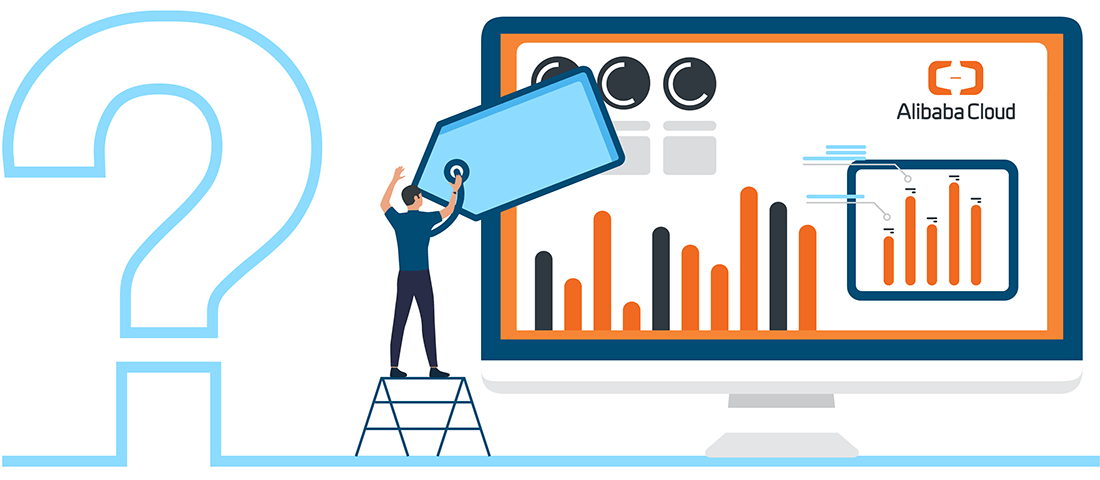
Proper cloud resource tagging also serves cost optimization goals, it gives an opportunity for engineering teams to avoid orphaned and unused resources, track cloud costs in detail by cost allocation tags and reduce your company’s cloud bill.
A lack of a detailed tagging system doesn’t allow to implement an efficient cloud management strategy, achieve cost optimization goals and meet cloud security recommendations.
We have already created a set of articles, which offer users technical tips regarding resource tagging: How to define a tagging system for cloud resources, MS Azure tagging best practices, How to tag cloud resources in the AWS Management Console.
Each cloud provider usually has similar rules and recommendations regarding tagging policies, but nevertheless, they have some peculiarities and different technical instruments. Please, find Alibaba cloud tagging best practices from our experts.
The rules to implement the correct tagging strategy in Alicloud
Although adding tags to Alicloud resources is very simple, there could be different rules across different services, but almost all of them are similar. For example there are certain rules and limitations that the user should be aware of for elastic compute service:
- Each tag consists of a key-value pair.
- A tag must have a unique tag key, and each tag key can have only one value
- Tag information is not shared across regions. For example, tags created in the China (Hangzhou) region are not visible to other regions.
- Tags are deleted when they are not bound to any resources.
- The maximum number of tags per resource – 20
- The tag/value key cannot be an empty string.
- The tag key/value can be up to 128 characters in length
- The tag/value cannot contain http:// or https:// and it cannot start with acs: or aliyun.
- Not strictly case-sensitive, it is recommended to use lowercase for avoiding confusion.
As it was noticed before, different services can have different restrictions. For example OSS tags have the following rules:
- The key of a tag can be up to 64 characters, but the maximum length of the value of a tag is 128 characters.
- The tag value can be empty.
- The key and value of the tag can contain letters, digits, spaces, and special characters such as + – = . _ : /.
- Tag keys and tag values are case-sensitive
A detailed guide for tagging Alicloud resources
Let’s go directly to adding/creating tags. We will consider the process of adding tags for ecs resources.
Ecs service allows two ways for managing tags.
- For concrete resources (most common for many resource types).
- Central tags management. Tags tab.
Tag management for concrete resources
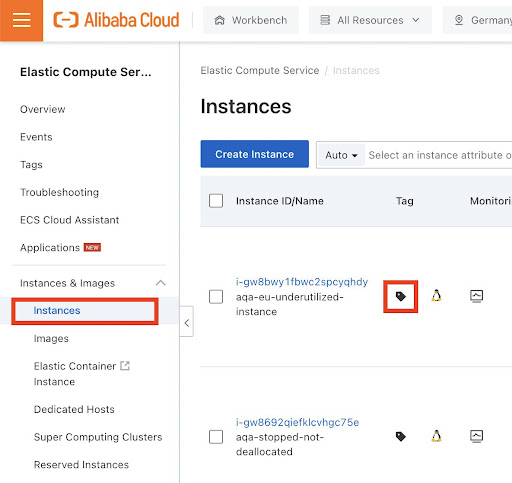
You can apply tags to new or existing assets at any time. Go to the resources page and find the appropriate resource. Click on to tags icon
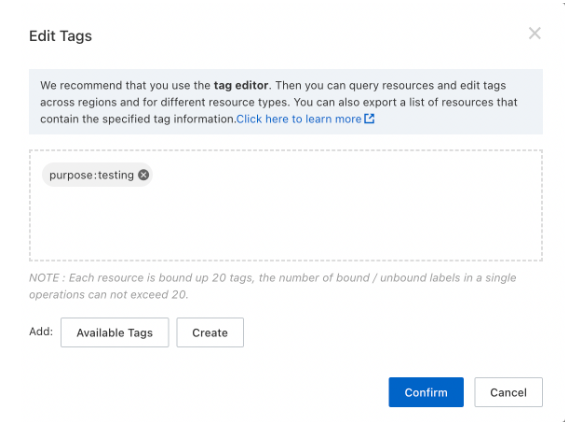
It will show you existing tags and the ‘Edit tags’ button. Click on it and you will see a popup window for editing existing tags.
Here you can delete existing tags or add new tags. If you want to add a new one, you can add a tag already existed or create a new one. Note: if you create a new tag with a tag key that is already bound to this resource, it’s just replacing the existing tag value.
Central tag management
In case you need to do more complex actions, like add one tag to many resources or find all resources by tag you can use the tag management tab.
Note: for using this feature you need to have appropriate permissions. If you see ‘The user is not authorized to operate on the specified resource’ this is an error message. You should request one of the following policies: AliyunTagManagerAccess or AliyunTagAdministratorAccess. Go to the ‘Tags’ tab.
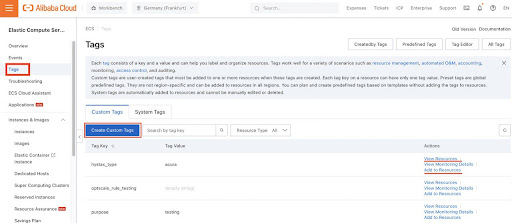
Here you can see all existing tags. You can choose an appropriate tag and view all resources which are assigned to this tag, or add this tag to other resources.
Also you can create a new tag and assign this tag to appropriate resources if you want.
Click the ‘Create Custom Tags’ button. You will see ‘create custom tags’ wizard. It contains two simple steps.
The first one is tag selecting or creation.
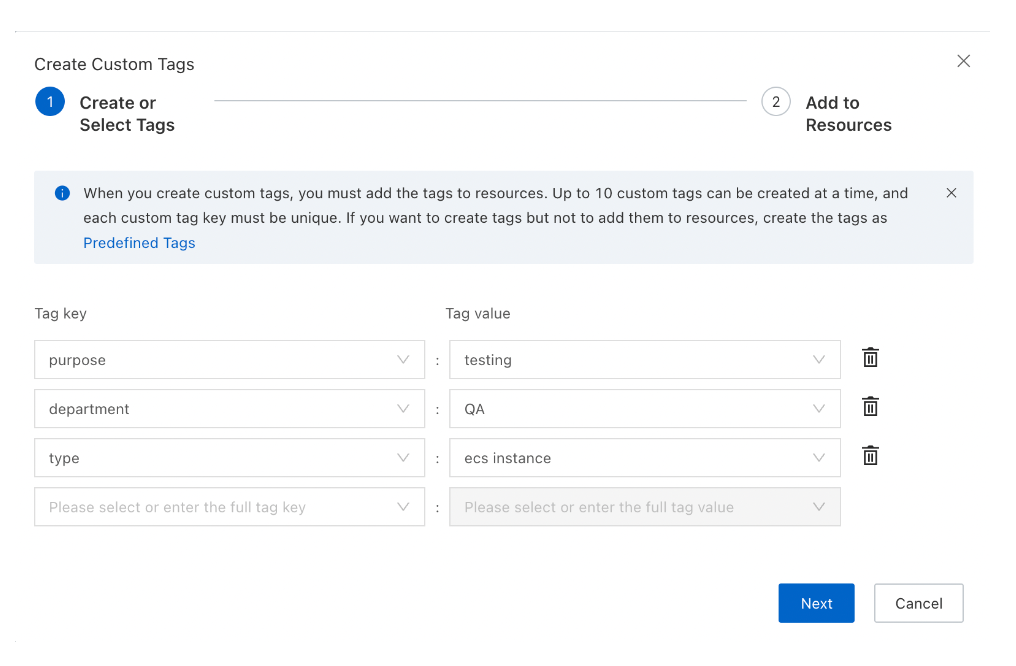
Here you can choose existing tags or create new ones. After clicking the “Next” button, you will see the second step. Here you need to add selected tags to resources.
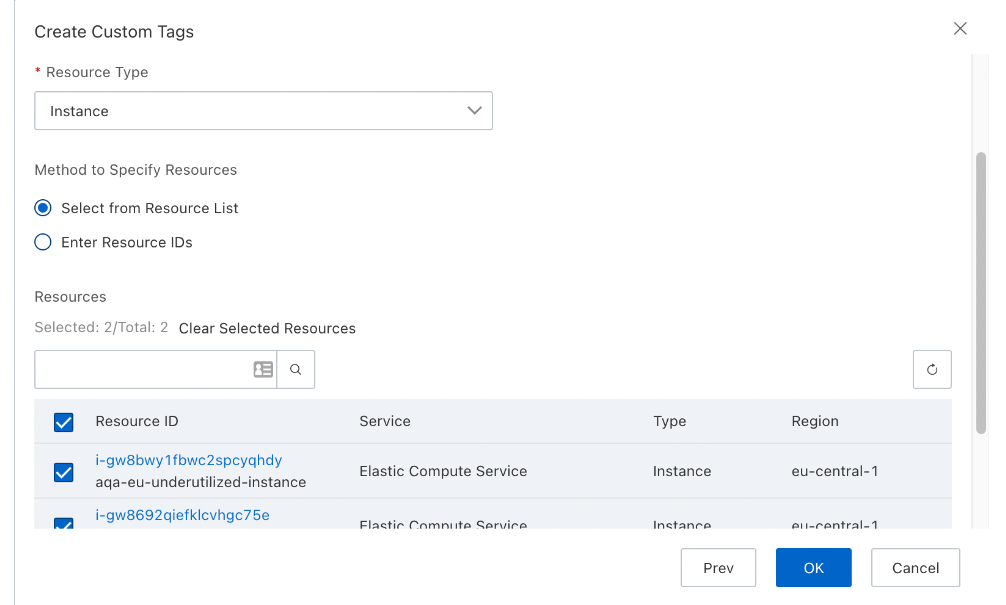
Here you need to choose resource type and list of resources to add tags and finish this process by clicking the “Ok” button.
That’s it. Tags will be added to all chosen resources.
Are all your cloud resources tagged? Hystax offers a particular approach to cloud cost management and optimization, equipping your FinOps and IT teams with innovative OptScale solution, which helps to implement an efficient tagging strategy, allows to identify the resource owners and the purpose of the IT resource usage impeccably and gain full cloud cost transparency.
Sign up and check out OptScale ‘Tagging policies’ page →
👆🏻 The quickest way to save on Alibaba Cloud OSS.
✔️ Discover how to reduce costs on Alibaba Cloud OSS by avoiding incomplete multipart uploads and non-actual artifacts in the bucket → https://hystax.com/how-to-save-on-alibaba-cloud-oss-by-avoiding-non-actual-artifacts-in-your-bucket/