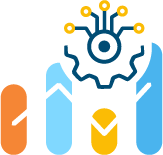So, why is everyone so worked up about AWS and its pricing models? Well, it’s because it’s of utmost importance for all businesses that use Amazon Web Services to develop a pricing strategy that will suit their needs but won’t hit the wallet. Luckily, Bezos’ brainchild offers various pricing models, which allow you to choose a suitable payment system. But, at the same time may cause an embarrassment of riches and be a bit too confusing and complicated.
In this article, we’ll review all of the AWS pricing models and help you decide what to choose based on what criteria. We’ll also see how to align Amazon’s offers with your short-term tactical steps and long-term strategic cost management-related goals to keep cloud usage optimized and under control ultimately.
The main – and non-obvious – peculiarities of AWS pricing
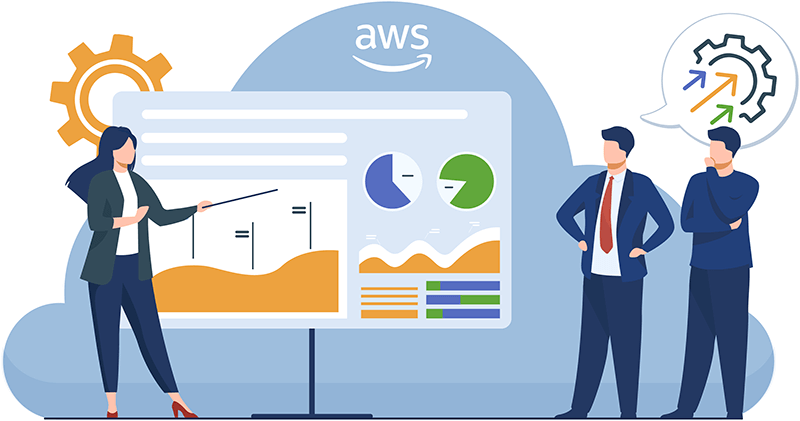
Let’s start with the fact that AWS offers more than 200 services, some of which can be used interchangeably and have different price tags. For instance, EC2 (Elastic Compute Cloud), a service that provides compute capacity in the cloud, has numerous instance families and types with different costs. And let us remind you that compute is one of three fundamental cost drivers with Amazon, along with storage and outbound data transfer.
Then, like any other cloud service, AWS is flexible and scalable. It is possible by introducing new services in Amazon’s product lineup and providing default horizontal and vertical scaling features. However, without proper management and under certain conditions that involve architectural changes or atypical usage scenarios, it can become costly, especially for pricing models without commitment (more about that later).
These two considerations may or may not affect your AWS cloud cost management strategy in the long run, but in any case, you shouldn’t overlook them when adopting your FinOps approach.
4(+1) AWS pricing models
We can virtually split four main AWS pricing models between two strategies: a short-term with no commitment and a long-term one that implies one. The two pricing models with no commitment are on-demand and spot instances; let’s look at them first.
On-demand instances
With AWS, you can request EC2 instances at any time and pay by the hour or the second, depending on your needs and the instances you’re using. As a result, you’ll pay for the resources you used multiplied by the time they were used – as easy as that. This pricing model is well known for its relatively high price among all other models, which makes it a viable option fur just a limited number of use cases.
It makes sense to opt for this pricing model if:
- you don’t want to pay upfront or are not sure if you’re going to use EC2 for a long period but have an immediate necessity for Amazon EC2 instances,
- you have an app with short-term or unpredictable workloads, and it’s vital to ensure their uninterrupted operation,
- you want to test some apps’ behavior in the Amazon EC2 environment.
Spot instances
Spot instances are a much cheaper option compared to on-demand instances. It’s arguably the trickiest pricing model Amazon has come up with, so think of it as asking for some spare instances that are temporarily not used by others. It’s incompatible with mission-critical workloads as any instance provided within this model can be terminated anytime, as soon as another paying AWS customer claims this compute capacity. Like on-demand instances, spot instances aren’t suitable for long-running workloads but rather for short spikes that you’re expecting.
Use this model if:
- you’re going to roll out apps that aren’t bound to specific start and end times,
- you’re providing apps that are profitable only in case of using low-cost instances,
- you require additional compute capacity on a large scale in the nearest future.
We’ve got more for you regarding the spot instances topic in this article, especially if you’re practicing CI/CD in your organization.
Reserved instances
This first of the two pricing models that require long-term commitment, i.e., a 1- to 3-year contract, is reserved instances. Amazon compares them to on-demand instances, hinting that the longer the contract and the more you pay upfront, the higher the savings, up to almost four times. This pricing model is probably the best fit for organizations with steady and predictable growth, backed by all kinds of strategies, and know their approximate cloud resource demand for the next few years.
The help of Amazon’s workarounds can partly offset the lack of flexibility that comes with reserved instances. The first one is that you can choose between different types of reserved instances: apart from Standard ones, there are Convertible (you can exchange those for other CRIs with a different family, operating system, and tenancy) and Scheduled (with them, you can reserve capacity for specific periods within your one-year contract) instances available. Then, there’s a marketplace where you can “rent out” your reserved instances you’re not currently using.
Savings Plans
This plan was introduced back in 2019, probably, in an attempt to provide those who are potentially ready for a long-term contract but require more flexibility than reserved instances can offer. With this option, you commit to some predefined hourly spend across various resource types, allowing you to pick the best one to get discounts on.
Free Tier
Finally, Amazon offers the so-called Free Tier, available within 12 months after an organization has signed up to AWS. You can try out various services within certain usage limits with this tier. However, this one is unsuitable for every company as it impedes you from using it once you’ve exceeded any limit or started using a service not included in the tier. So, if your IT organization wants to thrive in the years to come, sooner or later, you’ll need to come up with a cloud cost management strategy and choose your perfect AWS pricing plan.
Please, find 10 tips and tricks to get free AWS credits in this article.
Final words
Now that you know some basic information about the most popular pricing plans with their pros and cons, you may be wondering how exactly you should come up with a pricing strategy. Well, here’s some piece of advice:
- Analyze and compare price models to figure out which suits you best, and do not forget to consider how you will utilize them.
- It may seem obvious, but choose your region when comparing prices – they vary based on location.
- Use additional tools to calculate your future AWS costs better.
- Use multiple AWS pricing models to optimize your costs and get the most out of your resources.
While there are multiple tips to gain some cost optimization goals, Hystax, with its open source OptScale solution, delivers a comprehensive approach, which helps to build a long-term FinOps process, achieve full cloud transparency, reduce monthly AWS bills, and enhance AWS cost management.
Hystax OptScale offers the first-ever open source FinOps & multi-cloud cost management solution that is fully available under Apache 2.0 on GitHub →
👆🏻 Storing objects in AWS S3 public buckets could threaten the security of your company data.